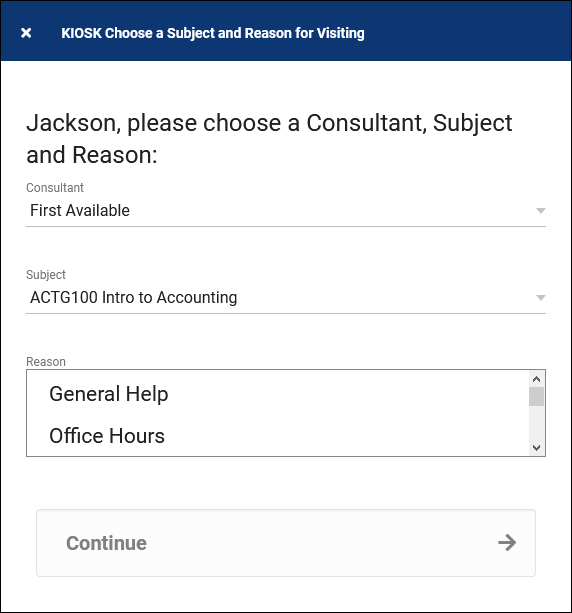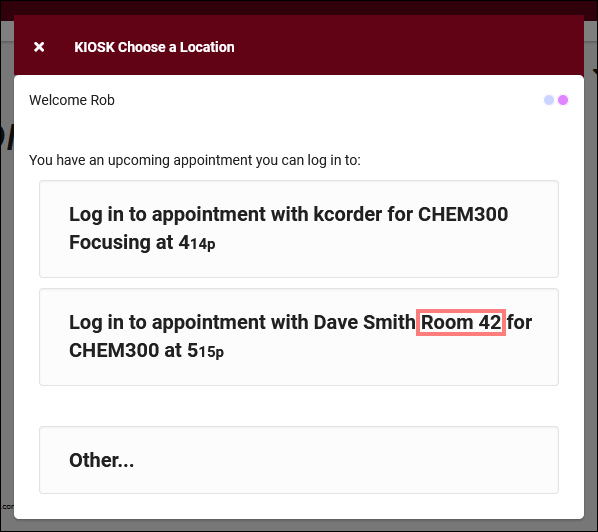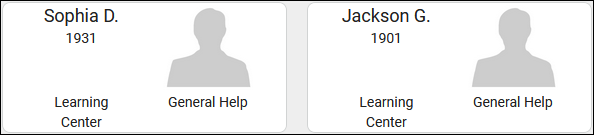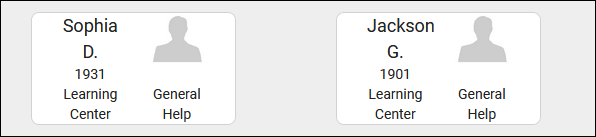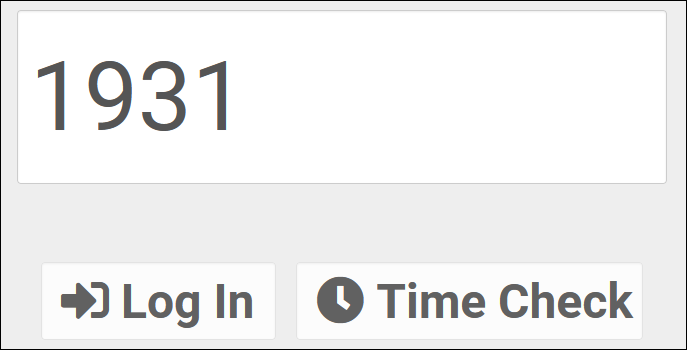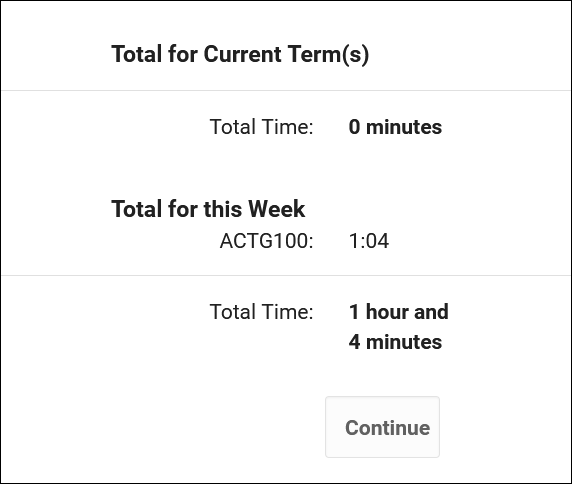TracCloud: Log In/Out Preferences: Difference between revisions
From Redrock Wiki
No edit summary |
No edit summary |
||
| Line 8: | Line 8: | ||
==Log In/Out== | ==Log In/Out== | ||
[[File: | [[File:1485779.png|800px]] | ||
<br><br> | <br><br> | ||
* <b>Choose Consultant on Login & # Choices</b> | * <b>Choose Consultant on Login & # Choices</b> | ||
| Line 64: | Line 64: | ||
* <b>Allow 'First Available' for these centers:</b> | * <b>Allow 'First Available' for these centers:</b> | ||
::Ties into the previous setting, you can restrict which centers can choose “First Available” as an option. | ::Ties into the previous setting, you can restrict which centers can choose “First Available” as an option. | ||
* <b>Show Location when Logging in to an Appointment</b> | |||
::When a student logs in on a Kiosk near the start time of their appointment, the student will be asked if they're logging in for that appointment to help speed up the login process (and to link the Visit record to the Appointment). Enabling this option will include the Location of their appointments in this prompt. | |||
::[[File:9777913.png|400px]] | |||
* <b>Delay for Welcome and Goodbye Message (seconds)</b> | * <b>Delay for Welcome and Goodbye Message (seconds)</b> | ||
::Controls how long the | ::Controls how long the Login and Logout prompts on Kiosks and Log Listings display before automatically closing. For example, if a student starts logging in and walks away from the Kiosk before completion, you may want the menu to close after 30 seconds of inactivity to allow the next student to login normally. | ||
| Line 74: | Line 79: | ||
==Log List Customization== | ==Log List Customization== | ||
These settings determine what and how information is displayed on the Log Listing, from both the staff and Kiosk point of view. | These settings determine what and how information is displayed on the Log Listing, from both the staff and Kiosk point of view. More information on customizing this view along with more examples can be found in [[TracCloudGuideProfilePrefsLogListingCustom|its own dedicated article.]] | ||
<br> | <br> | ||
[[File:546u4kk5j56h5.png|800px]] | [[File:546u4kk5j56h5.png|800px]] | ||
| Line 104: | Line 109: | ||
* <b>Show Consultant Login Button</b> | * <b>Show Consultant Login Button</b> | ||
::This preference adds separate login prompt on the log listing for work visits. If selected, users are prompted to enter their IDs, and as long as they have a valid consultant account, they can directly login for a work visit. | ::This preference adds separate login prompt on the log listing for work visits. If selected, users are prompted to enter their IDs, and as long as they have a valid consultant account, they can directly login for a work visit. | ||
|} | |} | ||
Revision as of 23:54, 24 May 2022
Profile Preferences
Prefs
|
Log In/Out Preferences The first section of our “Prefs” tab contains our Log In/Out preferences. These preferences control how the log listing displays, kiosk preferences, additional kiosk features, and more. This article will go through every preference in this menu, explaining exactly how they function. Log In/Out
Log List CustomizationThese settings determine what and how information is displayed on the Log Listing, from both the staff and Kiosk point of view. More information on customizing this view along with more examples can be found in its own dedicated article.
|