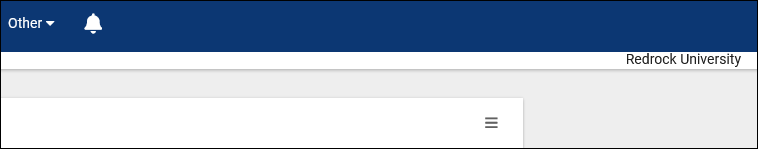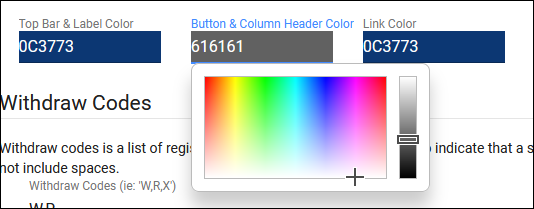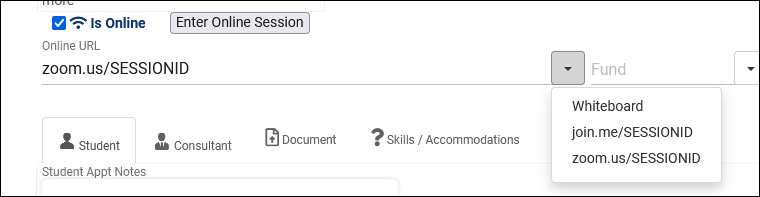TracCloud: System Preferences: Difference between revisions
From Redrock Wiki
No edit summary |
No edit summary |
||
| Line 30: | Line 30: | ||
::Upload your campus logo here. This will display faded into the background of TracCloud.<br> | ::Upload your campus logo here. This will display faded into the background of TracCloud.<br> | ||
[[File: | |||
[[File:6800985.png|800px|Screenshot: Withdraw Codes and Appointment Statuses.]]<br><br> | |||
* <b>Withdraw Codes</b> | * <b>Withdraw Codes</b> | ||
::This is where you can specify the withdrawn/dropped statuses for student enrollments. During the import process, if a student’s registration grade contains one of these codes, the enrollment will be deactivated.<br><br> | ::This is where you can specify the withdrawn/dropped statuses for student enrollments. During the import process, if a student’s registration grade contains one of these codes, the enrollment will be deactivated.<br><br> | ||
* <b>Withdraw via Which Field</b> | |||
::Determines if the withdraw code is calculated based on Grade or the Registration Status field.<br><br> | |||
* <b>Deactivate when not imported</b> | * <b>Deactivate when not imported</b> | ||
| Line 47: | Line 51: | ||
* <b>Calc Missed Appointments Since</b> | * <b>Calc Missed Appointments Since</b> | ||
::Calculate total missed appointments since this date, used for blocking students from booking appointments if they’ve excessively missed past sessions. This preference is only used if the profile doesn’t already have a <b>Calc Missed Appointments Since</b> value defined (Profile Prefs > Scheduling).<br><br> | ::Calculate total missed appointments since this date, used for blocking students from booking appointments if they’ve excessively missed past sessions. This preference is only used if the profile doesn’t already have a <b>Calc Missed Appointments Since</b> value defined (Profile Prefs > Scheduling).<br><br> | ||
[[File:7039799.png|800px|Screenshot: Search for Available Appointment Settings.]]<br><br> | |||
* <b>Search Availability Title</b> | |||
::This allows you to modify the name of the Search Availability widget on the dashboard. Also displays within the header of the subsequent search results page. | |||
* <b>Default Search Option</b> | * <b>Default Search Option</b> | ||
| Line 56: | Line 66: | ||
* <b>Allow Search Subject/Reasons</b> | * <b>Allow Search Subject/Reasons</b> | ||
::Allows you to disable the Subject or Reason search options within the Schedule an Appointment utility.<br><br> | ::Allows you to disable the Subject or Reason search options within the Schedule an Appointment utility.<br><br> | ||
* <b>Search Subject/Reason Prompt</b> | |||
::Allows you to modify the phrasing of these drop-down fields in the Search Availability box on the dashboard.<b>Search Conjunction</b> determines whether the two fields are separated by an <i>And</i> or an <i>Or</i>.<br><br> | |||
* <b>Do Not Require Reason on Search</b> | |||
::This determines if Reason is a required field to search for availabilities. If so, all profiles within your Trac Instance will also need to require reason to find availabilities. See [[TracCloudGuideProfilePrefsSchedule|Scheduling Preferences]] for more information.<br><br> | |||
* <b>Allow Course Lists to be assigned to availabilities</b> | |||
::Allows you to choose a course list as an availability subject as a form of section group.<br><br> | |||
* <b>Format to display Search Subject</b> | |||
::Allows you to modify the format of subjects within the Search Availability widget. E.g., including or excluding Title, Section, Faculty, etc.<br><br> | |||
* <b>Search Availability Instructions</b> | * <b>Search Availability Instructions</b> | ||
Revision as of 16:46, 12 January 2022
|
System Preferences These preferences are global and affect all profiles within your TracCloud instance. The System Preferences tab contains basic information about your campus and a couple default values that profiles can fall back to if needed. File:7211237.png
This adds a utility to the Search for Availability screen allowing staff and students to report that they weren’t able to find an availability that works for them.
|