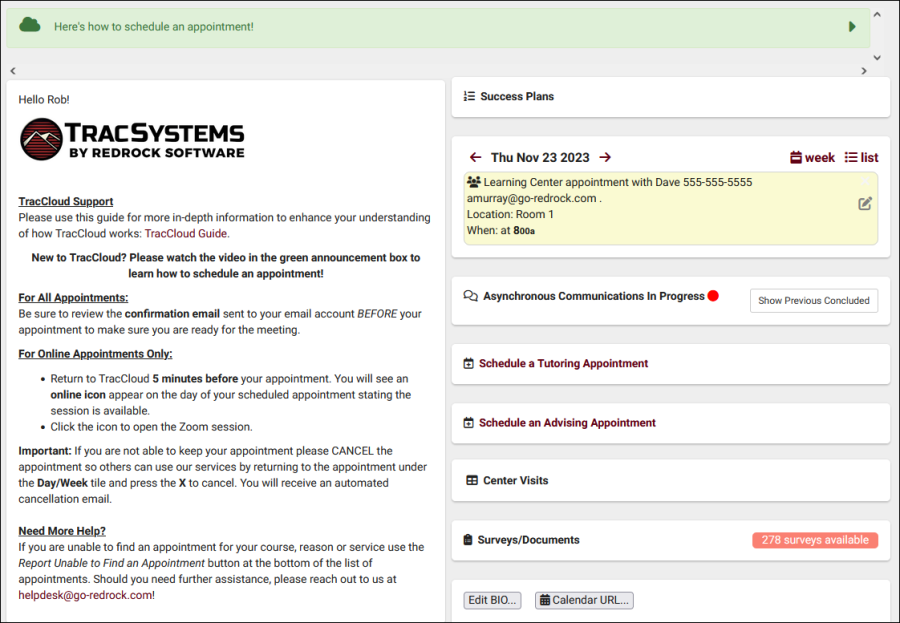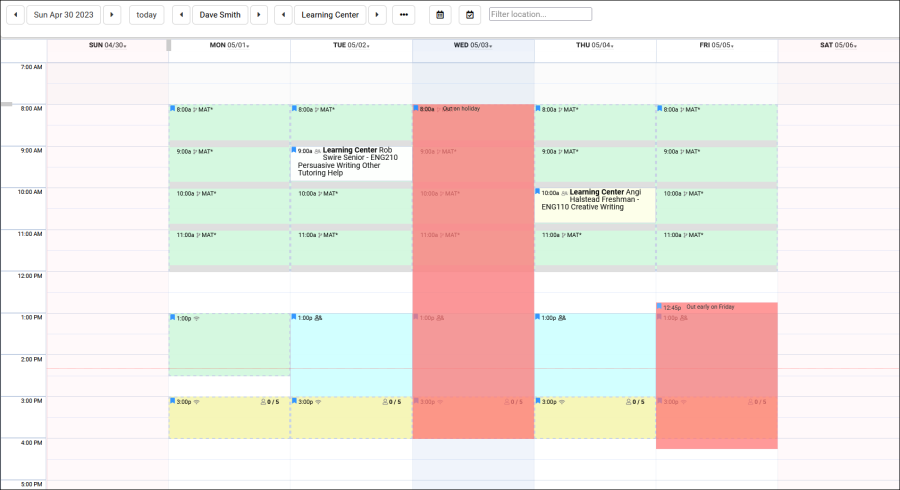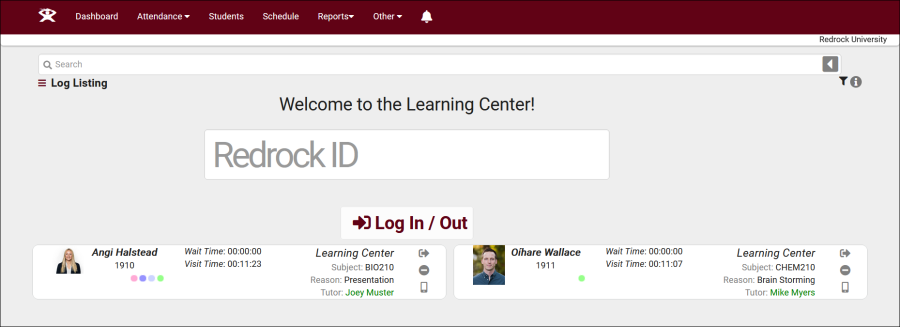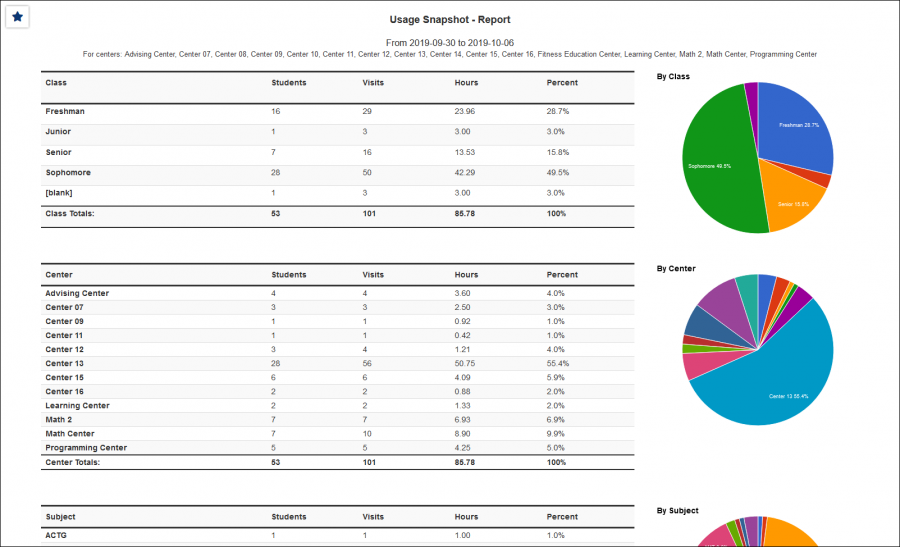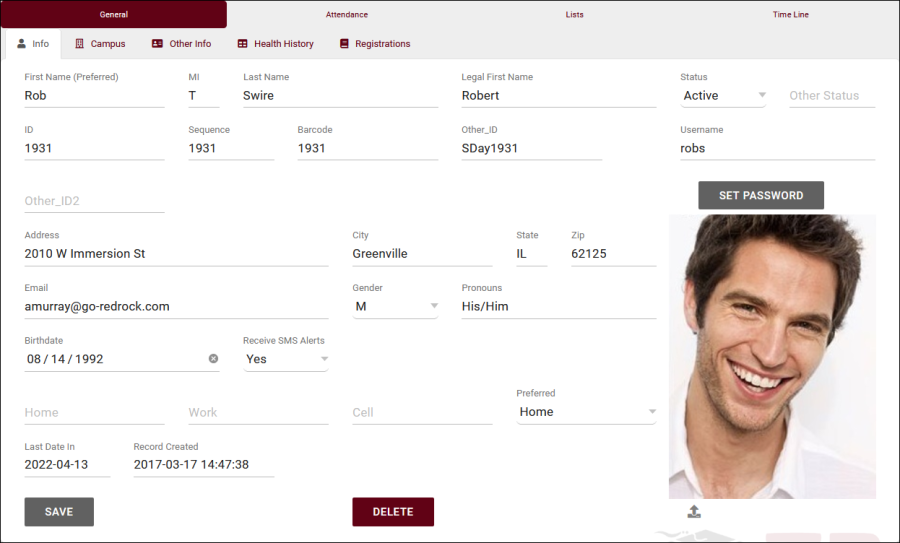|
|
| (3 intermediate revisions by the same user not shown) |
| Line 1: |
Line 1: |
| <div style="text-align:center"><big>This template is intentionally unused, do not transclude or delete.</big></div><br>
| |
|
| |
| <div class="tcAnnouncement" style="background-color: #fcf8e3; border: 1px solid #8a6d3b; color:#8a6d3b;"> | | <div class="tcAnnouncement" style="background-color: #fcf8e3; border: 1px solid #8a6d3b; color:#8a6d3b;"> |
| {{#fas:triangle-exclamation}} <b>The legacy Trac 4.0 version of TutorTrac/AdvisorTrac/FitnessTrac is no longer receiving updates and will be end-of-life in 2025. [https://www.go-redrock.com/demo/ Click here to schedule a TracCloud demo] or reach out to [mailto:sales@go-redrock.com sales@go-redrock.com] for migration pricing or contract details.</b> | | {{#fas:triangle-exclamation}} <b>The legacy Trac 4.0 version of TutorTrac/AdvisorTrac/FitnessTrac is no longer receiving updates and will be end-of-life in 2025. [https://www.go-redrock.com/demo/ Click here to schedule a TracCloud demo] or reach out to [mailto:sales@go-redrock.com sales@go-redrock.com] for migration pricing or contract details.</b> |
|
| |
|
| <div class="tcAnnouncement" style="background-color: #dff0d8; border: 1px solid #000000; color:#000000;"> | | <div class="tcAnnouncement" style="background-color: #dff0d8; border: 1px solid #000000; color:#000000;"> |
| <div style="float: left; margin-top: 0em; margin-bottom: 1em"><big><b>Click 'Expand' to learn what's new in TracCloud</b></big></div><div class="mw-collapsible mw-collapsed"> | | <div style="float: left; margin-top: 0em; margin-bottom: 1em"><big><b>[[template:TracCloudInfo|Click here or expand to see what's new in TracCloud]]</b></big></div> |
| | <div style="float:right"> <nowiki>[</nowiki>Open in a new tab<nowiki>]</nowiki></div> |
| | <div class="mw-collapsible mw-collapsed"> |
| <br><br> | | <br><br> |
| | | {{TracCloudInfo}} |
| * <b>New Interface</b>
| |
| ::TracCloud features a modern, easy to use, and mobile-friendly interface, allowing you to easily find and manage your data as you need.
| |
| | |
| [[File:7018287.png|900px]]
| |
| | |
| * <b>New Features</b>
| |
| ::Export almost any report into Excel, Online/In-person designations for individual appointments & availabilities, QR codes for touchless-kiosk environments, unlimited custom data fields, customizable views of your listing pages, student timelines, Twig-supported emails and system messages, customizable log listing and kiosk views, unlimited max appointment rules, center descriptions, special accommodations that can be assigned to tutors or availabilities, and many more.
| |
| | |
| [[File:4062955.png|900px]]
| |
| | |
| * <b>Faster</b>
| |
| ::Rewritten from the ground up, using a MySQL database, TracCloud is faster in every way. Even the biggest reports in the system load within a few seconds.
| |
| | |
| [[File:1670850.png|900px]]
| |
| | |
| * <b>Instant Updates</b>
| |
| ::Updates are applied instantly and as they come out, no longer requiring scheduled downtime to apply.
| |
| | |
| [[File:3881667.png|900px]]
| |
| | |
| * <b>Migrate Existing Data</b>
| |
| ::Migrate your existing students, visits, appointments, centers, and more, allowing you to pick up right where you left off in Trac 4.0.
| |
| | |
| [[File:7254776.png|900px]]
| |
| | |
| [https://www.go-redrock.com/demo/ Click here to schedule a TracCloud demo]
| |
| | |
| </div> | | </div> |
| <br> | | <br> |
| </div> | | </div> |
| </div> | | </div> |
|
| |
| {| style="width:100%; vertical-align:top; "
| |
| | style="width:250px; vertical-align:top; padding:2px 15px 2px 2px;" | {{UserManualAvailTOC}}
| |
| | style="vertical-align:top; padding:20px 20px 0px 2px;" |
| |
| {| style="width:100%; vertical-align:top; "
| |
| | style="vertical-align:top; font-size:160%; color:#7c1911; " | '''Introduction to the User Manual''' <HR>
| |
|
| |
| |-
| |
| | style="vertical-align:top; font-size:120%; " |
| |
| The Trac 4.0 system allows all departments and offices working directly with your students to work collaboratively and track the student activities across tutoring, advising, computer labs, and fitness centers. You may work with several of these areas of student activity, or just a single component. The Trac 4.0 system assists you with handling this information through profiles that are directed at specific areas of the student activity at your college or university. The profiles (AdvisorTrac, FitnessTrac, and TutorTrac) will each operate in a slightly different manner, geared toward the appropriate type of student interaction.<BR /><BR />
| |
| • TutorTrac is directed toward tracking the student activity in the tutoring and learning support departments.<BR />
| |
| • AdvisorTrac tracks the student activity in the advising and counseling departments.<BR />
| |
| • FitnessTrac will track the student activity in the college/university fitness or wellness center(s).<BR /><BR />
| |
| In addition to the profiles, additional modules may be added to your Trac 4.0 system to add new features and enhance the capabilities of your system. The SAGE Early Warning module will allow your faculty to submit referrals, progress reports, or evaluations for the students in their courses. The SurveyTrac module enables surveys to be created and delivered manually or automatically to the users through the Trac 4.0 application. The Whiteboard module provides an online interface with interactive chat, drawing area, and documents for your consultants to meet with your students.<BR /><BR />
| |
| While each profile and module provides a standard user experience, a majority of the settings within each system is customized to your needs. There are global level settings to your Trac 4.0 application that are shared by all users within all profiles. Each profile also contains its specific profile level settings to affect the user experience within the individual profile. There are group level settings as well to control which users and consultants will have which level of access throughout the profiles and the Trac 4.0 system. And finally, there are individual level settings that do not control access, but allow for some customization of the user experience within the Trac 4.0 application.<BR /><BR />
| |
|
| |
| |-
| |
| | style="vertical-align:top; font-size:160%; color:#7c1911; " | '''Terms and Definitions''' <HR>
| |
|
| |
| |-
| |
| | style="vertical-align:top; font-size:120%; " | <br />There are several terms with which you need to become familiar in order to understand and fully utilize your Trac system. Understanding the terminology will better help you take advantage of all the features that the Trac system offers.<br />
| |
|
| |
| |-
| |
| | style="vertical-align:top; font-size:100%; " | <br />'''''Appointment'''''<BR />
| |
| Record that a student reserved a time to meet with a consultant. An appointment may be assigned a status to identify the outcome of the reserved time.<BR /><BR />
| |
|
| |
| '''''Appointment Status'''''<BR />
| |
| Value assigned to an appointment to identify the outcome of the appointment. Appointment Status choices are entered through the Center Profile Preferences.<BR /><BR />
| |
|
| |
| '''''Availability'''''<BR />
| |
| An availability is an appointed time that a consultant offers for student appointments or drop-in visits.<BR /><BR />
| |
|
| |
| '''''Center Profile'''''<BR />
| |
| Commonly referred to as a Profile, the Center Profile contains the settings, preferences, and rules that govern how specific centers and users operate within the Trac system. A single Profile is included with a Trac Product license. Additional profiles may be purchased through [mailto:Sales@Go-Redrock.com Sales@Go-Redrock.com] to allow for centers and users to operate with a different set of settings and preferences.<BR /><BR />
| |
|
| |
| '''''Consultants'''''<BR />
| |
| Consultants are the tutors, advisors, counselors, and staff members that meet with students.<BR /><BR />
| |
|
| |
| '''''Drop-In Visit'''''<BR />
| |
| A drop-in visit is a record that was not scheduled, but occurred when the student showed up and utilized services without advance notice.<BR /><BR />
| |
|
| |
| '''''Faculty'''''<BR />
| |
| Course instructors assigned to student registrations.<BR /><BR />
| |
|
| |
| '''''Groups'''''<BR />
| |
| Groups define a specific set of privileges that are shared by a group of users and/or consultants. Each group can have unique privileges to access centers, students, visits, schedules, and other information. An unlimited number of groups can be created to separate privileges and access levels.<BR /><BR />
| |
|
| |
| '''''HTML tags'''''<BR />
| |
| HTML tags allow you to customize messages with font styles, sizes, colors, bold, italics, links, and other formatting options. Examples of HTML tags are:<BR />
| |
| <nowiki><B>Bold</B></nowiki> will display '''Bold'''<BR />
| |
| <nowiki><I>Italicize</I></nowiki> will display ''Italicize''<BR />
| |
| <nowiki><U>Underline</U></nowiki> will display <U>Underline</U><BR />
| |
| <nowiki><Font color='red'>red</Font></nowiki> will display <Font color='red'>red</Font><BR /><BR />
| |
|
| |
| '''''iCal Attachment'''''<BR />
| |
| The iCal attachment allows appointments to be posted to an Outlook calendar when an email is received confirming the appointment that was scheduled. If the iCal attachments are utilized, then the appointments will appear on your Outlook calendar when they are scheduled in the Trac system.<BR /><BR />
| |
|
| |
| '''''Students'''''<BR />
| |
| Students are the individuals that utilize the services offered at your center(s).<BR /><BR />
| |
|
| |
| '''''Subcenters'''''<BR />
| |
| You can create an unlimited number of subcenters within your Center Profile. A subcenter could be a department, unit, or any other division that you might need to separate activities, users, consultants, schedules, and visits.<BR /><BR />
| |
|
| |
| '''''Supplemental Instruction (SI)'''''<BR />
| |
| Supplemental Instruction program developed at UMKC that offers peer-led sessions to students registered in specific sections. An SI report compares the grades of the students that participated in the SI program with those that did not participate.<BR /><BR />
| |
|
| |
| '''''Sys Admin'''''<BR />
| |
| The Sys Admin is the highest level of Group Access. The users in the Sys Admin Group will be able to control and set up the entire application and all Center Profiles.<BR /><BR />
| |
|
| |
| '''''Trac Navigation'''''<BR />
| |
| The menu and search bar found in the upper-left corner of each page. It is the main source of searching and navigating the Trac system.<BR /><BR />
| |
|
| |
| '''''TracMan Icon'''''<BR />
| |
| The TracMan Icon is the image of the Trac symbol that links to the primary menu on the Trac Navigation.<BR /><BR />
| |
|
| |
| '''''Users'''''<BR />
| |
| Users are members of the staff that are not consultants. Users may be administrator-level, front desk or student workers, office assistants, or other staff members that may need to access your Trac system. Users are created through the Groups Entry. An unlimited number of users can be created within each group. A user may be moved from one group to another to change their privileges.<BR /><BR />
| |
|
| |
| '''''Visit'''''<BR />
| |
| Record that a student utilized the services offered at your center(s). Visits may be logged in real time by asking the student to sign in when they arrive and sign out when they leave or they may be recorded after the fact.<BR /><BR />
| |
|
| |
| '''''WYSIWYG Editor'''''<BR />
| |
| Acronym for 'What You See Is What You Get'. This type of editor allows you to enter HTML coding into your messages that appear on screen without the need for knowledge of HTML tags.<BR /><BR />
| |
|
| |
|
| |
|
| |
| |}
| |
| [[Category:Trac 4]]
| |