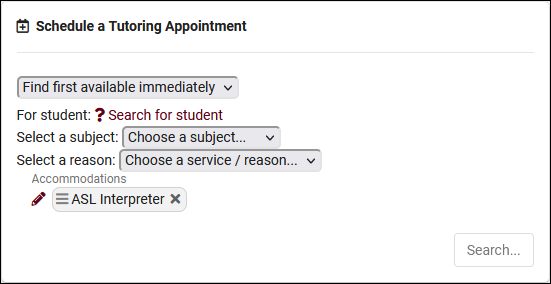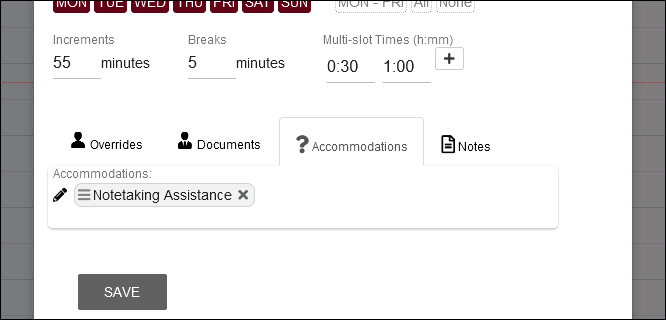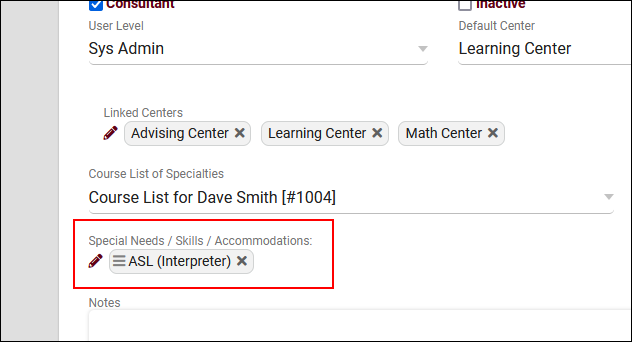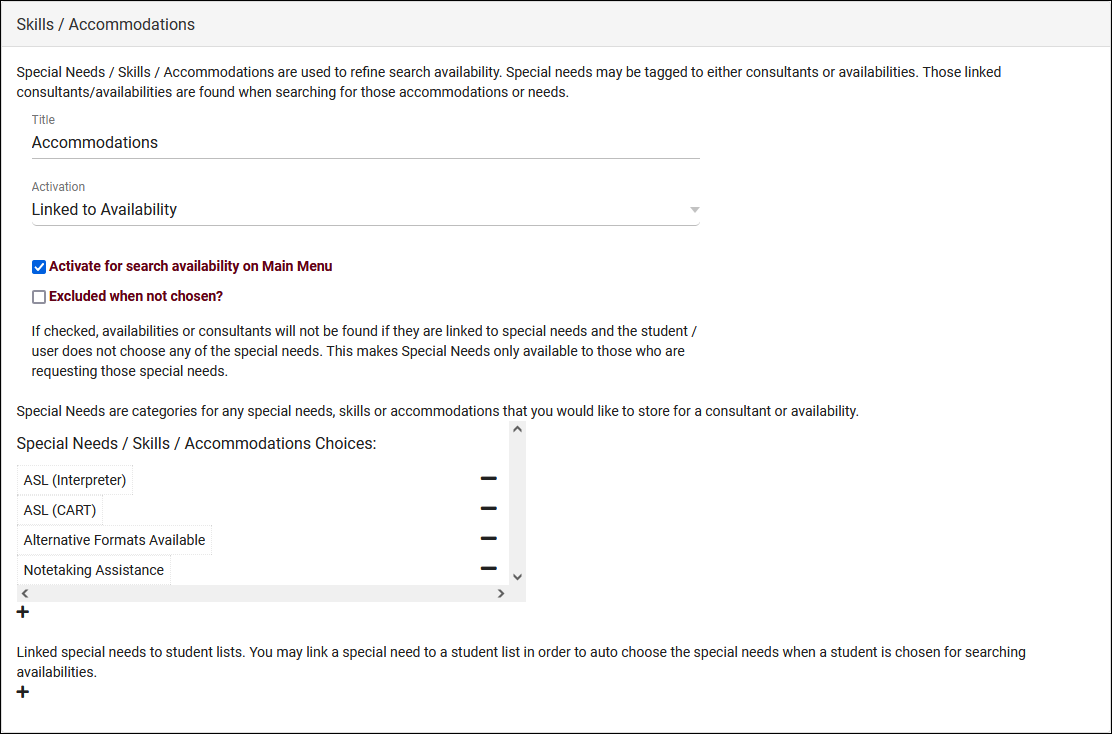TracCloudNews36
From Redrock Wiki
TracCloudNews36
TracCloudNews36
| Template:TracCloudNewslettersTOC |
Skills and AccommodationsDo you have students that need extra assistance when looking for an appointment? Do they need an ASL interpreter available or a consultant familiar with ASL themselves? Maybe even a preferred language as an additional search filter? TracCloud has you covered! Skills and accommodations act as an additional fitler when searching availabilities, similar to reasons but with added functionality to ensure students who need accommodations are able to find an appointment. The accommodation can be linked to either the availability or the consultant themselves depending on how you would like to utilize this feature. Depending on which method is used, you will see the accommodation choices available to assign in either the availability or consultant profiles. To enable this functionality or create new skills/accommodations, go to Other > Other Options > Preferences > Skills / Accommodations (the name of this menu will change based on the title). For more information on each of the options available, click here to view the full skills/accommodations wiki. More Questions? |