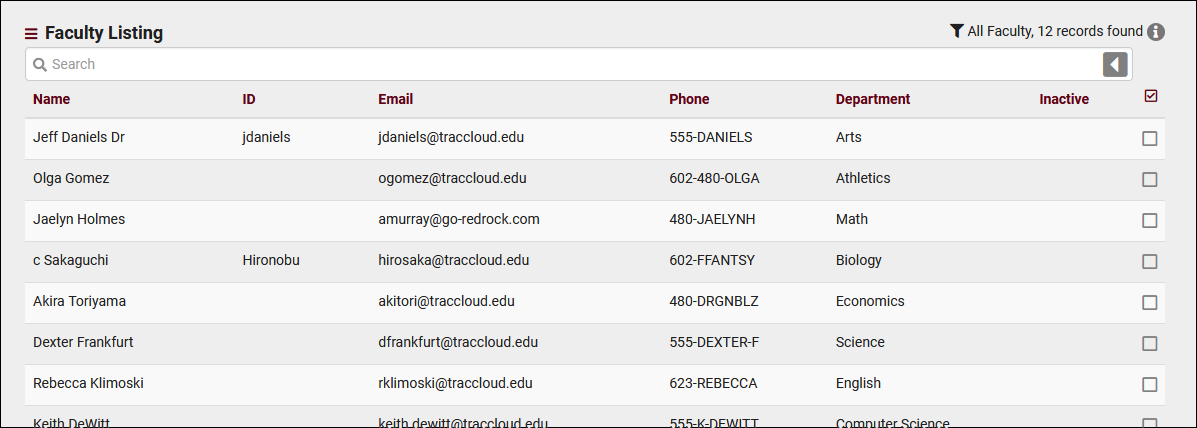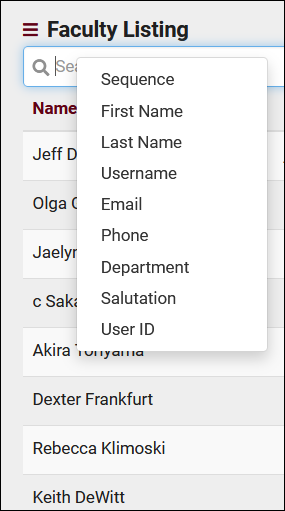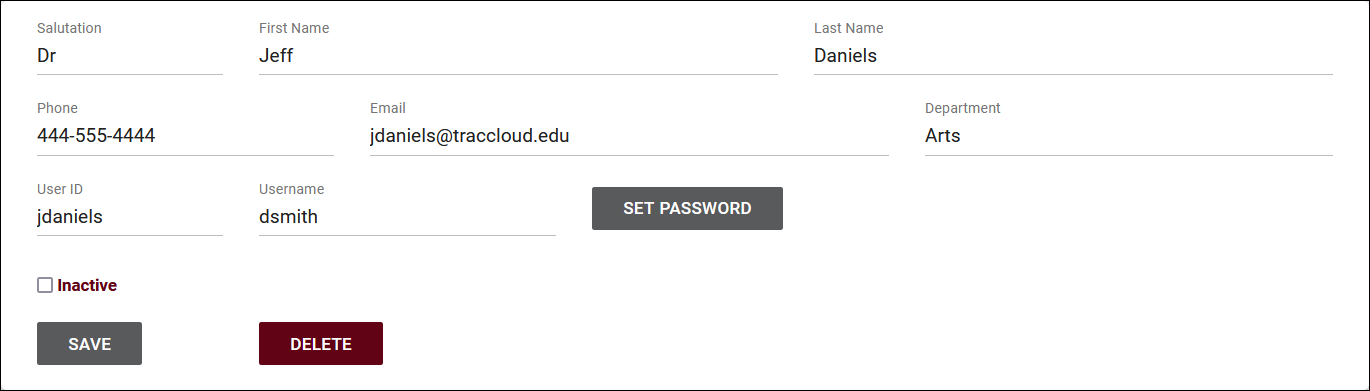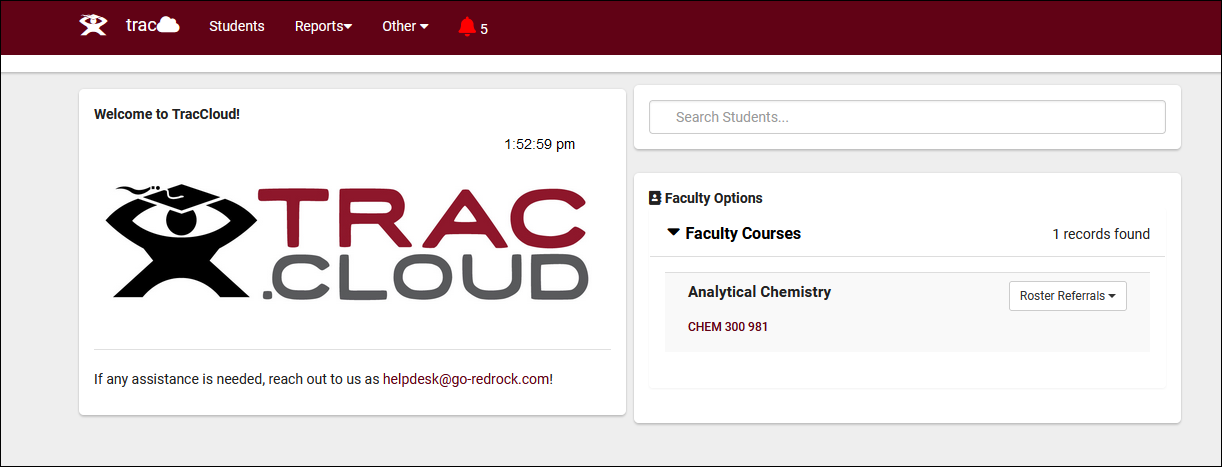TracCloud: Faculty Listing
From Redrock Wiki
|
Faculty Listing A Faculty account is one of three user-types in TracCloud, the others being Students and Staff. Faculty accounts are typically imported automatically alongside Registrations, and have inherently different permissions than a staff account. More information on that access can be found towards the bottom of this article. The Faculty Listing itself can be accessed by going to Other > Listings > Faculty. Using the Search Bar on this screen, we can easily perform quick searches to find specific Faculty records. Right-clicking in the search bar (shown below) will provide a list of available Faculty fields to search by, click any of these to auto-fill the search bar. Example Searches:
Clicking on an individual Faculty record opens the Faculty Entry page in the screenshot below. This allows you to review and modify Faculty accounts as needed. Faculty PermissionsFaculty accounts operate differently than staff accounts in the Trac System. While they're still assigned to a normal permission group, they're inherently blocked from accessing certain features and information, but they do gain access to the Faculty Options dashboard widget for student roster access. Faculty accounts can view students who are enrolled in their assigned courses (including their visits, appointments, etc), run the Attendance by Hour and Logins by Hour by Day of Week reports, and submit roster referrals via SAGE. Table access can also be provided for Courses, Sections, Registrations, etc. Faculty permissions are based on the Faculty permission group in Other > Other Options > Groups > Faculty (this is a default group, you do not need to create this). |