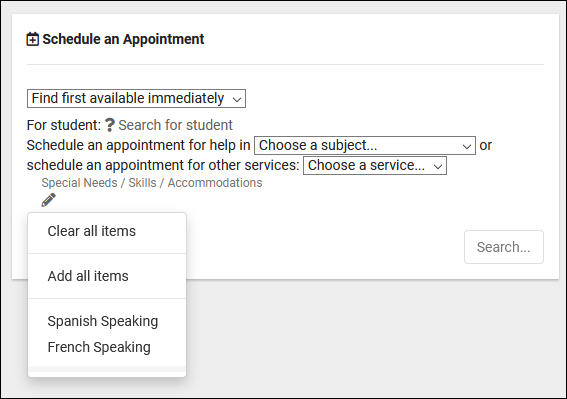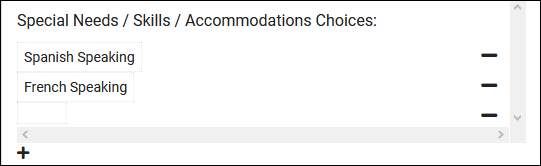|
|
Special Needs, Skills, and Accommodations
Special Needs / Skills / Accommodations are used to refine search availability. Special needs may be tagged to either consultants or availabilities. Those linked consultant availabilities are found when searching for those accommodations or needs.
As an example, let’s say a student wants to book an appointment, but requires either a tutor familiar with sign language or a translator to be present. We can setup an ASL accommodation choice, assign either the availability itself or the consultant’s profile to ASL, that way the student performing the search will only see relevant availabilities in their results.
This preference can be found in Other > Other Options > Preferences > Special Needs / Skills / Accommodations. The name of this preference will change depending on the chosen title.
File:8120969.png
- The Title determines the field name, including how it appears in your preference listing. This doesn't have an effect on the functionality of this feature.
- Accommodations can be tied to Consultants or Availabilities, depending on how you would like to utilize this field.
- Linked to Consultant means that only consultants who are able to assist with the accommodation chosen search will appear in the results. Accommodations can be assigned in the consultant’s profile.
- File:4314907.png
- Linked to Availability means that only availabilities that are assigned to the accommodation chosen within the appointment search will appear in the results, regardless of consultant.
- File:3259201.png
- Activate for search availability on Main Menu
- If checked, the accommodations field will appear within the "Schedule an Appointment" menu on the main menu. This will allow students or staff to specify an accommodation during the availability search process, filtering the available options. Otherwise, the accommodation will need to be selected in the appointment booking window.
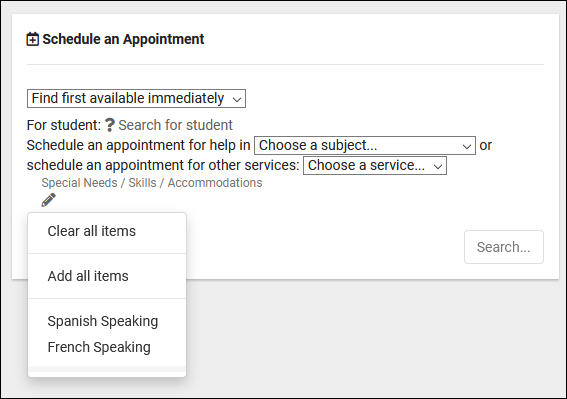
- Excluded when not chosen?
- If checked, availabilities or consultants that are assigned to specific accommodations will not appear in search results unless one of their assigned accommodations is chosen. This effectively makes accommodation-friendly classes only available to those who are specifically requesting them.
- Special Needs / Skills / Accommodations Choices:
- This is where you will add your accommodation choices. Anything from preferred language, to disability assistance, to specific athletic requirements. The choices here are entirely up to you.
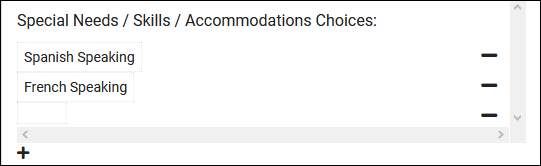
|