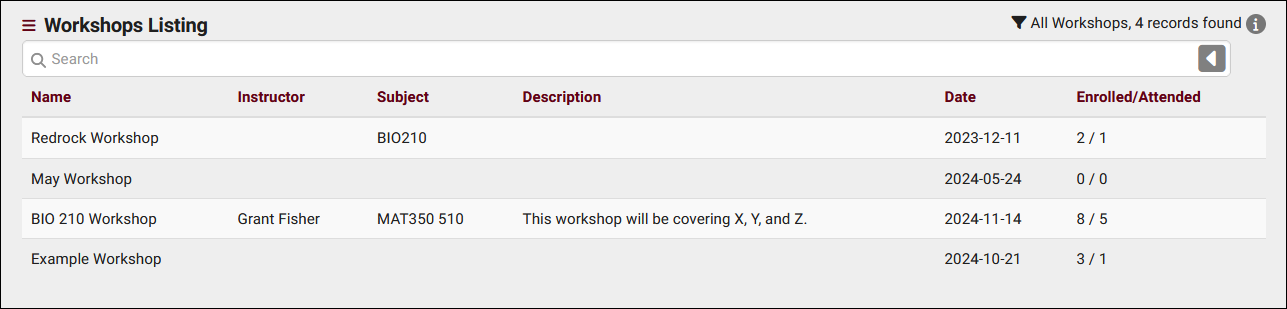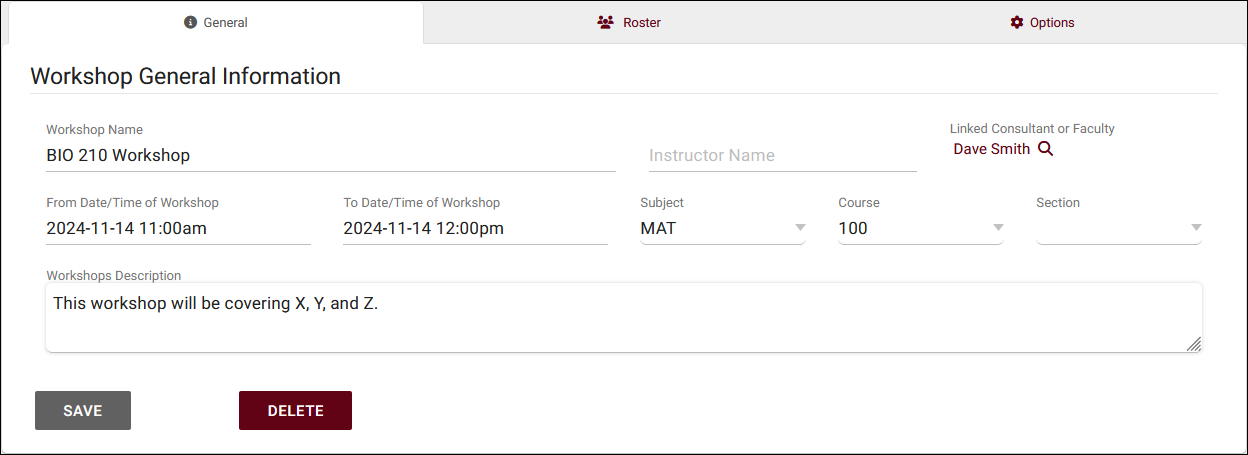TracCloud: Workshops: Difference between revisions
From Redrock Wiki
No edit summary |
No edit summary |
||
| Line 34: | Line 34: | ||
Todo: Emails (transclude from TracCloud: Emails) | Todo: Emails (transclude from TracCloud: Emails) | ||
Todo: Reports (transclude) | |||
<!--[[Category:TracCloud]]--> | <!--[[Category:TracCloud]]--> | ||
</div> | </div> | ||
Revision as of 21:55, 14 November 2024
This page is still in progress! Come back later to learn more.
Getting Started / Basics
Workshops
Workshops can be created and managed by going to Other > Other Options > Workshops. Access to manage workshops can be provided by going to Other > Other Options > Groups > [The group you want to update] > Admin / Modules > Add 'Workshops' under 'Table Access' > Save.
To create a new workshop, click the hamburger menu > New Workshop.
- Workshop Name
- Choose the name of your workshop, which will appear in the workshops listing and can be referenced with Twig in workshop emails.
- Choose the name of your workshop, which will appear in the workshops listing and can be referenced with Twig in workshop emails.
- Instructor Name
- Subject, Course, Section
- Choose the subject, course, and section for this workshop. Similar to batch visits, you can be less specific (just subject, or just subject + course) and TracCloud will attempt to find a matching registration from the student's account for the resulting visit.
- Choose the subject, course, and section for this workshop. Similar to batch visits, you can be less specific (just subject, or just subject + course) and TracCloud will attempt to find a matching registration from the student's account for the resulting visit.
Todo: tab 2:
Todo: tab 3:
Todo: Emails (transclude from TracCloud: Emails)
Todo: Reports (transclude)