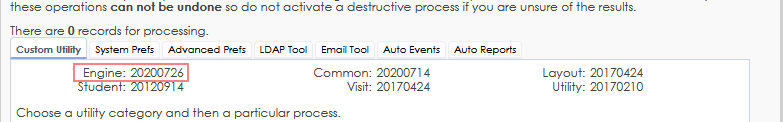TechUpdates: Difference between revisions
From Redrock Wiki
No edit summary |
No edit summary |
||
| Line 19: | Line 19: | ||
<b> Step 1) Schedule a Time </b> | <b> Step 1) Schedule a Time </b> | ||
:A time for updates can be scheduled through our [https://www.go-redrock.com/help-support/request-training/ training request form], just make sure to mention in the comments the purpose of the call. Once we've settled on a time, we'll need to know how to get in contact with your IT personnel on that date. Depending on how you'd like to meet, you can provide | :A time for updates can be scheduled through our [https://www.go-redrock.com/help-support/request-training/ training request form], just make sure to mention in the comments the purpose of the call. Once we've settled on a time, we'll need to know how to get in contact with your IT personnel on that date. Depending on how you'd like to meet, you can send an invite or we can provide a Zoom room. | ||
<b> Step 2) Remote Access</b> | <b> Step 2) Remote Access</b> | ||
: | :We'll send your IT personnel 2 or 3 update files to place on the desktop of the server. Once that's ready, we can either access your Trac System server via VPN + RDP, or if that's not available, by screen-sharing with someone who has access to the server. That way we can request keyboard/mouse control to begin updates. | ||
<b> Step 3) Updates </b> | <b> Step 3) Updates </b> | ||
:Once we have access to the Trac System server | :Once we have access to the Trac System server, we can take it from there. Once updates have been finished, we'll let you know or give you a call back to confirm that your Trac System is back online. | ||
==<p style="color:#7C1911;"><b>How do I Know if My Trac System Needs Updates?</b></p>== | ==<p style="color:#7C1911;"><b>How do I Know if My Trac System Needs Updates?</b></p>== | ||
Revision as of 20:41, 8 September 2023
Tech Documentation
|
The 4.x version of the Trac System is in a legacy state and will not receive feature updates or bug fixes beyond 12/31/2022. TracCloud is the latest version of the Trac System. To schedule a demo of TracCloud, click here. For pricing information, reach out to sales@go-redrock.com. For information on migrating your Trac 4 data to TracCloud, click here.
|