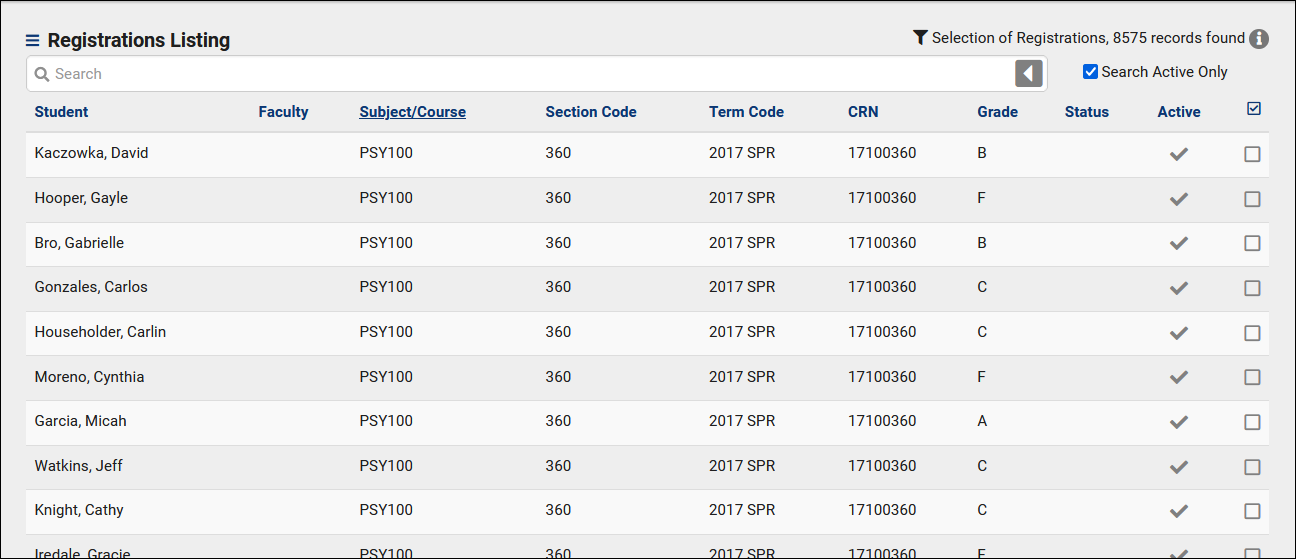TracCloud: Registrations Listing: Difference between revisions
From Redrock Wiki
No edit summary |
No edit summary |
||
| Line 72: | Line 72: | ||
[[File:1787267.png|700px|Screenshot: The search results of the query described above.]]<br><br> | [[File:1787267.png|700px|Screenshot: The search results of the query described above.]]<br><br> | ||
Revision as of 23:02, 13 April 2022
Listings
Registrations Listing
The Registrations Listing contains all Registration records recorded in your Trac System. To navigate to the Registration Listing, go to Other > Listings > Registrations. This will bring you to the following screen with a search bar at the top.
Searching the Registration listing is easy, you can simply right click in the Search Bar, select the field you want to search within, and type you query. Special symbols can be utilized to more specifically narrow down your results.
| Symbol | Description | Example |
|---|---|---|
| % | Wildcard / Search for fields that contain this value. | Students.First_Name=Jo% |
| # | Not / Search for fields that don't match this value. | Students.First_Name=#John |
| | | Or / Search for more than one value at a time. Only applies to Power Search. | Students.Major: Biology|Photography |
| && | And / Combine multiple searches at once. Only applies to Reports. | Major: #Mathematics&&#Biology |
| [null] | Search for a null value | #sql:In-State#=[null] |
| blankornull | Search for a blank OR null value, only applies to Power Search. | Student.Major: blankornull |
| Symbol | Description | Example |
|---|---|---|
| > | Greater Than | Duration=>90 |
| < | Less Than | Duration=<90 |
| <= | Equal to or Less Than | Duration=<=90 |
| >= | Equal to or Greater Than | Duration=>=90 |
| ... | Date range, used without specifying a field. | 2021-01-01…2021-12-31 |
| Option | Description | Example |
|---|---|---|
| {{GetDatePlusDays(0)}} | Add or subtract days from the current date. | Visits.TimeIn=>"{{GetDatePlusDays(-20)}}" |
A list of searchable fields can be found below, with examples on the right.
| NavSearch | Definition | |
|---|---|---|
| General NavSearch Codes | General NavSearch codes are Words, Phrases or Names that can be typed into the NavSearch bar and instantly return results of Registration Records. | |
| SearchCodes | Definitions | Examples and Variations |
| Registrations.Sequence= | Will search for the internal sequence number of a registration record. | Registrations.Sequence=128683 |
| Students.ID= | Will search for registrations by a specific student based on ID. | Students.ID=1931 |
| Students.First_Name= | Will search for registrations by a specific student based on their first name. | Students.First_Name=Rob |
| Students.Last_Name= | Will search for registrations by a specific student based on their last name. | Students.Last_Name=Day |
| Sections.Code= | Will search for registrations linked to a specific section number. | Sections.Code=360 |
| Sections.CRN= | Will search for registrations linked to a specific CRN number. | Sections.CRN=17100360 |
| Terms.TermCode= | Will search for registrations linked to a specific Term number. | Terms.TermCode=22SP |
| Registrations.Grade= | Will search for registrations of a specific grade. | Registrations.Grade=B |
| Registrations.RegStatus= | Search for registrations by secondary status (may not be applicable depending on campus). | Registrations.RegStatus=Dropped |
| Registrations.Notes= | Search for registrations by notes. | Registrations.Notes=Early-enrollment |
| Registrations.Inactive= | Search for active or inactive registrations. 0 is active, 1 is inactive. | Registrations.Inactive=1 |
| Registrations.EarnedCredits= | Search for registrations based on the Earned Credits field. | Registrations.EarnedCredits=5 |
| Registrations.ValidFromDT= | Search for registrations based on the valid from date (may not be applicable depending on campus). | Registrations.ValidFromDT=2022-01-01 |
| Registrations.ValidToDT= | Search for registrations based on the valid to date (may not be applicable depending on campus). | Registrations.ValidToDT=2022-01-01 |
| Registrations.OverrideDate= | Search for registrations by whether or not "Override Activation Dates" is checked. 1 is Yes, 0 is No. | Registrations.OverrideDate=1 |
| Registrations.TermID= | Search for registrations linked to a specific term based on the term's sequence number. | Registrations.TermID=1256 |
| Courses.Subject= | Search for registrations linked to a specific subject. | Courses.Subject=MAT |
| Courses.SubjectCourse= | Search for registrations linked to a specific subject + course. | Courses.SubjectCourse=MAT360 |
| Faculty.FullName= | Search for registrations linked to a specific faculty member. | Faculty.FullName=Dave Smith |
| Registrations.SectionID= | Search for registrations linked to a section based on the section sequence. | Registrations.SectionID=326747 |
| Sections.TermID= | Search for registrations linked to a term code, based on the term sequence number. | Sections.TermID=161 |
| Registrations.StudentID= | Search for registrations for a student based on the student's sequence number. | Registrations.StudentID=12256 |
| Sections.FacultyID= | Search for registrations linked to a specific faculty member's sequence. | Sections.FacultyID=1262 |
Multiple searches can be strung together to further narrow down your results. For example, in the screenshot below I'm searching for student 1901's enrollments for the Fall 2006 term.
Screenshot: The search results of the query described above.