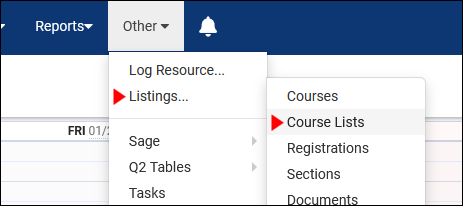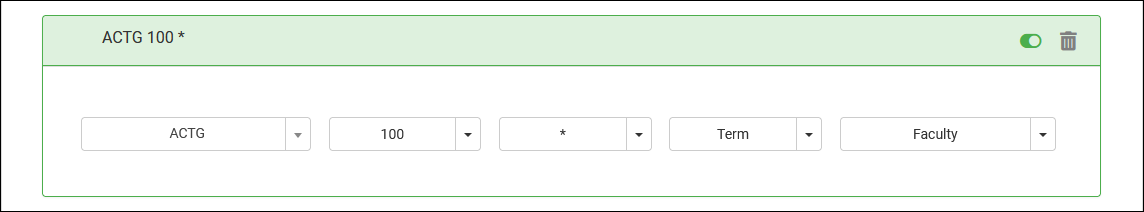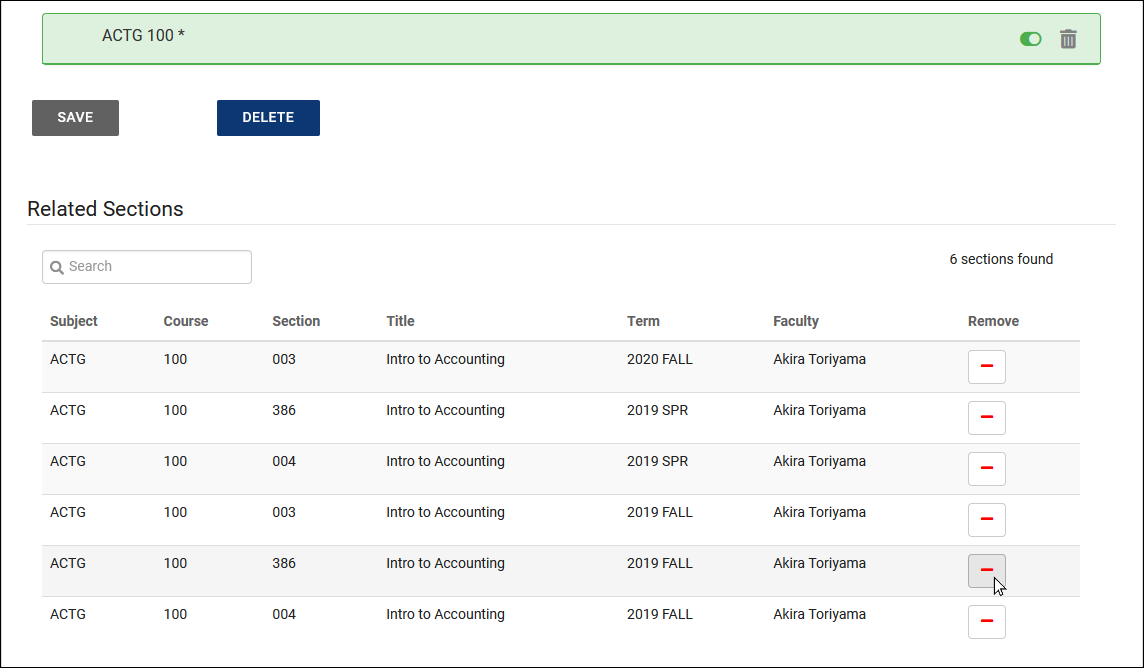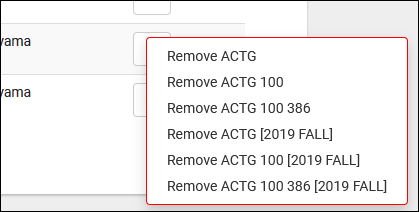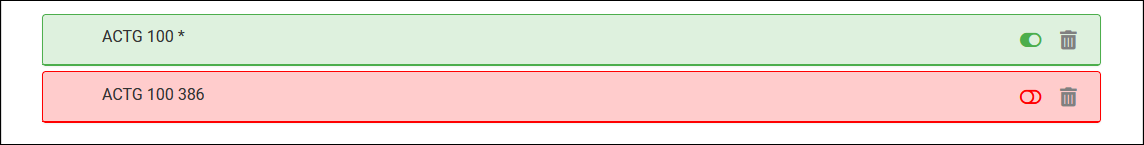TracCloud: Course Lists: Difference between revisions
From Redrock Wiki
No edit summary |
No edit summary |
||
| Line 61: | Line 61: | ||
[[File:J64j4j54j4.png|800px]] | [[File:J64j4j54j4.png|800px]] | ||
<br><br> | <br><br> | ||
* <b>Ignore consultant specialties for this | * <b>Ignore consultant specialties for this center</b> | ||
During the kiosk login or appointment booking process, students are asked what subject they need assistance with. When you select a consultant, the list of available subjects/reasons is restricted based on what the consultant is assigned to. By checking this box, these specialties are ignored, and a student can choose any subject/reason/consultant combination, only restricted by what’s assigned to the center itself. Typically used for writing centers. | During the kiosk login or appointment booking process, students are asked what subject they need assistance with. When you select a consultant, the list of available subjects/reasons is restricted based on what the consultant is assigned to. By checking this box, these specialties are ignored, and a student can choose any subject/reason/consultant combination, only restricted by what’s assigned to the center itself. Typically used for writing centers. | ||
Revision as of 21:47, 30 June 2022
Getting Started / Basics |
Creating Course Lists Course Lists act as assigned sections or specialties in TracCloud, allowing you to determine which courses each of your consultants can assist with, and which courses are available in each center. Creating and Managing Course ListsTo manage your course lists, go to Other > Listings… > Course Lists.
Assigning Centers to a Course ListCourse lists can be assigned to centers to determine which courses show up when users are creating availabilities or booking appointments, in addition to the individual consultants’ course lists. In your Center entry window, you will see the highlighted options below. Other > Other Options > Profiles > [Your Profile] > Centers > [Your Center]
During the kiosk login or appointment booking process, students are asked what subject they need assistance with. When you select a consultant, the list of available subjects/reasons is restricted based on what the consultant is assigned to. By checking this box, these specialties are ignored, and a student can choose any subject/reason/consultant combination, only restricted by what’s assigned to the center itself. Typically used for writing centers.
This setting controls the courses assigned to this center. If you have a Math center, you may want to assign a course list containing all Math and Accounting courses, for example. |