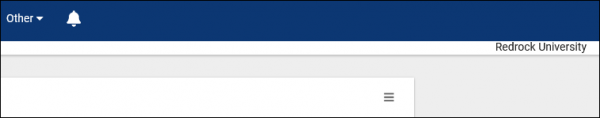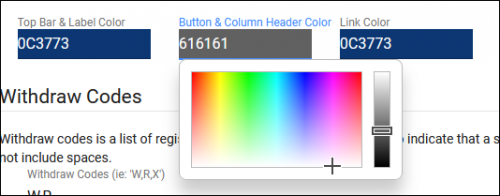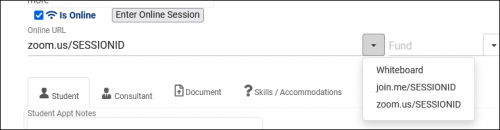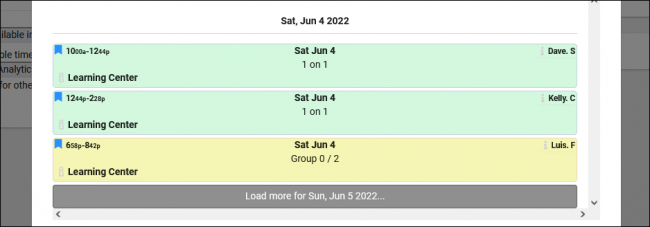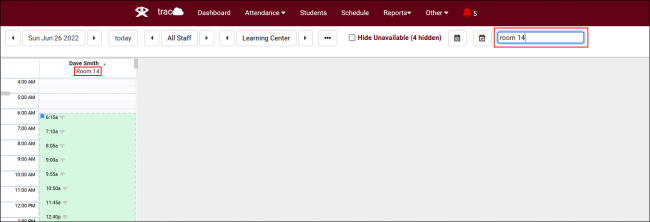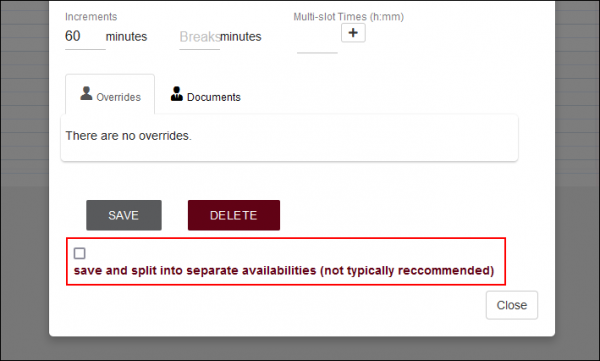TracCloud: System Preferences: Difference between revisions
From Redrock Wiki
No edit summary |
No edit summary |
||
| Line 50: | Line 50: | ||
[[File: | [[File:5569637.png|800px]]<br><br> | ||
* <b>Default Online Options</b> | * <b>Default Online Options</b> | ||
| Line 61: | Line 61: | ||
::[[File:1808995.png|300px]] | ::[[File:1808995.png|300px]] | ||
<br> | <br> | ||
* <b>Default start time on calendar and number of hours to show on calendar</b> | * <b>Default start time on calendar and number of hours to show on calendar</b> | ||
::This allows you to set default visible calendar hours for new staff accounts. This can be overridden by individual staff accounts setting their own calendar time.<br> | ::This allows you to set default visible calendar hours for new staff accounts. This can be overridden by individual staff accounts setting their own calendar time.<br><br> | ||
[[File:8376237.png|800px]]<br><br> | [[File:8376237.png|800px]]<br><br> | ||
Revision as of 13:56, 21 July 2022
|
System Preferences These preferences are global and affect all profiles within your TracCloud instance. The System Preferences tab contains basic information about your campus and a couple default values that profiles can fall back to if needed. File:4163608.png
|