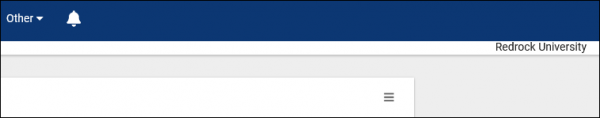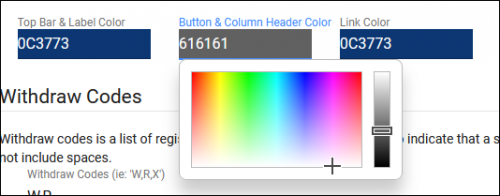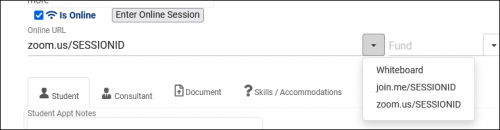TracCloud: System Preferences: Difference between revisions
From Redrock Wiki
No edit summary |
No edit summary |
||
| Line 74: | Line 74: | ||
* <b>Default start time on calendar and number of hours to show on calendar</b> | * <b>Default start time on calendar and number of hours to show on calendar</b> | ||
::This allows you to set default visible calendar hours for new staff accounts. This can be overridden by individual staff accounts setting their own calendar time. | ::This allows you to set default visible calendar hours for new staff accounts. This can be overridden by individual staff accounts setting their own calendar time.<br> | ||
[[File:3599869.png|800px]]<br><br> | |||
* <b>Allow students to see cancelled appointments on dashboard</b> | |||
::Cancelled appointments are not shown to students in their Upcoming Appointments menu by default. Enabling this option changes that, including cancelled appointments in the list. If enabled, you will need to make an adjustment to your Upcoming Appointment Preferences as described, otherwise there will be no visual difference between an upcoming and a cancelled appointment.<br><br> | |||
* <b>Lock Course Lists to Consultants</b> | |||
::This effectively puts all Course Lists in a "Lock to SysAdmin [or other staff admin]" state, preventing Consultant-type accounts from making further changes.<br><br> | |||
* <b>Allow Consultant Time Check on Dashboard</b> | |||
::Allows staff members to view a Time Check-style menu on their dashboard, showing a quick summary of their recent work visits. | |||
|} | |} | ||
Revision as of 10:03, 17 May 2022
|
System Preferences These preferences are global and affect all profiles within your TracCloud instance. The System Preferences tab contains basic information about your campus and a couple default values that profiles can fall back to if needed. File:7211237.png
|