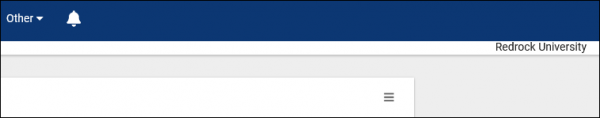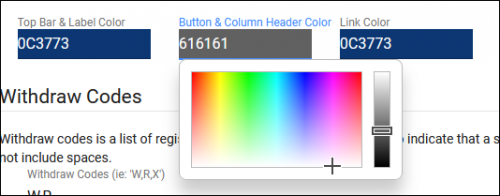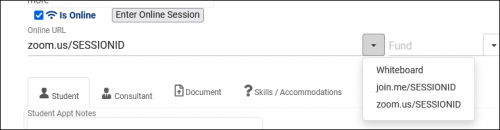TracCloud: System Preferences: Difference between revisions
From Redrock Wiki
No edit summary |
No edit summary |
||
| Line 62: | Line 62: | ||
::This allows you to specify that certain locations are online with wildcards. For example, if you have an optional online/in-person availability with a location set to “zoom.us/example,” you can define “*zoom.us*” as online in this preference so that location is removed if the student choses In-Person.<br> | ::This allows you to specify that certain locations are online with wildcards. For example, if you have an optional online/in-person availability with a location set to “zoom.us/example,” you can define “*zoom.us*” as online in this preference so that location is removed if the student choses In-Person.<br> | ||
[[File: | [[File:2446678.png|800px]]<br><br> | ||
This adds a utility to the <i>Search for Availability</i> screen allowing staff and students to report that they weren’t able to find an availability that works for them.<br> | * <b>Setting for Report Unable to Find Appointment</b> | ||
::This adds a utility to the <i>Search for Availability</i> screen allowing staff and students to report that they weren’t able to find an availability that works for them.<br> | |||
::* <b>Off</b> disables this functionality.<br> | |||
::* <b>Standard</b> provides a standard form where students can write out what they searched for and what they did (or didn’t) find. These reports can later be reviewed and managed by staff with the appropriate permissions.<br> | |||
::* <b>Custom</b> lets you enter a custom URL that students will be taken to after selecting the “Report Unable to Find an Appointment” button.<br><br> | |||
* <b>Default start time on calendar and number of hours to show on calendar</b> | |||
::This allows you to set default visible calendar hours for new staff accounts. This can be overridden by individual staff accounts setting their own calendar time. | |||
Revision as of 15:22, 14 April 2022
|
System Preferences These preferences are global and affect all profiles within your TracCloud instance. The System Preferences tab contains basic information about your campus and a couple default values that profiles can fall back to if needed. File:7211237.png
|