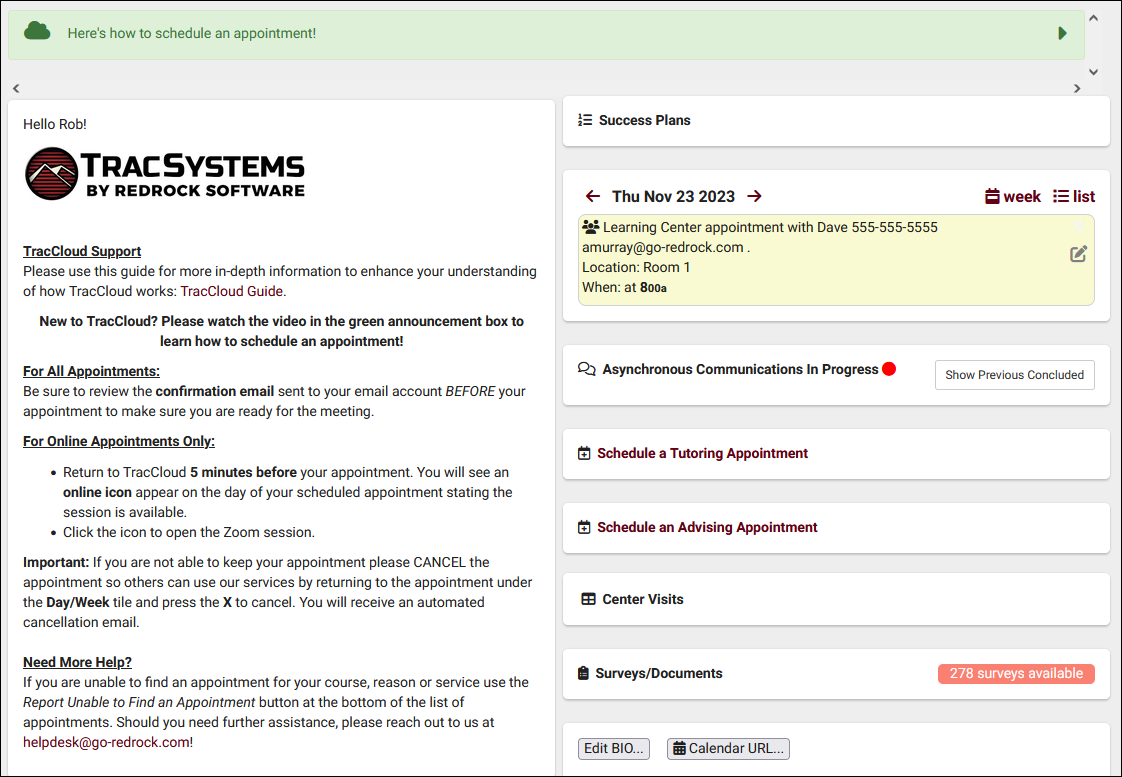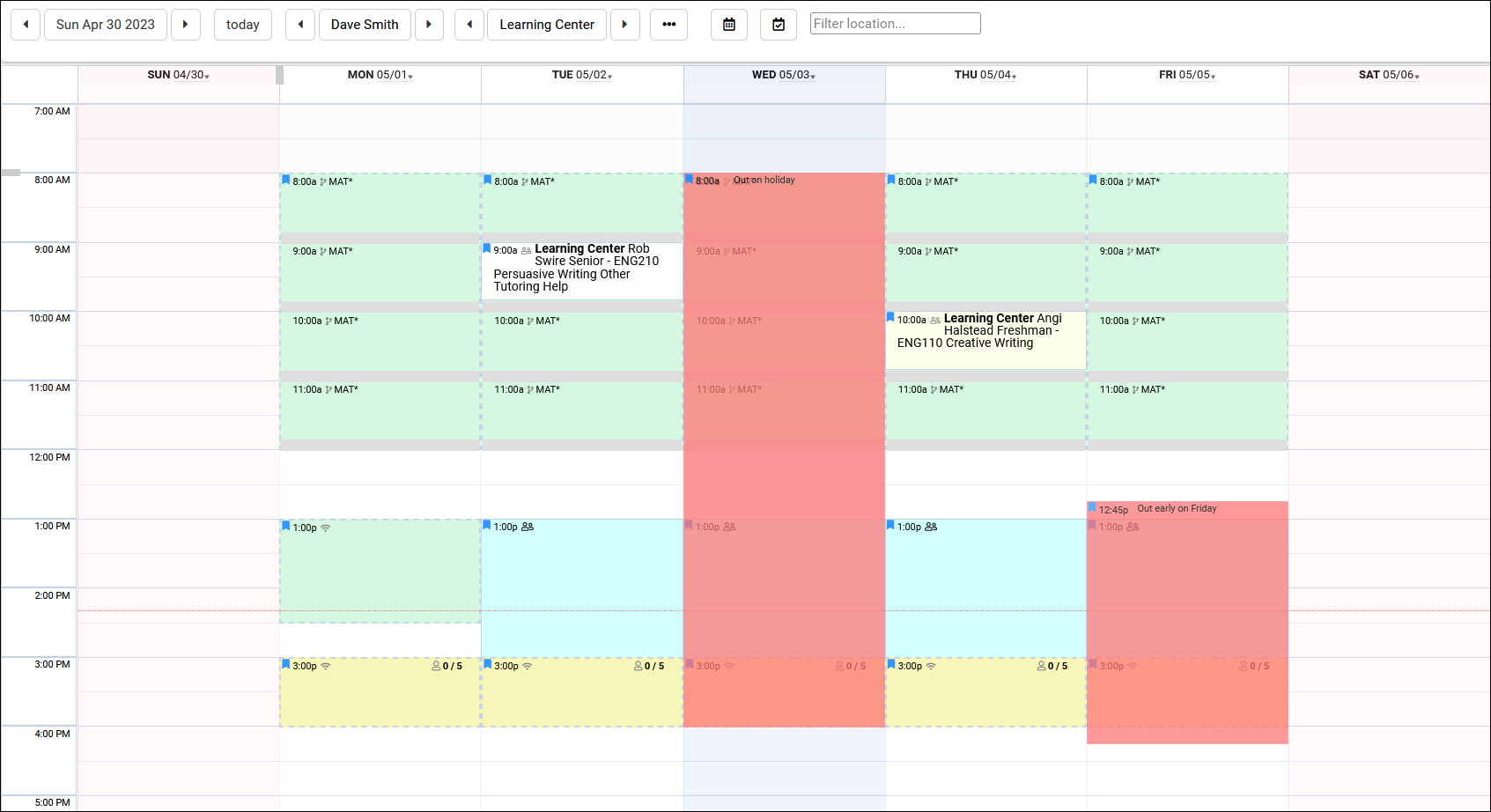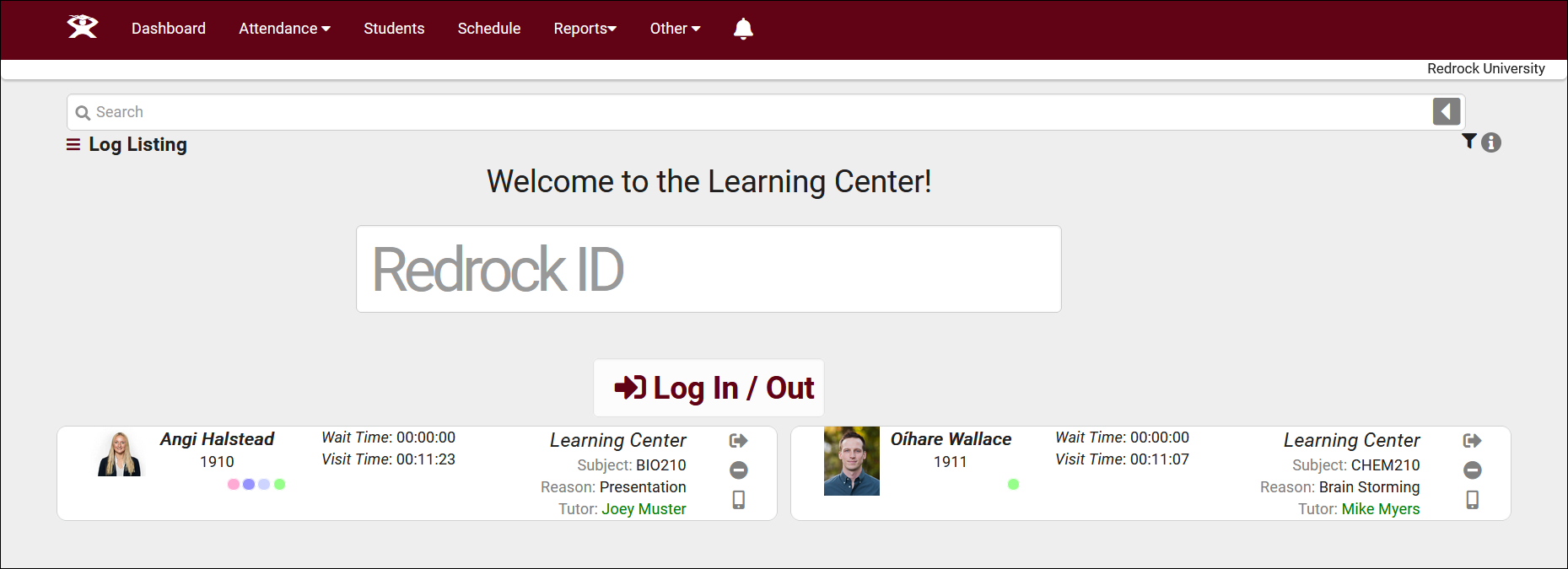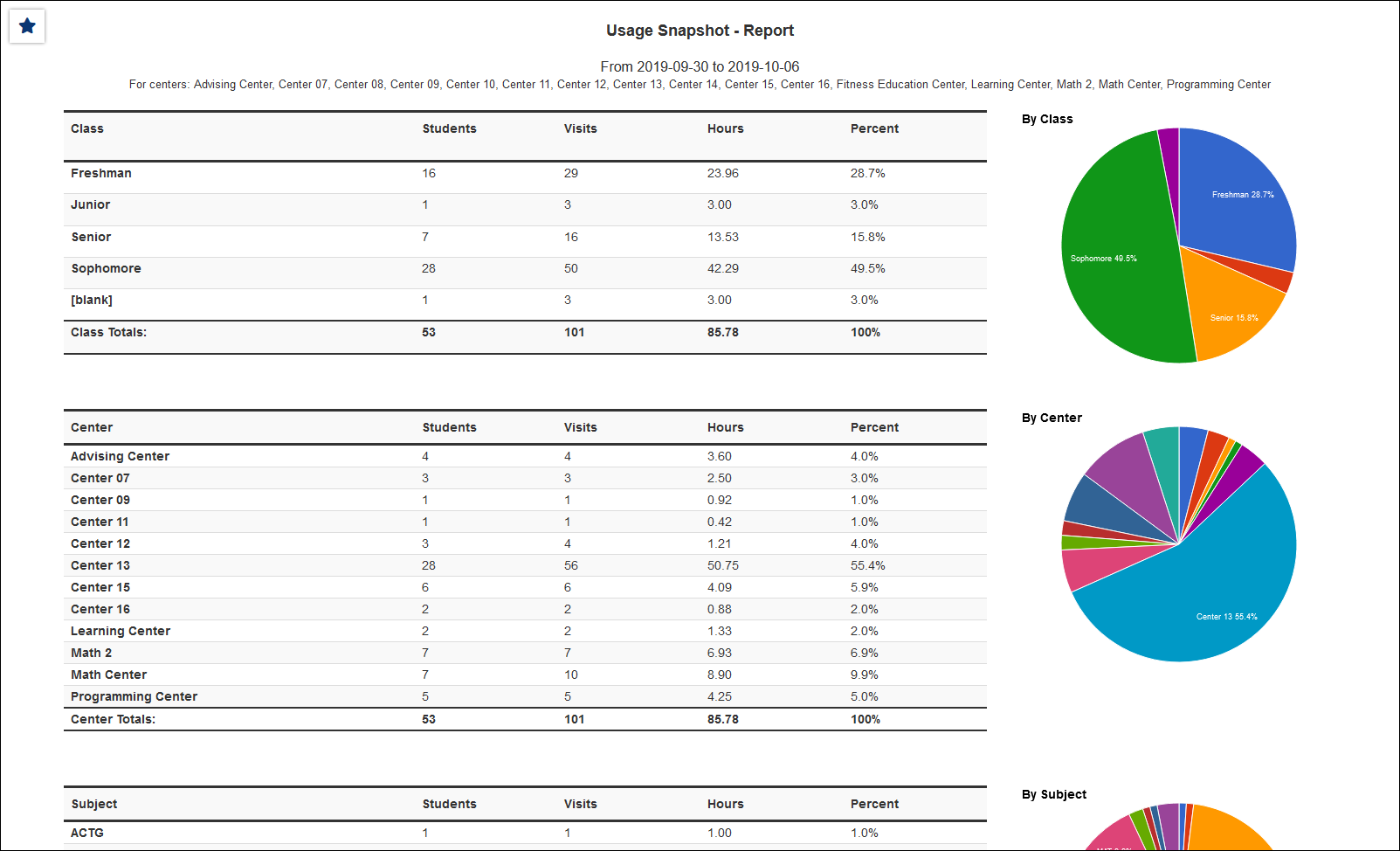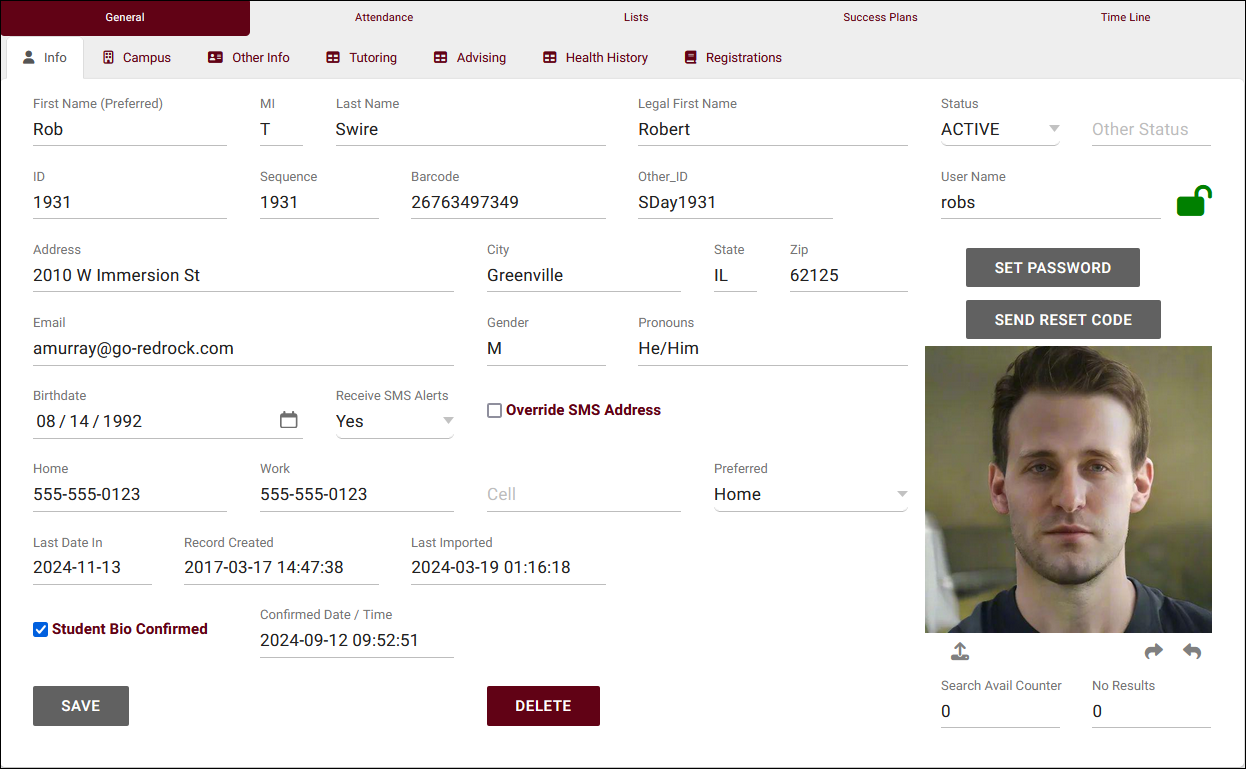- TracCloud features a modern, easy to use, and mobile-friendly interface, allowing you to easily find and manage your data as you need.
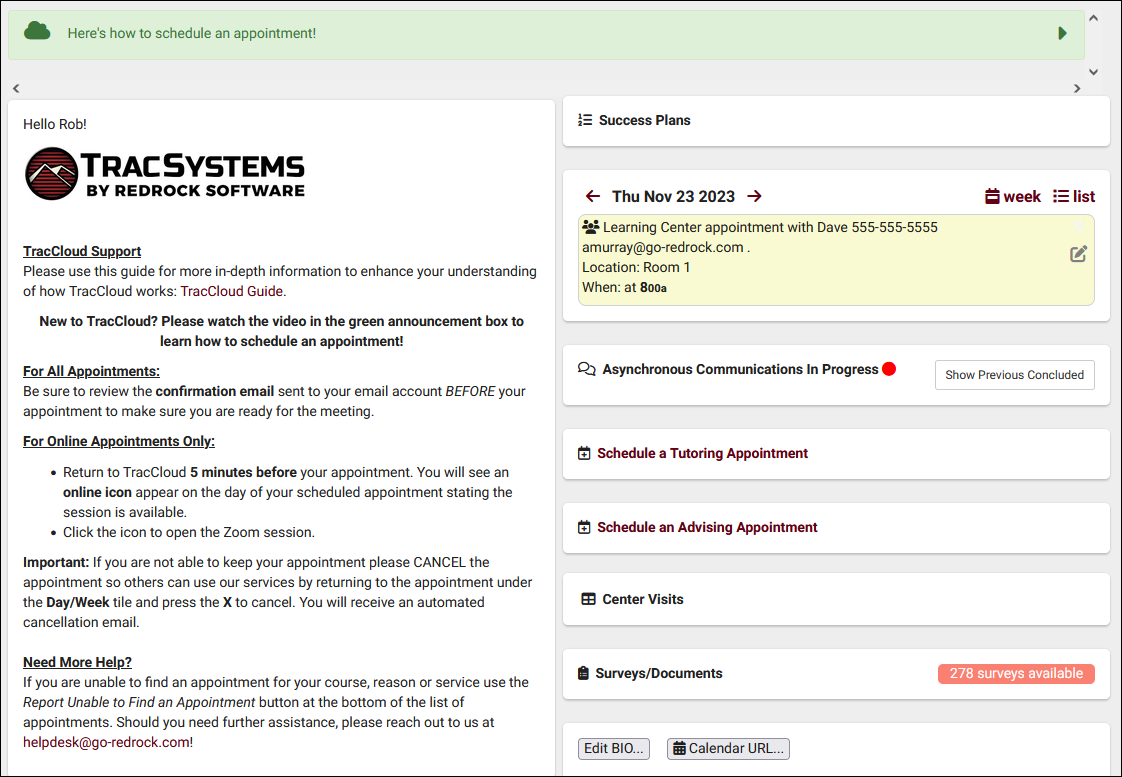
- Export almost any report into Excel, Online/In-person designations for individual appointments & availabilities, QR codes for touchless-kiosk environments, unlimited custom data fields, customizable views of your listing pages, student timelines, Twig-supported emails and system messages, customizable log listing and kiosk views, unlimited max appointment rules, center descriptions, special accommodations that can be assigned to tutors or availabilities, and many more.
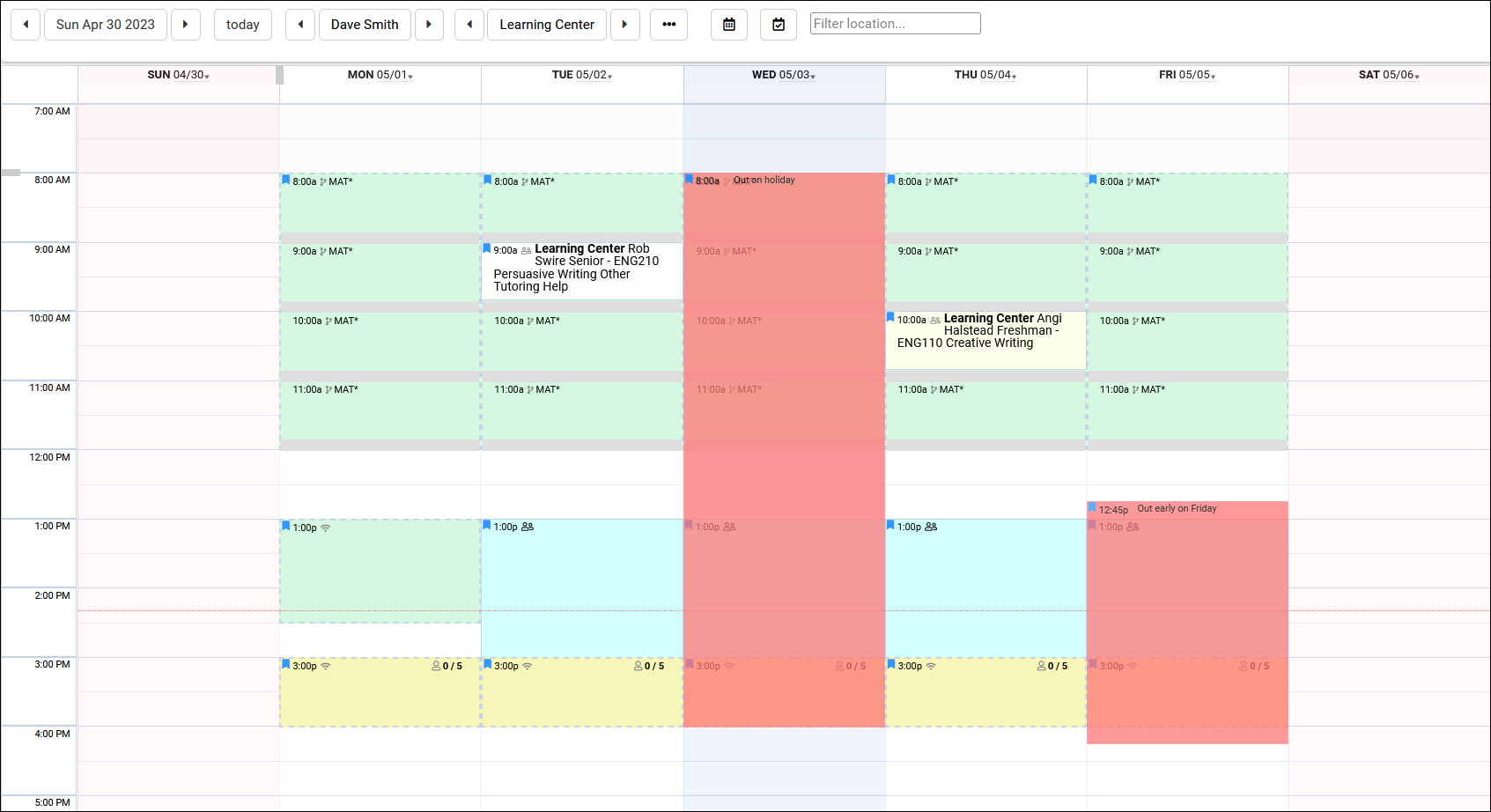
- Rewritten from the ground up, using a MySQL database, TracCloud is faster in every way. Even the biggest reports in the system load within a few seconds.
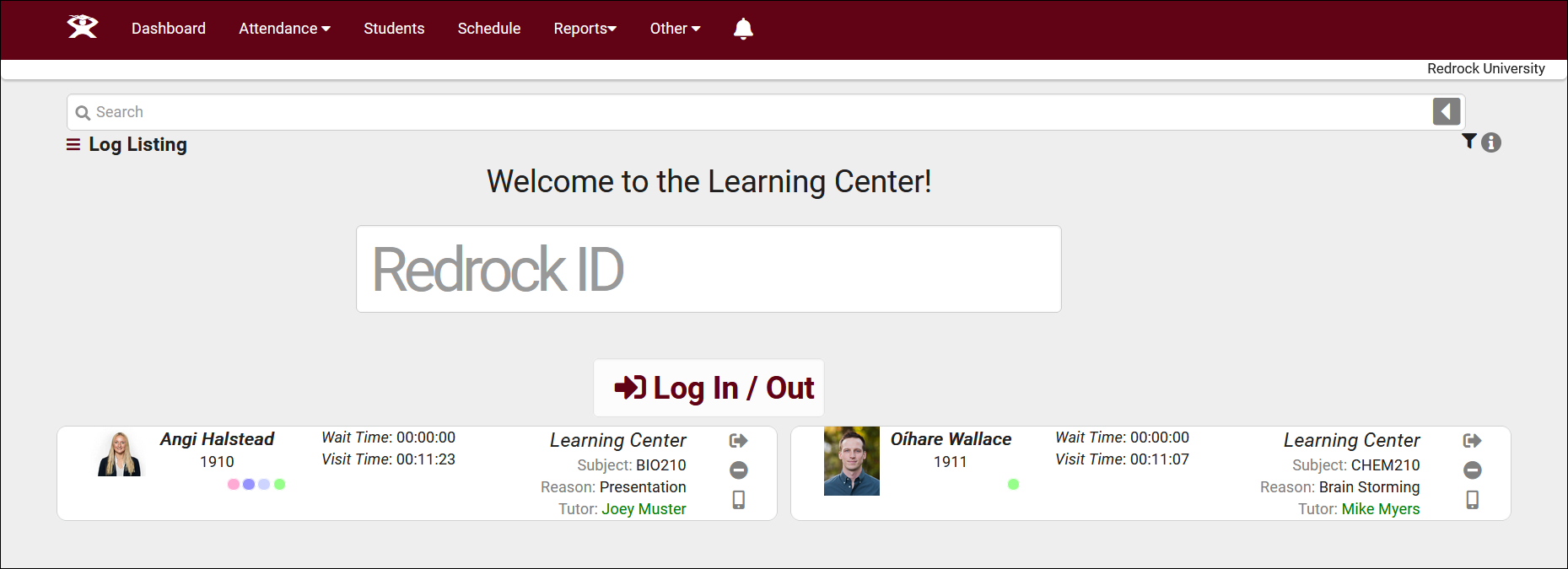
- Updates are applied instantly and as they come out, no longer requiring scheduled downtime to apply.
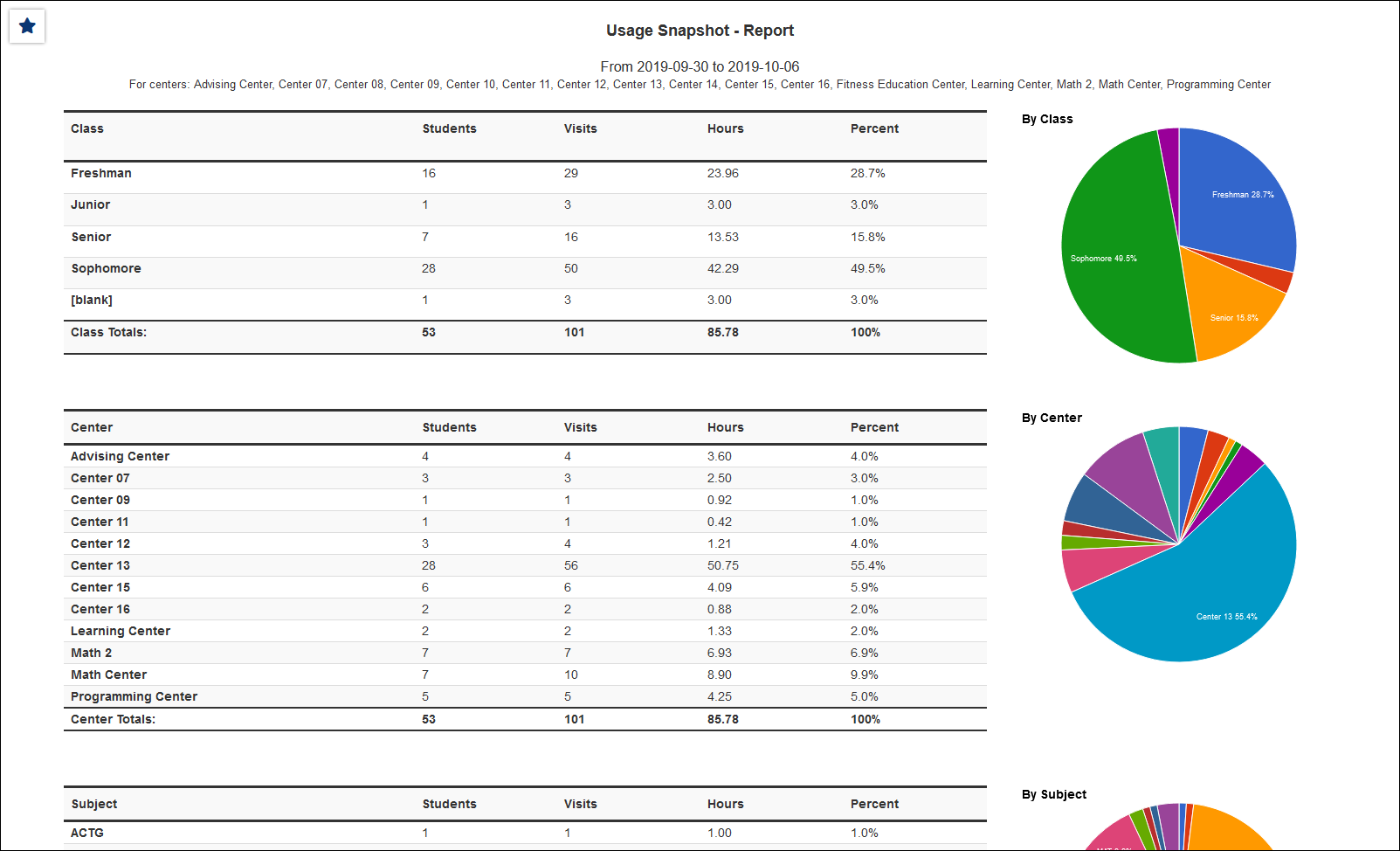
- Migrate your existing students, visits, appointments, centers, and more, allowing you to pick up right where you left off in Trac 4.0.
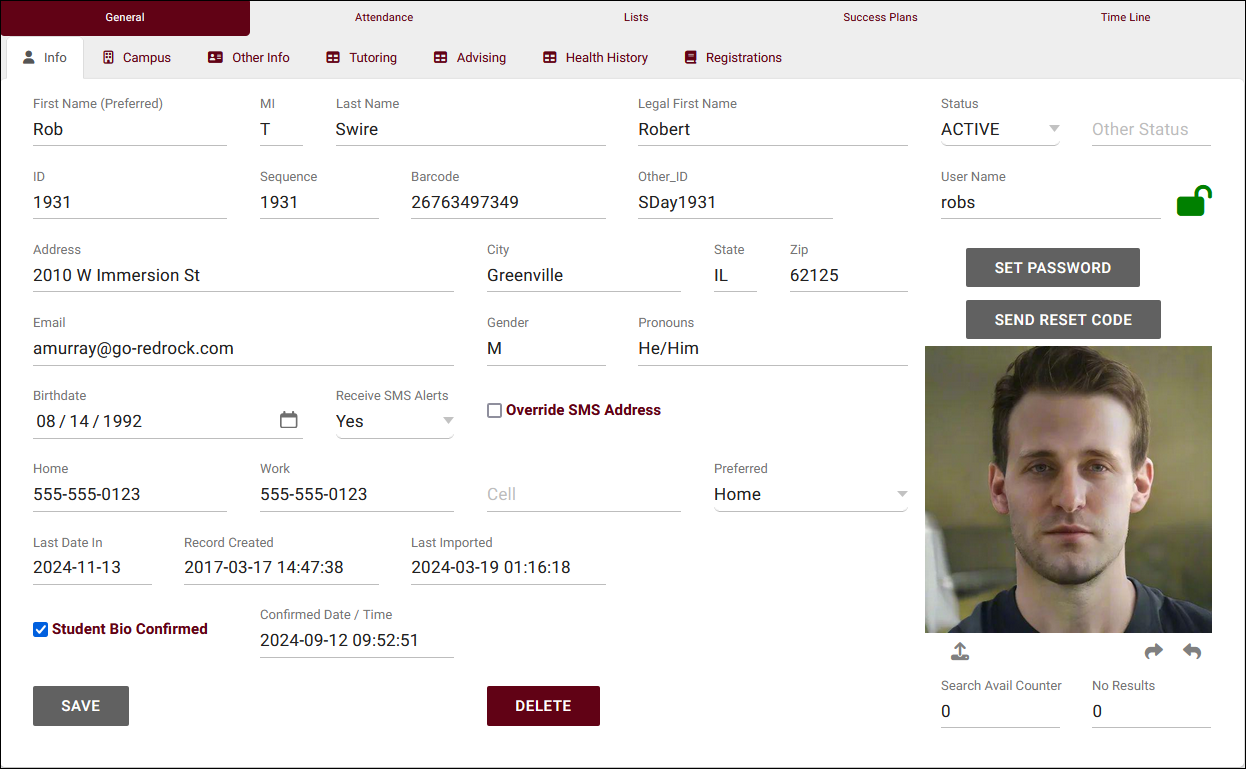
Click here to schedule a TracCloud demo