The Referrals/Students by?? report provides the most comprehensive look at your SAGE data of the three available reports. In a format similar to our Visits/Students by ?? report, this report allows you to choose how the data is grouped and what information is included. Additional information such as student fields and various referral fields can be shown in the results as well.
Generating the Report
To generate the Referrals/Students by ?? report, click on Reports from the Trac System main menu. On the Reports Chooser, select SAGE from the pull down list of available categories. After selecting SAGE, choose Referrals/Students by ??. Enter a date range for the time period that you would like to review in the report, then click on the Generate Report button.
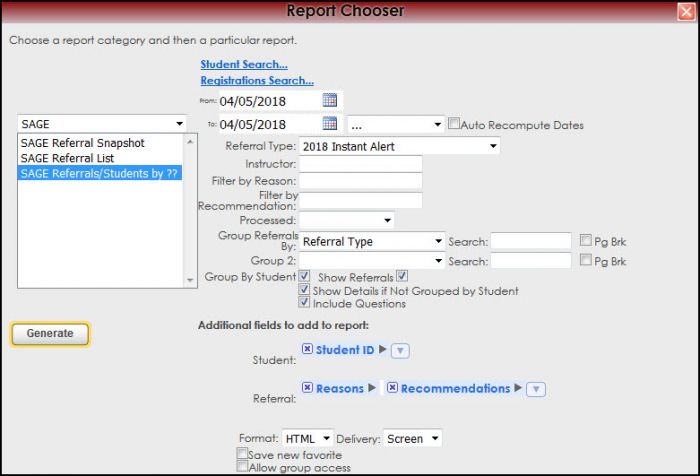
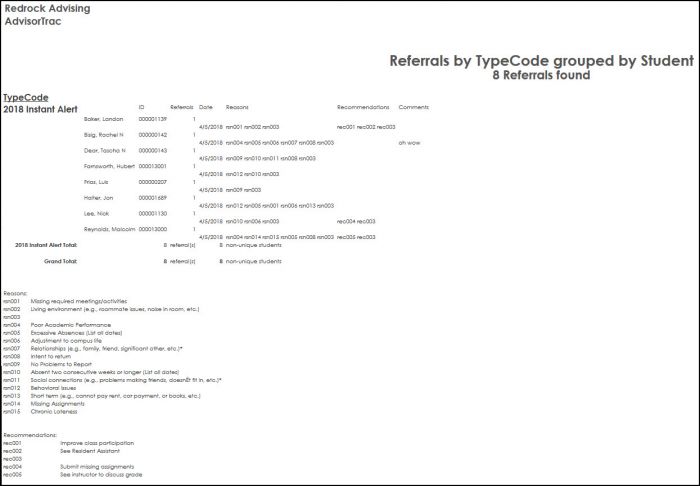
|