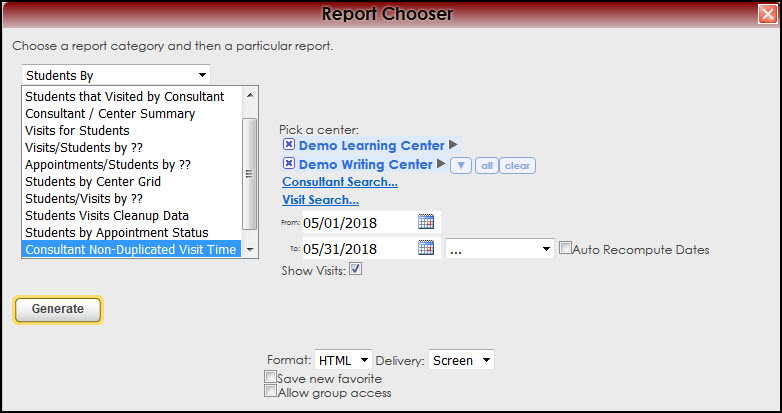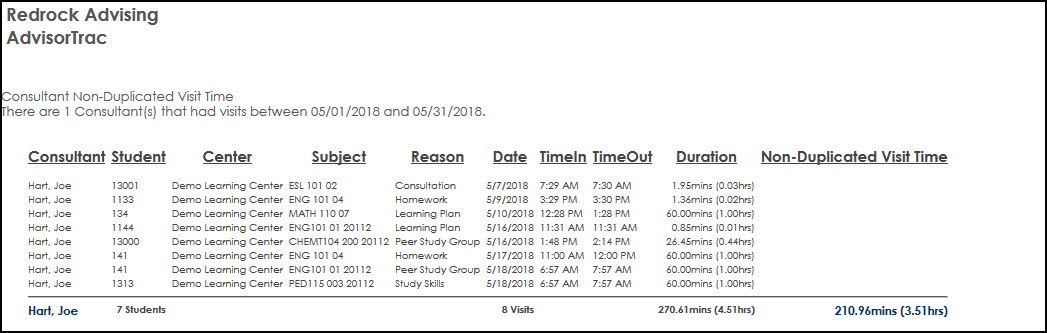The Consultant Non-Duplicated Visit Time report will show unique, non-overlapping visit times by Consultant.
For example, if a Consultant has a 1 hour long 3 person Group in most reports total tutoring time would be reported as 3 Hours, one for each student. While this is important and accurate information some users need the ability to report on the unique time that the CONSULTANT is working. However, this report will display the Tutor worked for 1 hour while providing 3 visit hours’ worth of time.
For certain Programs, like CRLA, knowing this non overlapping visit time can assist in determining accreditation requirements.
GENERATE THE REPORT
To generate the Consultant Non-Duplicated Visit Time report, click on Reports from the TutorTrac Main Menu. On the Reports Chooser, select Students By from the pull down list of available categories. After selecting Students By, choose Consultant Non-Duplicated Visit Time. Choose center(s), and then enter a date range for the time period that you would like to review in the report. Choose additional fields then click on the Generate Report button.
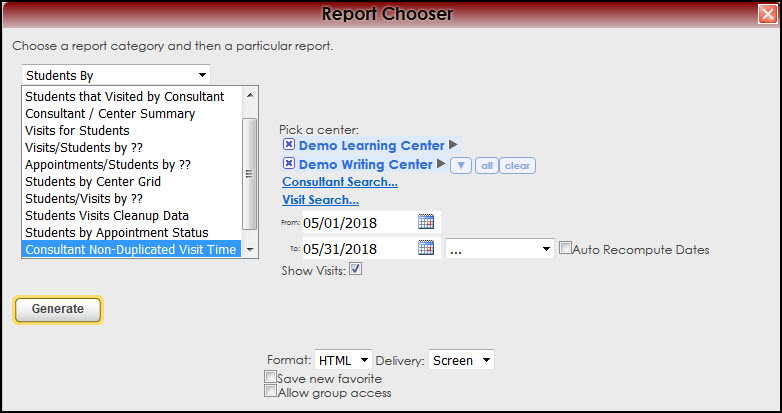
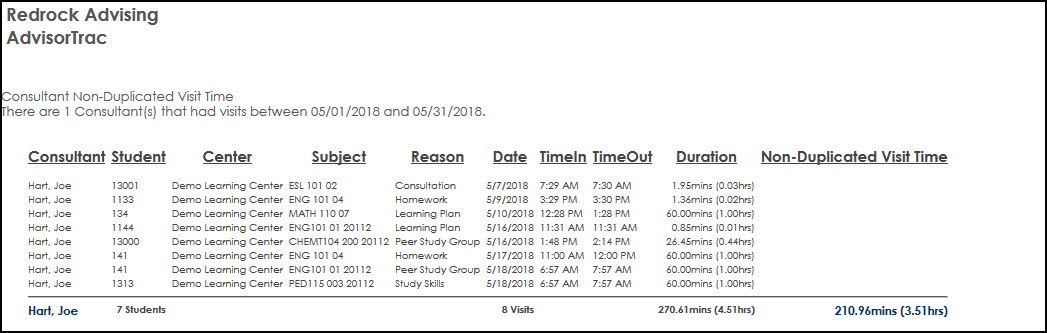
|