TracCloud: Search Availability Options: Difference between revisions
From Redrock Wiki
No edit summary |
No edit summary |
||
| Line 32: | Line 32: | ||
* <b>Search Availability Instructions</b> | * <b>Search Availability Instructions</b> | ||
::A custom message that displays during the Search Availability process for staff/students.<br><br> | ::A custom message that displays during the Search Availability process for staff/students. This field supports HTML.<br><br> | ||
* <b>Hide Dropins from Students</b> | * <b>Hide Dropins from Students</b> | ||
Revision as of 23:23, 25 August 2022
|
Search Availability Options These preferences allow you to modify the behavior of the Search Availability widget on the dashboard. There are 5 sets of settings, as you can have up to 5 Search Availability widgets at once. For example, if you had an AdvisorTrac and a TutorTrac profile in the same instance, you may want reason to be a required search criteria for Advising, but only require Subject for Tutoring. These options allow you to offer a separate widget for each profile. Screenshot: Search Availability Options.
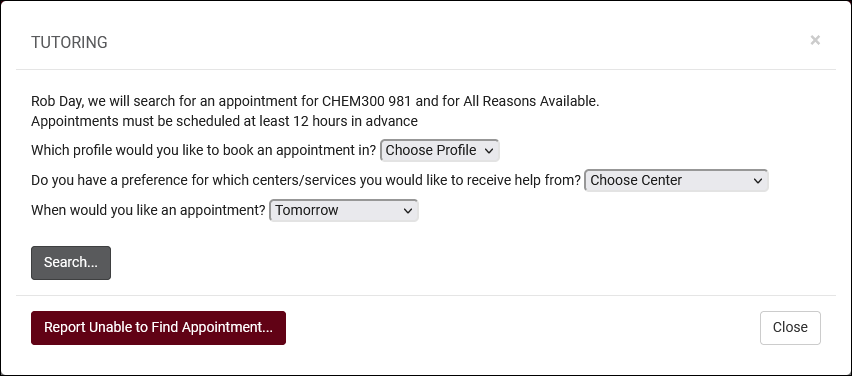
|