TracCloud: Search Availability Options: Difference between revisions
From Redrock Wiki
No edit summary |
No edit summary |
||
| Line 45: | Line 45: | ||
Towards the bottom of this menu, you'll find <b>Additional Settings</b>. These settings apply to all Search Availability widgets. | Towards the bottom of this menu, you'll find <b>Additional Settings</b>. These settings apply to all Search Availability widgets. | ||
[[File: | [[File:6715579.png|800px|Screenshot: Additional settings.]]<br><br> | ||
* <b>Master List for Search Availabilities Subject</b> | * <b>Master List for Search Availabilities Subject</b> | ||
| Line 61: | Line 61: | ||
* <b>Allow move appointment to earlier time</b> | * <b>Allow move appointment to earlier time</b> | ||
::Provide staff the ability to move appointments to an earlier time, and how much earlier is allowed.<br><br> | ::Provide staff the ability to move appointments to an earlier time, and how much earlier is allowed.<br><br> | ||
[[File:2347346.png|800px]]<br><br> | |||
* <b>Additional Instructions</b> | |||
::Optional text that appears for those using the 'Choose a Date & Center' option for availability search. "Appointments must be scheduled at least 12 hours in advance" in the example screenshot below.<br><br> | |||
* <b>Prompt for choosing which profile/center of services</b> and <b>Title for All Profiles/Centers option</b> | |||
::Change the phrasing of these choices within the 'Choose a Date & Center' option.<br><br> | |||
* <b>Default search availability date choice</b> | * <b>Default search availability date choice</b> | ||
::Sets the default date choice | ::Sets the default date choice within the 'Choose a Date & Center' option.<br><br> | ||
[[File:2795031.png|600px]]<br><br> | |||
* <b>Unbooked availabilities become dropins to students on search availability</b> | |||
::If checked, in the event that an in-person availability block is not booked within the allowed limit of your profile scheduling restrictions, the availability block will continue to be shown to students as an in-person drop-in to allow the time slot to still be utilized.<br><br> | |||
[[File:3933292.png|800px]]<br><br> | |||
* <b>Setting for Report Unable to Find Appointment</b> | * <b>Setting for Report Unable to Find Appointment</b> | ||
| Line 73: | Line 88: | ||
::* <b>Custom</b> lets you enter a custom URL that students will be taken to after selecting the “Report Unable to Find an Appointment” button.<br><br> | ::* <b>Custom</b> lets you enter a custom URL that students will be taken to after selecting the “Report Unable to Find an Appointment” button.<br><br> | ||
* <b>Button Label</b> | |||
::Changes the label of the button that students would click when using this utility. <i>Report Unable to Find Appointment</i> by default. | |||
|} | |} | ||
Revision as of 23:02, 9 August 2022
|
Search Availability Options These preferences allow you to modify the behavior of the Search Availability widget on the dashboard. There are 5 sets of settings, as you can have up to 5 Search Availability widgets at once. For example, if you had an AdvisorTrac and a TutorTrac profile in the same instance, you may want reason to be a required search criteria for Advising, but only require Subject for Tutoring. These options allow you to offer a separate widget for each profile. Screenshot: Search Availability Options.
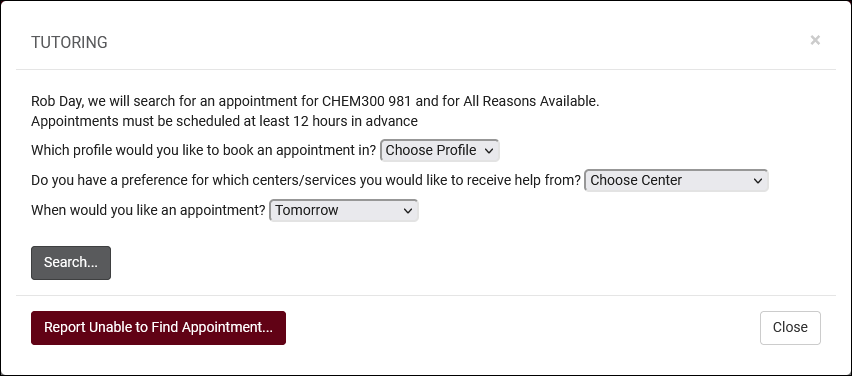
|