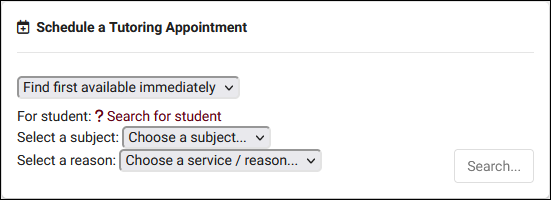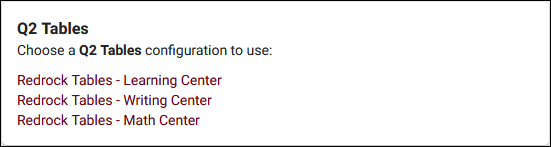TracCloud: Dashboard: Difference between revisions
From Redrock Wiki
No edit summary |
No edit summary |
||
| Line 10: | Line 10: | ||
Description | Description | ||
[[File:2848788.png|700px]] | |||
<hr> | <hr> | ||
| Line 17: | Line 19: | ||
<div style="float:left; padding: 0em 0.5em 1em 0.5em;">[[File:1538378.png|550px]]</div> | <div style="float:left; padding: 0em 0.5em 1em 0.5em;">[[File:1538378.png|550px]]</div> | ||
<b>Can be displayed for: <span style="color: green">Students</span>, <span style="color: blue">Staff</span>, <span style="color: brown">Faculty*</span></b><br> | <b>Can be displayed for: <span style="color: green">Students</span>, <span style="color: blue">Staff</span>, <span style="color: brown">Faculty*</span></b><br> | ||
The search availability widget is one option available to staff/faculty for booking appointments on behalf of students, and it's the only option available to students themselves. Access to search availability widgets is typically based on center access. If a user has scheduling access in their permission group, they will be able to access the relevant search availability widget. <span style="color: brown">Faculty</span> are only able to access this widget as part of the [[TracCloudSAGE|SAGE module]].<br> | |||
<div style="float:left;"> | |||
<b>Relevant wiki articles:</b> [[TracCloudGuideBasicsSchedule|Scheduling]], [[TracCloudGuideGlobalSearchAvail|Search Availability Widgets]] | |||
</div> | |||
</div> | </div> | ||
Revision as of 23:06, 8 December 2023
This page is still in progress! Come back later to learn more.
Getting Started / Basics
TracCloud Dashboard
Description
Search Availability
Can be displayed for: Students, Staff, Faculty*
The search availability widget is one option available to staff/faculty for booking appointments on behalf of students, and it's the only option available to students themselves. Access to search availability widgets is typically based on center access. If a user has scheduling access in their permission group, they will be able to access the relevant search availability widget. Faculty are only able to access this widget as part of the SAGE module.
Relevant wiki articles: Scheduling, Search Availability Widgets
Upcoming Appointments
Welcome Messages
Announcements
Faculty Options
Utilization
Asynchronous Communications
Search Students
Status Charts
Status Charts
Center Visits
Student Tasks
Watch List Students
Other
Surveys/Documents
Q2 Tables
SAGE Referrals
Success Plans
Success Plan Status
Work Plan Status