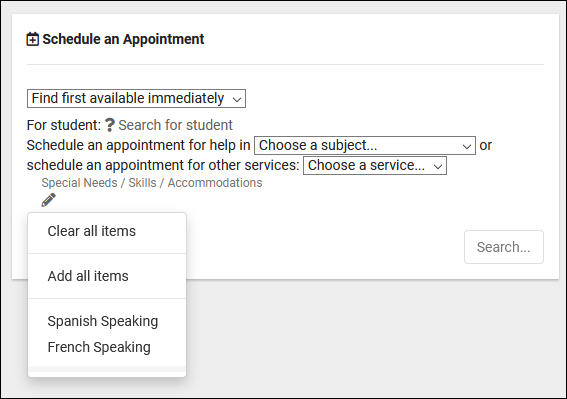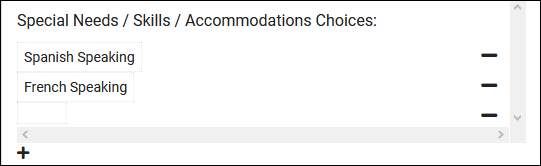TracCloud: Special Needs, Skills, and Accommodations: Difference between revisions
From Redrock Wiki
m Protected "TracCloud: Special Needs, Skills, and Accommodations" ([Edit=Allow only administrators] (indefinite)) |
No edit summary |
||
| Line 6: | Line 6: | ||
<big><b>Special Needs, Skills, and Accommodations</b></big><br> | <big><b>Special Needs, Skills, and Accommodations</b></big><br> | ||
This feature is used to refine search availability. Accommodations may be linked to either consultants or availabilities. Those linked consultant availabilities are found when searching for those accommodations or needs.<br><br> | |||
As an example, let’s say a student wants to book an appointment, but requires either a tutor familiar with sign language or a translator to be present. We can setup an ASL accommodation choice, assign either the availability itself or the consultant’s profile to ASL, that way the student performing the search will only see relevant availabilities in their results.<br><br> | As an example, let’s say a student wants to book an appointment, but requires either a tutor familiar with sign language or a translator to be present. We can setup an ASL accommodation choice, assign either the availability itself or the consultant’s profile to ASL, that way the student performing the search will only see relevant availabilities in their results.<br><br> | ||
| Line 12: | Line 12: | ||
This preference can be found in Other > Other Options > Preferences > Special Needs / Skills / Accommodations. The name of this preference will change depending on the chosen title.<br> | This preference can be found in Other > Other Options > Preferences > Special Needs / Skills / Accommodations. The name of this preference will change depending on the chosen title.<br> | ||
[[File: | [[File:2593817.png|800px]]<br><br> | ||
* <b>Title</b> | * <b>Title</b> | ||
::The Title determines the field name, including how it appears in your preference listing. This doesn't have an effect on the functionality of this feature.<br><br> | ::The Title determines the field name, including how it appears in your preference listing. This doesn't have an effect on the functionality of this feature, but can help in making its purpose more clear for users. For example, you could call it "Accommodations" if it's being used for accessibility accommodations, or "Preferred Language" if it's being used for tutor language searches.<br><br> | ||
* <b>Activation</b> | * <b>Activation</b> | ||
::Accommodations can be | ::Accommodations can be linked to consultants or availabilities, depending on how you would like to utilize this field. | ||
::Linked to Consultant means that only consultants who are able to assist with the accommodation chosen search will appear in the results. Accommodations can be assigned in the consultant’s profile. | ::Linked to Consultant means that only consultants who are able to assist with the accommodation chosen search will appear in the results. Accommodations can be assigned in the consultant’s profile. | ||
::[[File:4314907.png|500px]] | ::[[File:4314907.png|500px]] | ||
Revision as of 20:51, 1 June 2023
|
Special Needs, Skills, and Accommodations This feature is used to refine search availability. Accommodations may be linked to either consultants or availabilities. Those linked consultant availabilities are found when searching for those accommodations or needs. As an example, let’s say a student wants to book an appointment, but requires either a tutor familiar with sign language or a translator to be present. We can setup an ASL accommodation choice, assign either the availability itself or the consultant’s profile to ASL, that way the student performing the search will only see relevant availabilities in their results. This preference can be found in Other > Other Options > Preferences > Special Needs / Skills / Accommodations. The name of this preference will change depending on the chosen title. 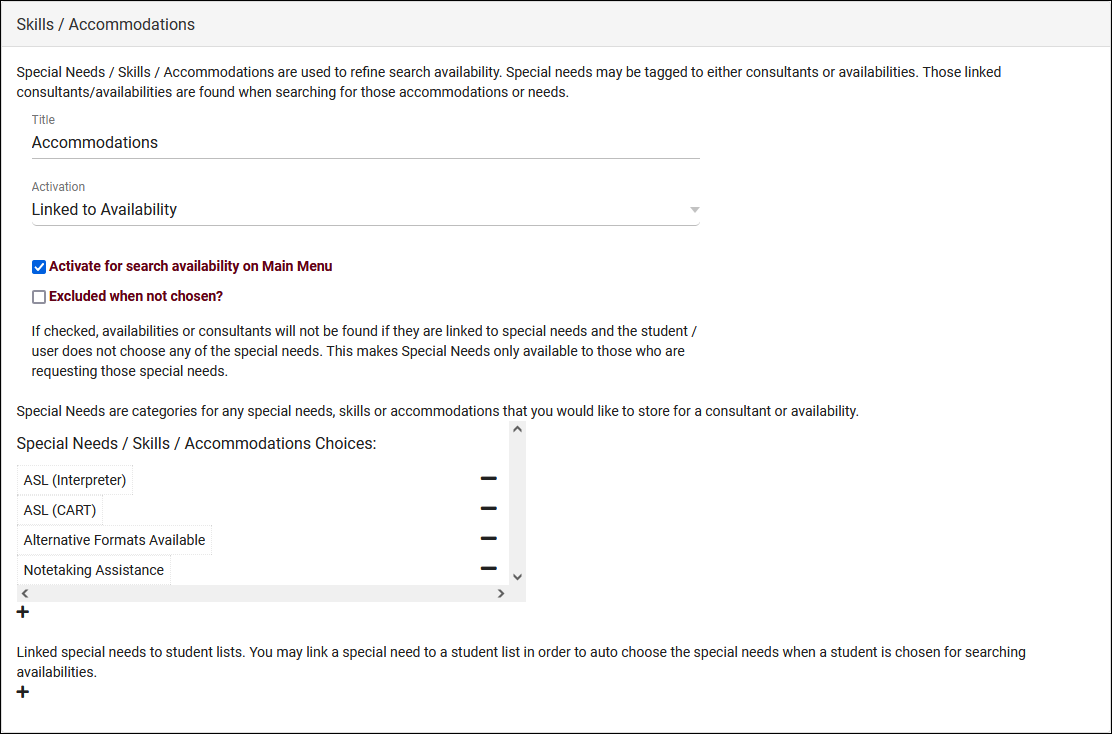
|