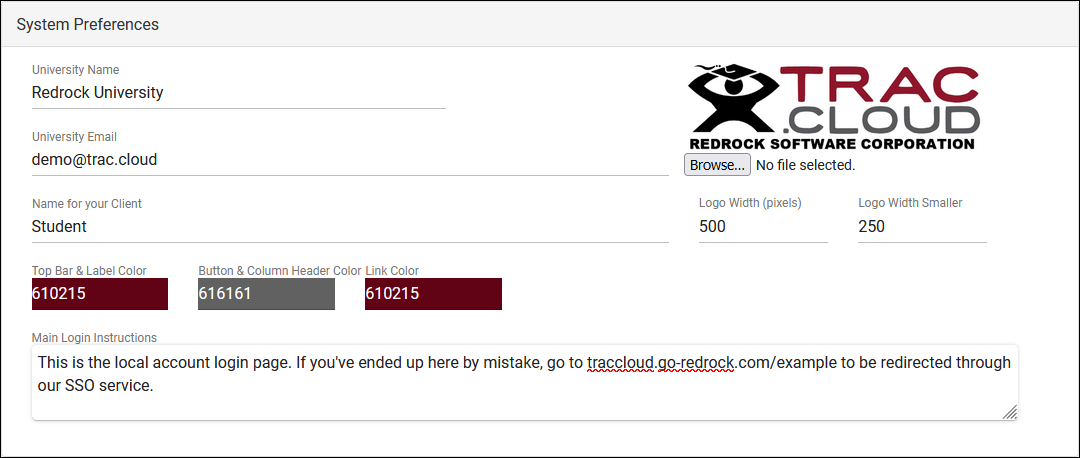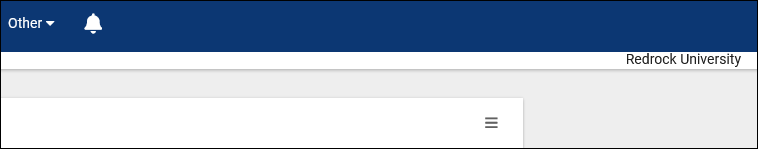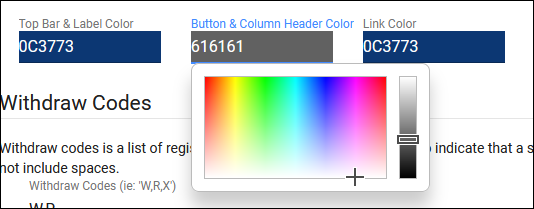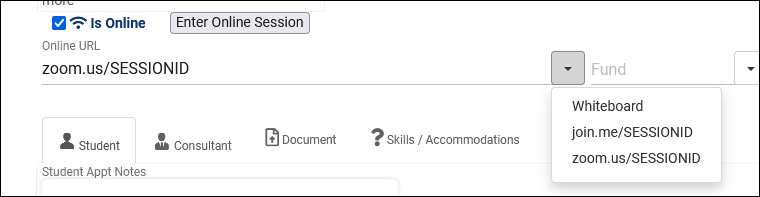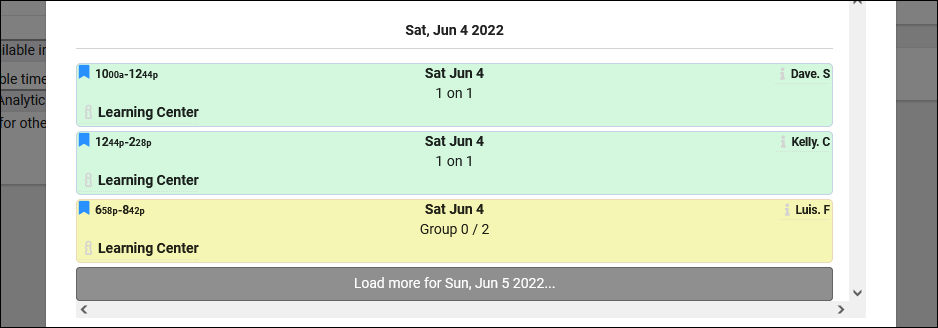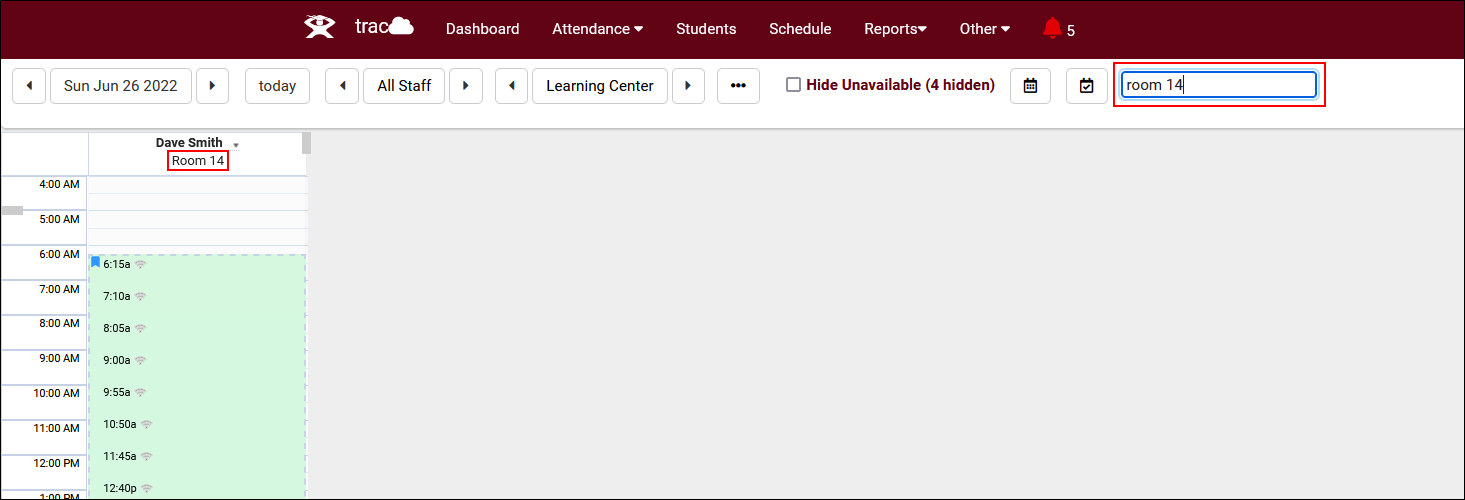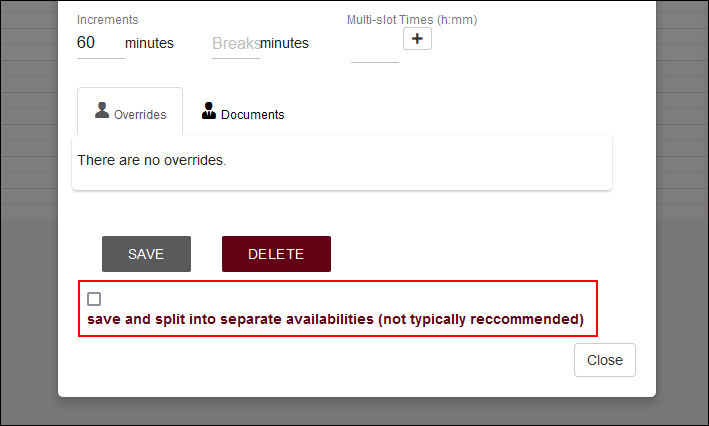TracCloud: System Preferences: Difference between revisions
From Redrock Wiki
No edit summary |
No edit summary |
||
| Line 6: | Line 6: | ||
<b><big>System Preferences</b></big><br> | <b><big>System Preferences</b></big><br> | ||
These preferences are global and affect all profiles within your TracCloud instance. The System Preferences tab contains basic information about your campus and a couple default values that profiles can fall back to if needed.<br> | These preferences are global and affect all profiles within your TracCloud instance. The System Preferences tab contains basic information about your campus and a couple default values that profiles can fall back to if needed.<br><br> | ||
<hr> | |||
[[File: | [[File:3282690.png|800px]]<br><br> | ||
* <b>Center Name</b> | * <b>Center Name</b> | ||
| Line 21: | Line 21: | ||
* <b>Colors</b> | * <b>Colors</b> | ||
::Determines the color of your navigation bar and accent colors, allowing you to match the color-scheme | ::Determines the color of your navigation bar and accent colors, allowing you to match the color-scheme of your campus website. Clicking on these fields also brings up an interactive color picker if you don’t have the hex value available. | ||
::[[File:4996652.png|500px]]<br><br> | ::[[File:4996652.png|500px]]<br><br> | ||
| Line 27: | Line 27: | ||
::Upload your campus logo here. This will display faded into the background of TracCloud.<br><br> | ::Upload your campus logo here. This will display faded into the background of TracCloud.<br><br> | ||
[[File: | * <b>Main Login Instructions</b> | ||
::This text appears on the local account login screen for your Trac System. This can be ignored if you [[TracCloudTechSSO|don't use local accounts.]] | |||
<hr> | |||
[[File:1073129.png|800px|Screenshot: Withdraw Codes and Appointment Statuses.]]<br><br> | |||
* <b>Withdraw Codes</b> | * <b>Withdraw Codes</b> | ||
::This is where you can specify the withdrawn/dropped statuses for student enrollments. During the import process, if a student’s registration | ::This is where you can specify the withdrawn/dropped statuses for student enrollments. During the import process, if a student’s registration contains one of these codes, the enrollment will be deactivated. <b>Withdraw via Which Field</b> determines where the drop code is stored/imported, grade or registration status.<br><br> | ||
* <b>Keep Enrolled Codes</b> | * <b>Keep Enrolled Codes</b> | ||
::This is the opposite of <i>Withdraw Codes</i>. Any values entered here will be set to active during the import process.<br><br> | ::This is the opposite of <i>Withdraw Codes</i>. Any values entered here will be set to active during the import process.<br><br> | ||
* <b>Deactivate when not imported</b> | * <b>Deactivate when not imported</b> | ||
Revision as of 16:20, 27 April 2023
|
System Preferences These preferences are global and affect all profiles within your TracCloud instance. The System Preferences tab contains basic information about your campus and a couple default values that profiles can fall back to if needed.
Screenshot: Withdraw Codes and Appointment Statuses.
|