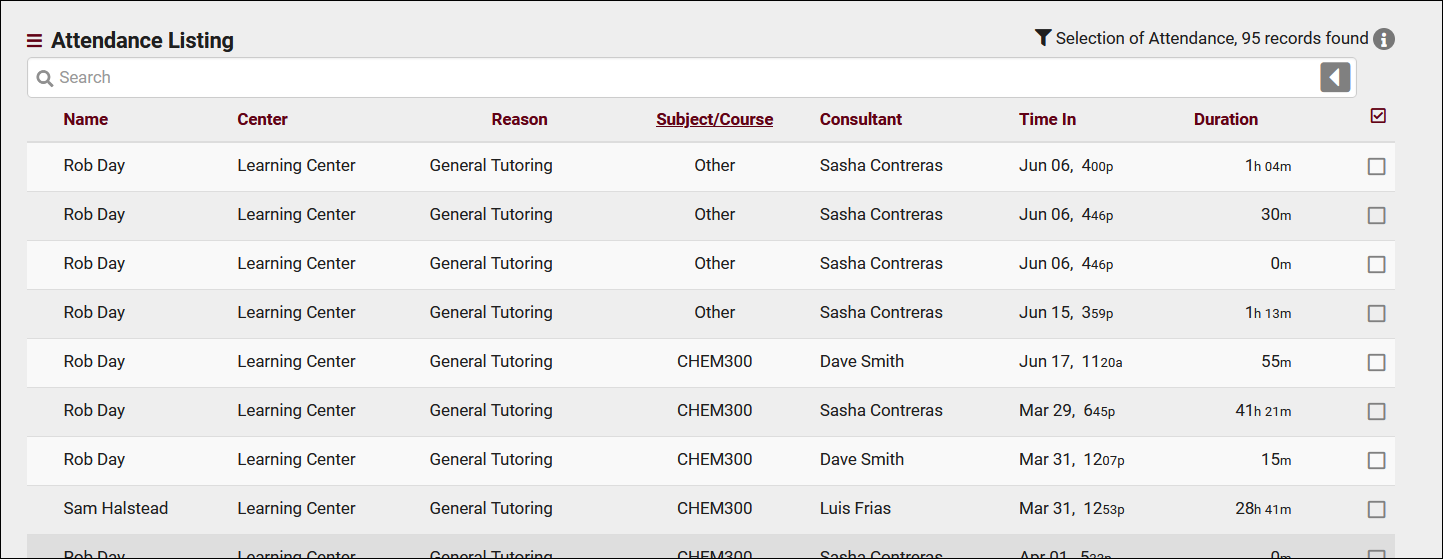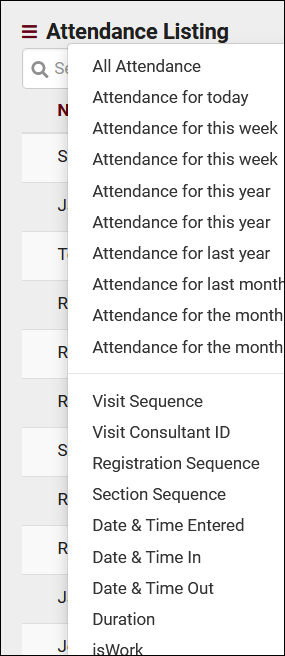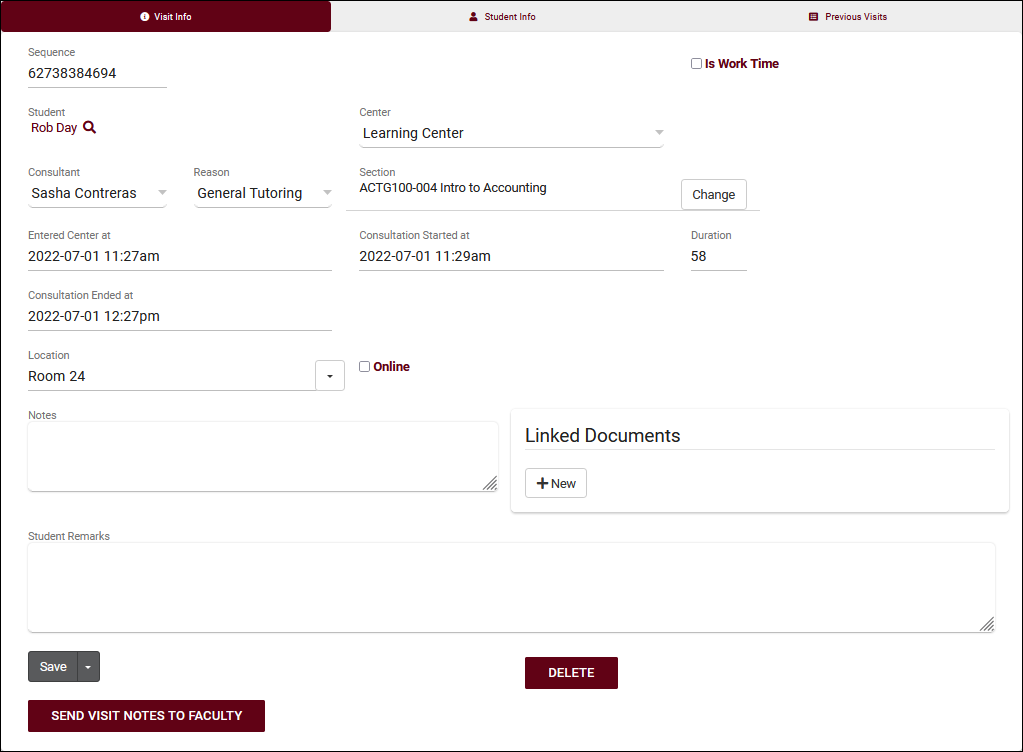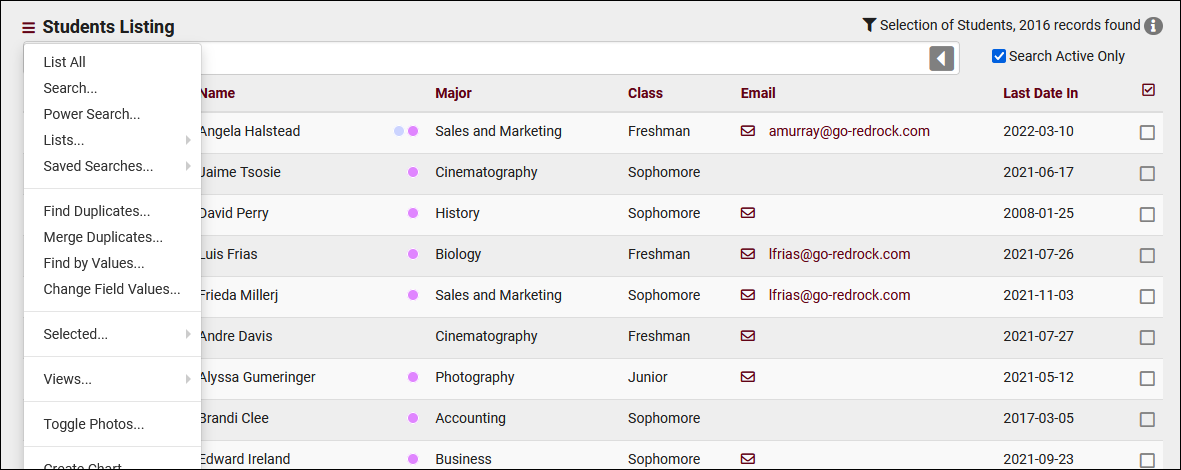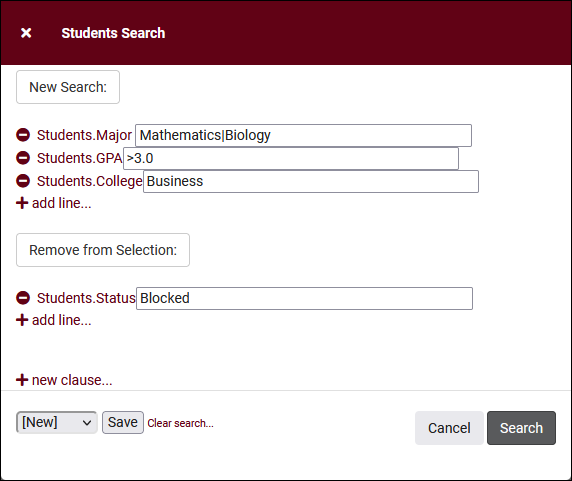TracCloud: Attendance Listing: Difference between revisions
From Redrock Wiki
No edit summary |
No edit summary |
||
| Line 44: | Line 44: | ||
* Fields that expect a True or False value can be search with 1 or 0. The search below would show you all work visits. | * Fields that expect a True or False value can be search with 1 or 0. The search below would show you all work visits. | ||
::<i>Visits.IsWork=1</i><br><br> | ::<i>Visits.IsWork=1</i><br><br> | ||
<hr> | <hr> | ||
| Line 60: | Line 56: | ||
* <b>Linked Documents</b> | * <b>Linked Documents</b> | ||
::[[TracCloudGuideGlobalDocs|Documents]] can be uploaded to visit records here, only [[TracCloudGuideProfileStaff|staff members]] have the ability to view or upload these. Students can only view or upload documents to appointment records. | ::[[TracCloudGuideGlobalDocs|Documents]] can be uploaded to visit records here, only [[TracCloudGuideProfileStaff|staff members]] have the ability to view or upload these. Students can only view or upload documents to appointment records. | ||
<hr> | |||
{{#lst:Template:TracCloudListingDescriptions|Hamburger_Menu}} | |||
{{#lst:Template:TracCloudListingDescriptions|AllAttendance}} | |||
{{#lst:Template:TracCloudListingDescriptions|Search}} | |||
{{#lst:Template:TracCloudListingDescriptions|Power_Search}} | |||
{{#lst:Template:TracCloudListingDescriptions|Saved_Searches}} | |||
{{#lst:Template:TracCloudListingDescriptions|Show_these}} | |||
{{#lst:Template:TracCloudListingDescriptions|FindMerge_Duplicates}} | |||
{{#lst:Template:TracCloudListingDescriptions|Change_Field_Values}} | |||
{{#lst:Template:TracCloudListingDescriptions|Selected}} | |||
{{#lst:Template:TracCloudListingDescriptions|Views}} | |||
{{#lst:Template:TracCloudListingDescriptions|Create_Chart}} | |||
{{#lst:Template:TracCloudListingDescriptions|Print}} | |||
{{#lst:Template:TracCloudListingDescriptions|New_Record}} | |||
[[Category:TracCloud]] | [[Category:TracCloud]] | ||
Revision as of 18:12, 24 April 2023
|
Attendance Listing A Visit represents the log that the student was present at your center at X time, for Y subject, Z reason, etc. This is different from an appointment, which is represents the reservation. If a student doesn't follow through with an appointment, a visit is never created. Every visit in the Trac System can be viewed on this listing, found under the Attendance tab > Attendance Listing, where they can be viewed, created, or edited.
Example Searches:
Clicking on an individual visit record opens the Visit Entry page, seen in the screenshot below. This allows you to review and manually update visits as needed.
Hamburger MenuEvery listing page in the Trac System features a hamburger menu with utilities to search for or interact with your list of records. Some of these options are specific to a certain listing/record-type, others are shared. The following list includes definitions for the hamburger menu options available on this listing, and how they can be utilized.
|