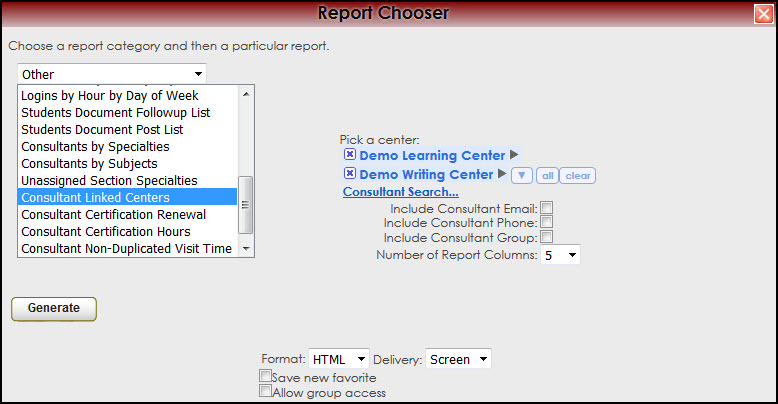Reports:Cons Link Centers: Difference between revisions
From Redrock Wiki
en>Ivisser No edit summary |
m 1 revision imported |
(No difference)
| |
Revision as of 15:41, 28 July 2021
Reports Guide Contents• Center Usage and Demographics • Students that Visited by Consultant • Center Usage & Demographics by ?? • Usage Snapshot Date Comparison • Attendance by Hour by Day of Week • Logins by Hour by Day of Week • Student Documents Follow up List • Unassigned Section Specialties • Consultant Certification Renewal • Consultant Certification Hours
|
|