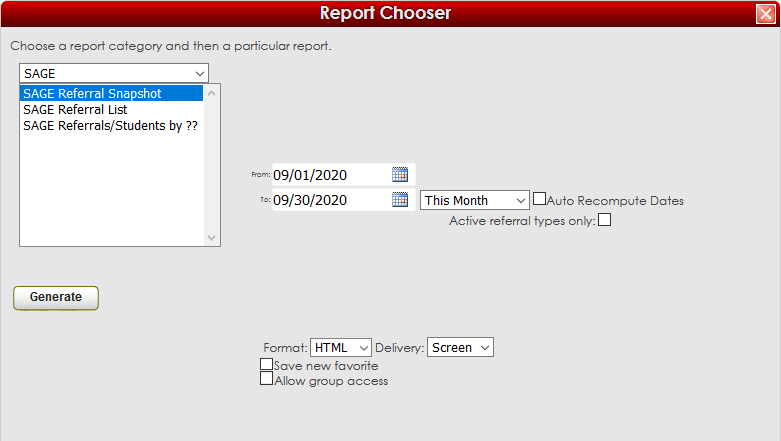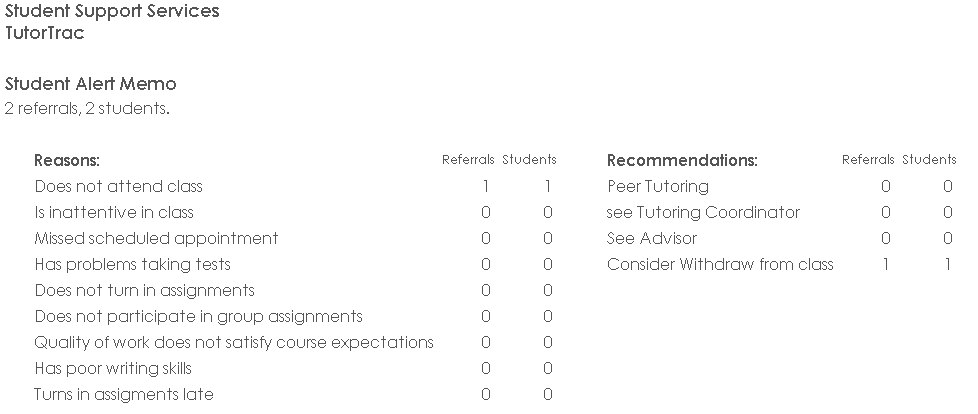The SAGE Referral Snapshot report provides a quick overview of your reasons and recommendations for each of your referrals, including how many times that reason/recommendation was checked.
Generating the Report
To generate the SAGE Snapshot Report, click on Reports from the Trac System main menu. On the Reports Chooser, select SAGE from the pull down list of available categories. After selecting SAGE, choose SAGE Referral Snapshot. Enter a date range for the time period that you would like to review in the report, then click on the Generate Report button.
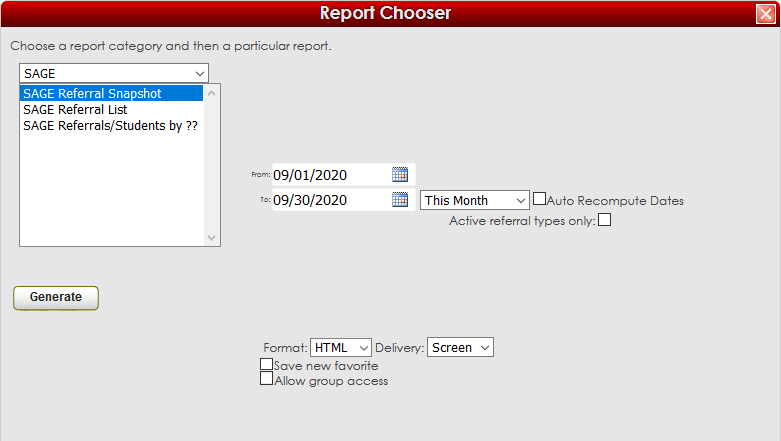
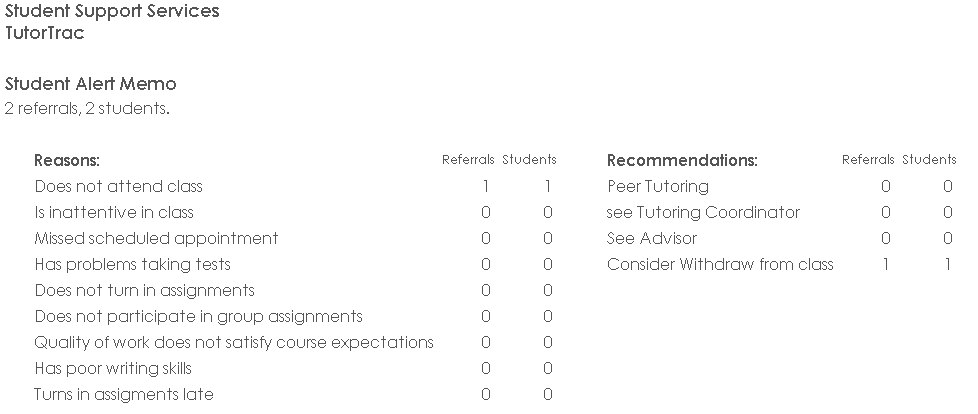
|