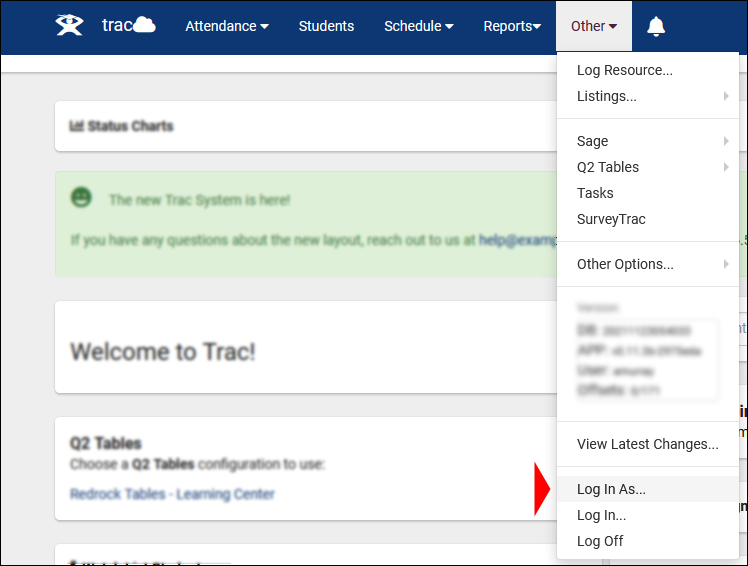TracCloud: Log In As: Difference between revisions
From Redrock Wiki
Created page with "{| style="width:100%; vertical-align:top; " | style="width:250px; vertical-align:top; padding:2px 15px 2px 2px;" | {{TracCloudNewsTOC}} | style="vertical-align:top; padding:20..." |
m Redrock moved page TracCloudNewsAvailLoginAs to TracCloud: Log In As without leaving a redirect |
(No difference)
| |
Revision as of 16:28, 8 December 2021
| Template:TracCloudNewsTOC |
Log In As Another User
This option can be found in Other > Log In As... This will open the following prompt, where you will type the Username of the account you want to login to.
|