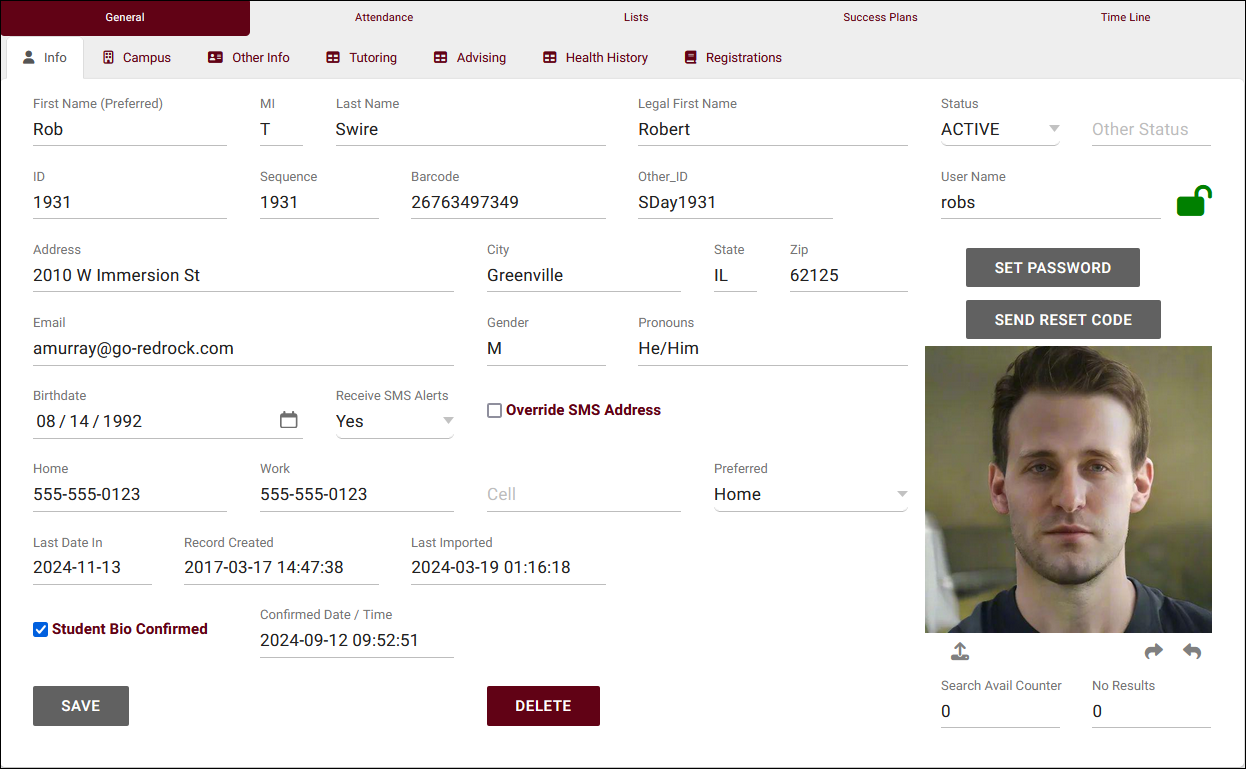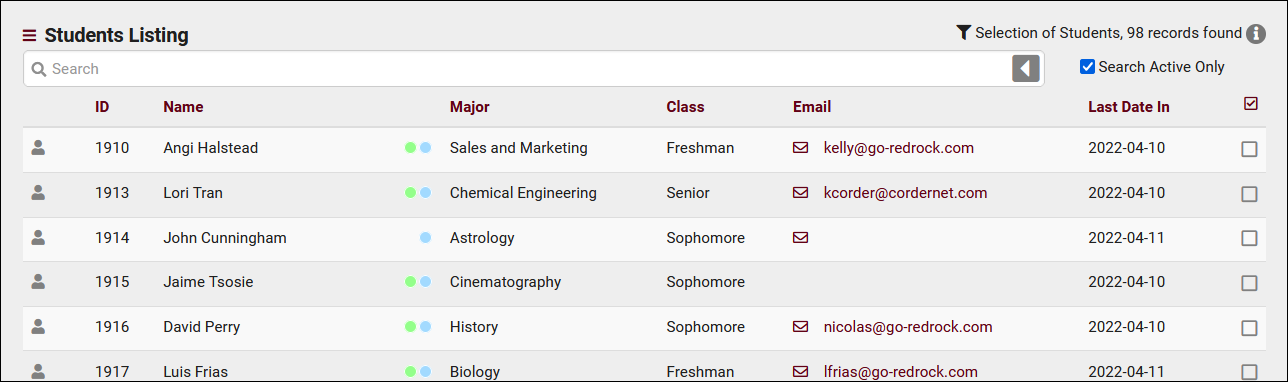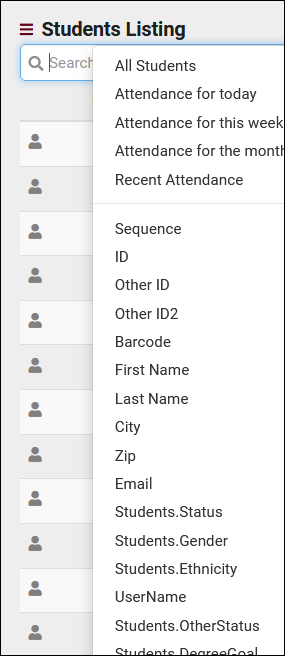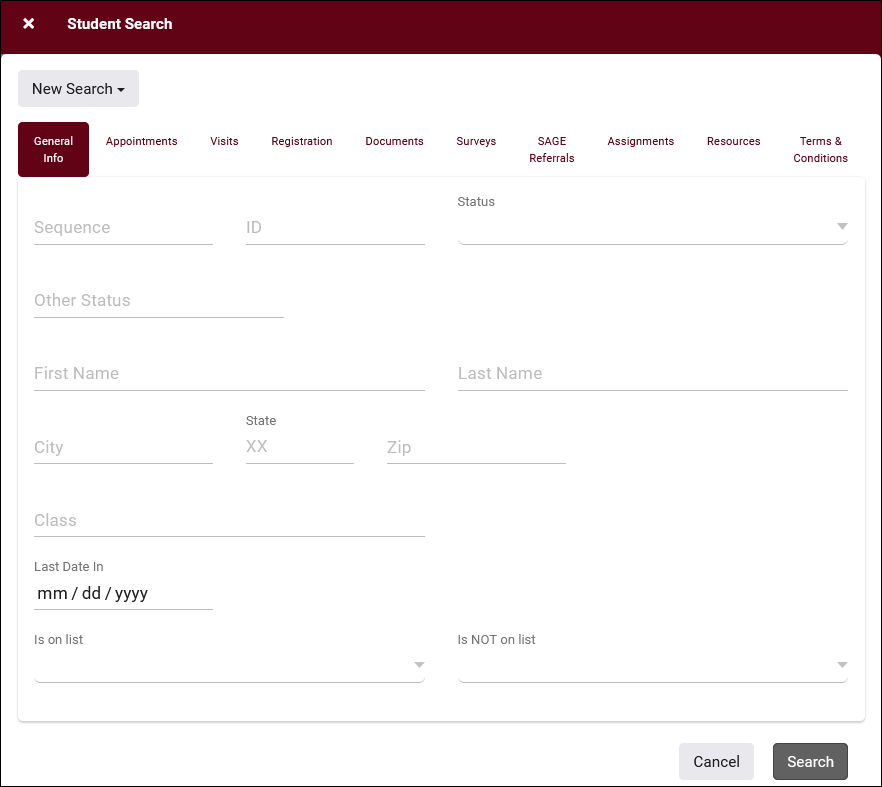|
|
Students Listing
Student data is one of the most important parts of your Trac System, on top of being the record that all their visits, appointments, documents, and more are assigned to, you also have the student's information directly. You can run reports on visits grouped by student majors, or send emails to students of a certain class, cohort, or any other field you have available. This article goes over some of the ways you can search for these records.
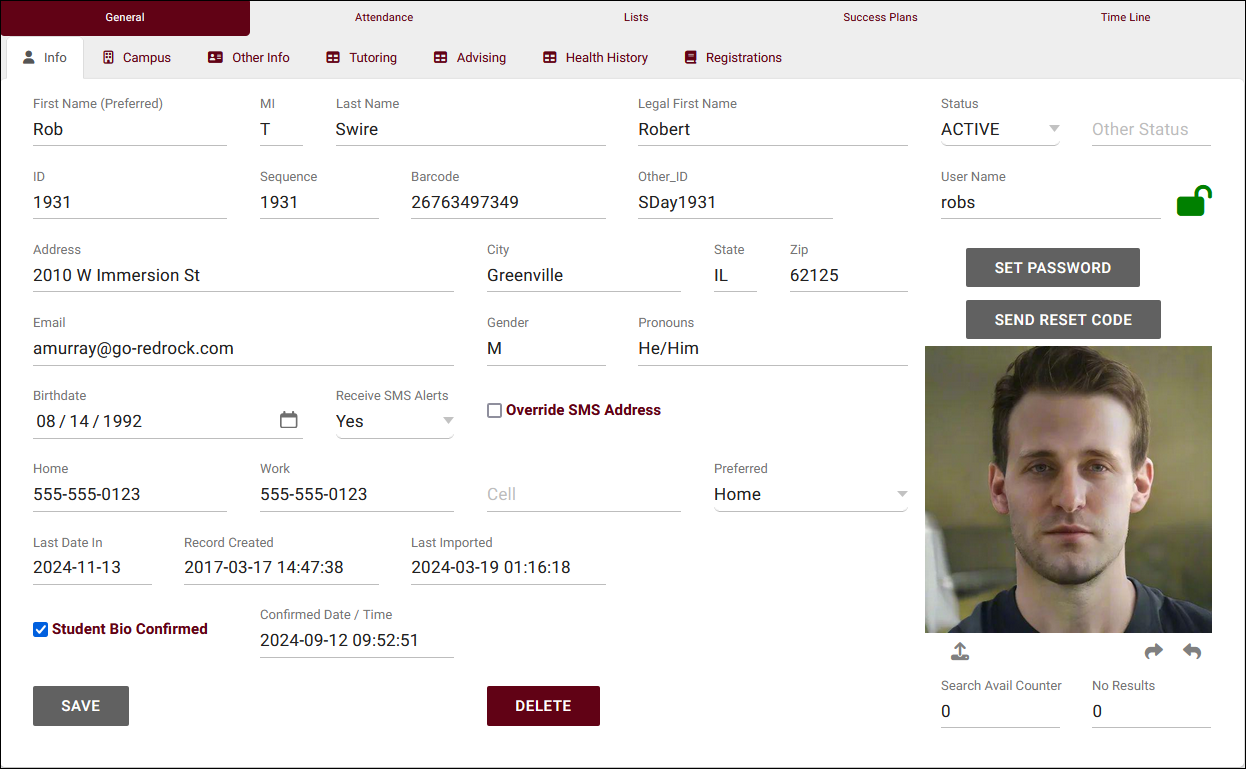
The Students Listing itself (found by clicking 'Students' in the Navigation Bar) contains all student records uploaded to your Trac System. From this page, we're able to manage student data in bulk, creating lists, sending emails, or submitting SAGE referrals, or we can open a specific student record and manage just one student profile at a time.
Each column of information displayed has a clickable header that will sort the listing accordingly. Clicking once sorts ascending, a second click will sort descending.
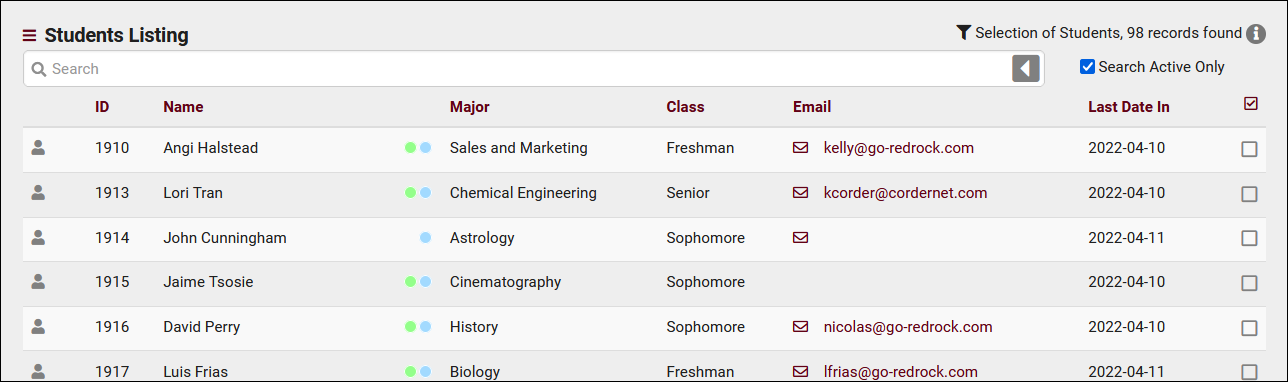
Using the Search Bar on this screen, we can easily perform quick searches to find specific students. Right clicking in the search bar (shown below) will provide a list of available student fields to search, click any of these to auto-fill the search bar.
Example Searches:
- Find a student by a single value, such as ID. Specifying 'Students.ID=' actually isn't required for ID or Name searches, but it works well as an example.
- Students.ID=1931
- ...or name. Names should be formatted as 'Last, First'.
- Day, Rob
- Search multiple fields at once, separate your searches by a space.
- Students.Major=Mathematics Students.Class=Sophomore
- When performing multiple searches where at least one field contains a space, make sure to surround the contents you're searching for with quotation marks.
- Students.Major="Chemical Engineering" Students.Status=Active
- Search in Custom Fields. It's recommended to use the right-click menu to select these, as it will always auto-fill the correct field name.
- #sql:InState#=Yes
- Date searches such as this are required to be formatted as YYYY-MM-DD
- Students.BirthDate=1993-07-16
Students SearchThe Student Listing also has a unique Search utility found in the hamburger menu (File:Hamburger.png). This utility has the ability to search related tables to find relevant students. This includes the ability to run searches such as "students who have had appointments in the last 7 days" or "students who have ongoing referrals."
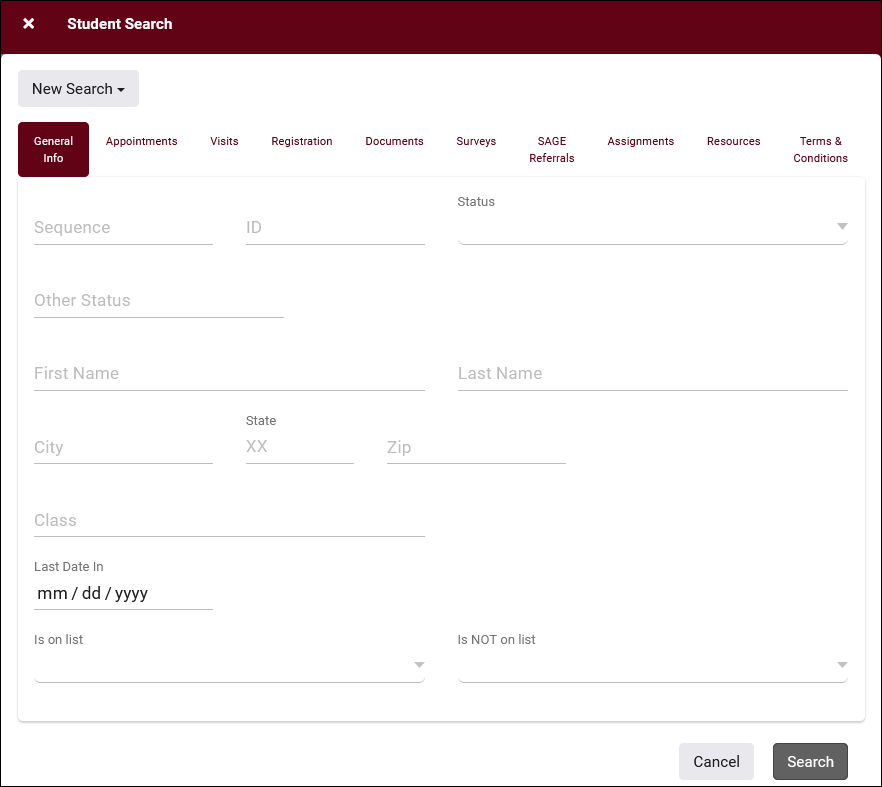
- This can be set to New Search, Search Selection, Remove found from Selection, or Add found to Selection, depending on the desired effect of this search.
- This tab is where you can search for basic information about the student. ID, Status, Name, etc.
- This tab allows you to search for students by appointment information. For example, "students who had an appointment from 02/10 to 02/20 with a status of Missed."
- This tab allows you to search for students by visit info. For example, "students who visited more than 2 times from 02/10 to 02/20 where the subject was MAT100."
- This tab allows you to search for students by registration info. For example, "students who are actively enrolled in more than one math course."
- This allows you to search for students by documents. "Students who have a document of a certain filename uploaded in the last month."
- Students who have received or responded to a survey in a certain time period. Requires SurveyTrac.
- Students who have ongoing or completed referrals of a specific type in a specified date range. Requires SAGE.
- This tab allows you to search for students by their resource usage, whether they have certain items checked out or overdue.
|