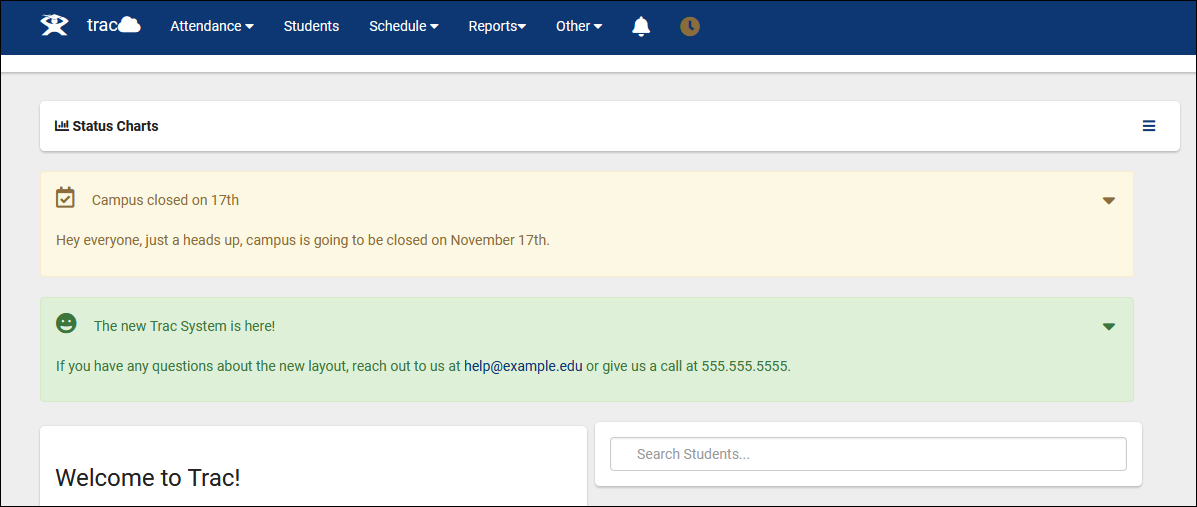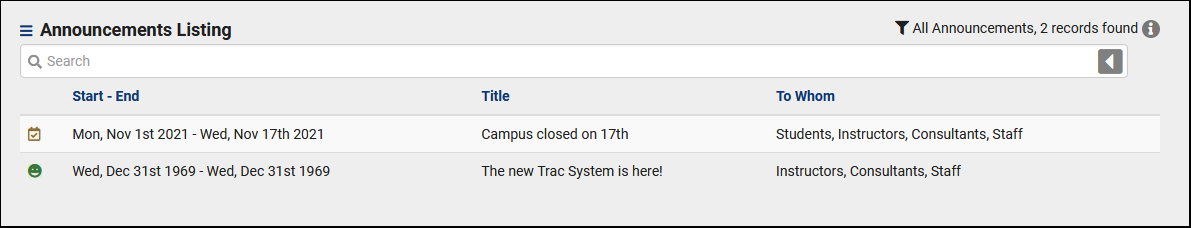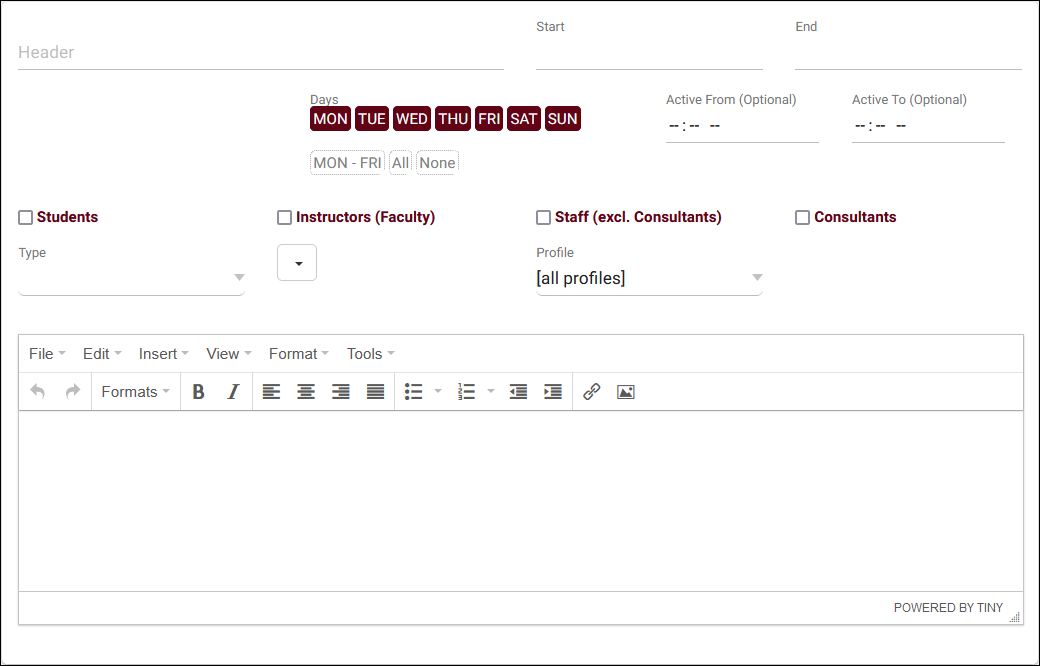|
|
Announcements
Announcements are messages that can be displayed to different users on the dashboard of the Trac System. These messages can be set to only display during a specified date range, and can be formatted in a number of different ways to better support your use-case.
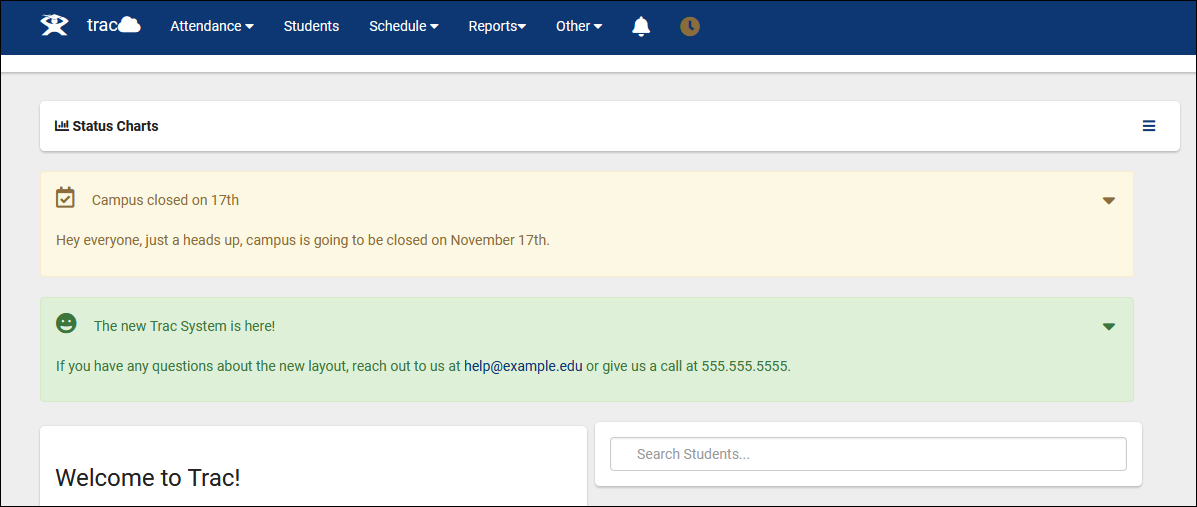 Creating a New AnnouncementAs a SysAdmin, go to Other > Other Options > Announcements. Here, you will find the announcement listing, showing any previously created announcements. To create a new message, click the Hamburger icon (File:Hamburger.png) and select "New Announcement."
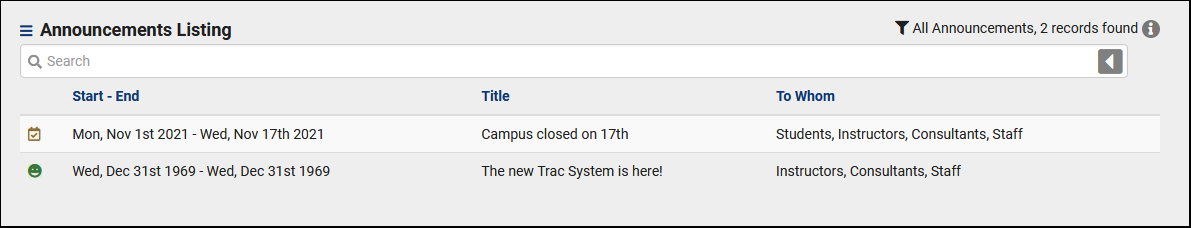
This will bring you to the following screen.
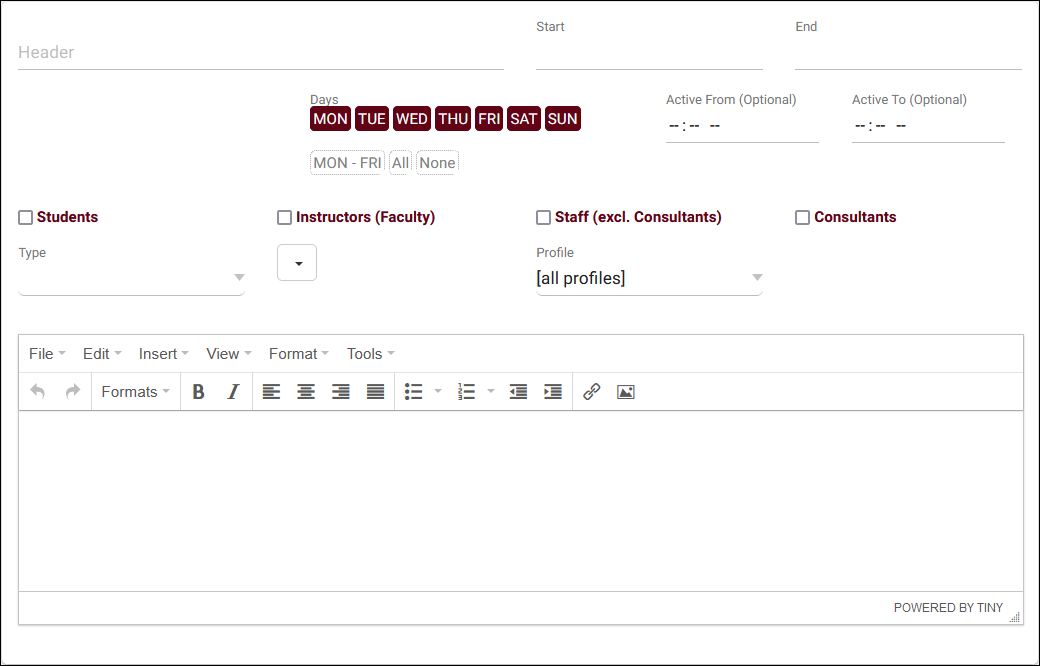
- This is the title of the Announcement. This is visible even when the message is collapsed.
- This is the start and end date of this announcement. For example, if you have a notice that your campus is closed on an upcoming day, you can have the announcement expire on that day when it's no longer relevant. If left blank, the announcement will always be visible.
- Students / Instructors / Staff (excl. Consultants) / Consultants
- This determines the user types that are shown this announcement. If student is checked, you will be provided two additional options, as noted below.
- This will display the Announcement on the dashboard, as seen in the first screenshot of this article.
-
- This will display the Announcement during the KIOSK/Log Listing login process, on the same step as the "Kiosk Welcome Message."
- This determines the color of the text box. Warning , Notice , Alert , Success .
- The selected icon will appear in the top-left corner of the Announcement.

- This is the actual body of the email. This can be written with the WYSIWYG editor, or using HTML with the Source Code option under Tools.
Save when done, and you're all set.
|