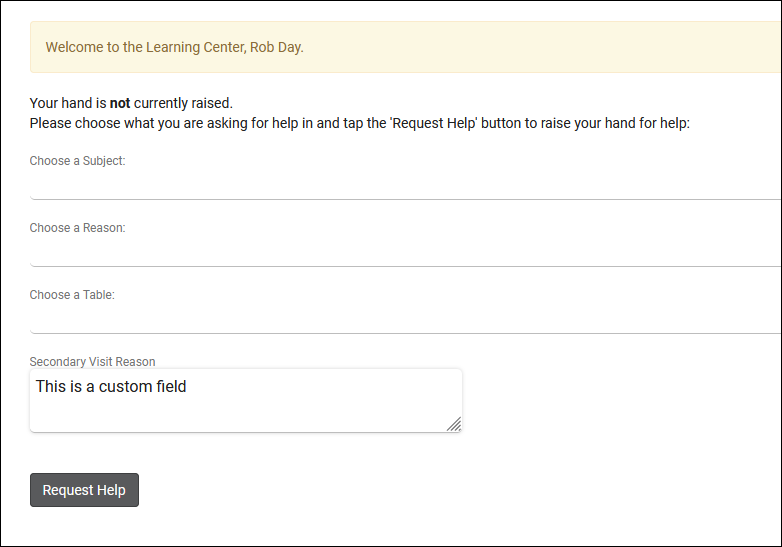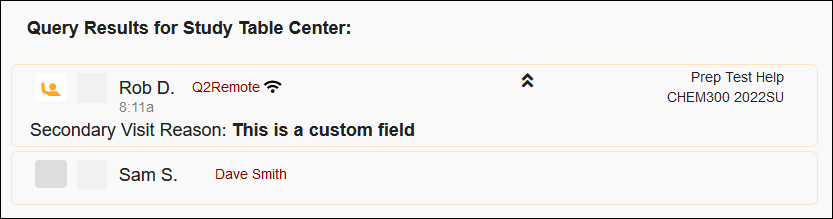TracCloudWhatsNew2022-12-03 1: Difference between revisions
From Redrock Wiki
TracCloudWhatsNew2022-12-03 1
No edit summary |
No edit summary |
||
| Line 1: | Line 1: | ||
{{TracCloudWhatsNewTABS}} | {{TracCloudWhatsNewTABS}} | ||
<div class="tcWidgetPage"> | |||
<div class="categoryExtraWide"> | <div class="categoryExtraWide"> | ||
{{TracCloudWhatsOldTOC}} | {{TracCloudWhatsOldTOC}} | ||
| Line 21: | Line 22: | ||
[[Category:TracCloud_Blog]] | [[Category:TracCloud_Blog]] | ||
</div> | |||
Revision as of 18:30, 15 November 2023
Prior Releases
• 2025-12-02 | Features & Changes / November '25
• 2025-11-04 | Features & Changes / October '25
• 2025-10-03 | Features & Changes / September '25
• 2025-09-05 | Features & Changes / August '25
• 2025-07-31 | Features & Changes / July '25
• 2025-07-02 | Features & Changes / June '25
• 2025-05-30 | Features & Changes / May '25
• 2025-04-30 | Features & Changes / April '25
• 2025-03-31 | Features & Changes / March '25
• 2025-02-28 | Features & Changes / February '25
• 2025-02-03 | Features & Changes / January '25
• 2025-01-08 | Features & Changes / December '24
• 2024-12-02 | Features & Changes / November '24
• 2024-10-31 | Features & Changes / October '24
• 2024-10-11 | Features & Changes / September '24
• 2024-08-30 | Features & Changes / August '24
• 2024-07-31 | Features & Changes / July '24
• 2024-07-01 | Features & Changes / June '24
• 2024-05-31 | Features & Changes / May '24
• 2024-04-30 | Features & Changes / April '24
• 2024-04-01 | Features & Changes / March '24
• 2024-02-29 | Features & Changes / February '24
• 2024-02-01 | Features & Changes / January '24
• 2024-01-02 | Features & Changes / December '23
• 2023-11-30 | Features & Changes / November '23
• 2023-10-31 | Features & Changes / October '23
• 2023-10-02 | Features & Changes / September '23
• 2023-08-31 | Features & Changes / August '23
• 2023-07-31 | Features & Changes / July '23
• 2023-07-03 | Features & Changes / June '23
• 2023-06-14 | Static QR Codes
• 2023-03-14 | Notification Improvements
2022-12-03 | Custom Fields on Q2 Raise Hand Menu
Custom Fields can now be assigned to the Q2 Raise Hand form to ask additional questions to your students when they're raising their hand. This question appears for Q2Remote, or when a hand is raised by staff from the Log Listing. The answers to these questions can be viewed on the Q2 queue page by expanding the relevant entry in the list (second screenshot below).
Instructions on configuring Custom Fields in general can be found here.