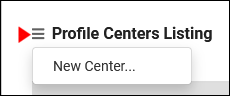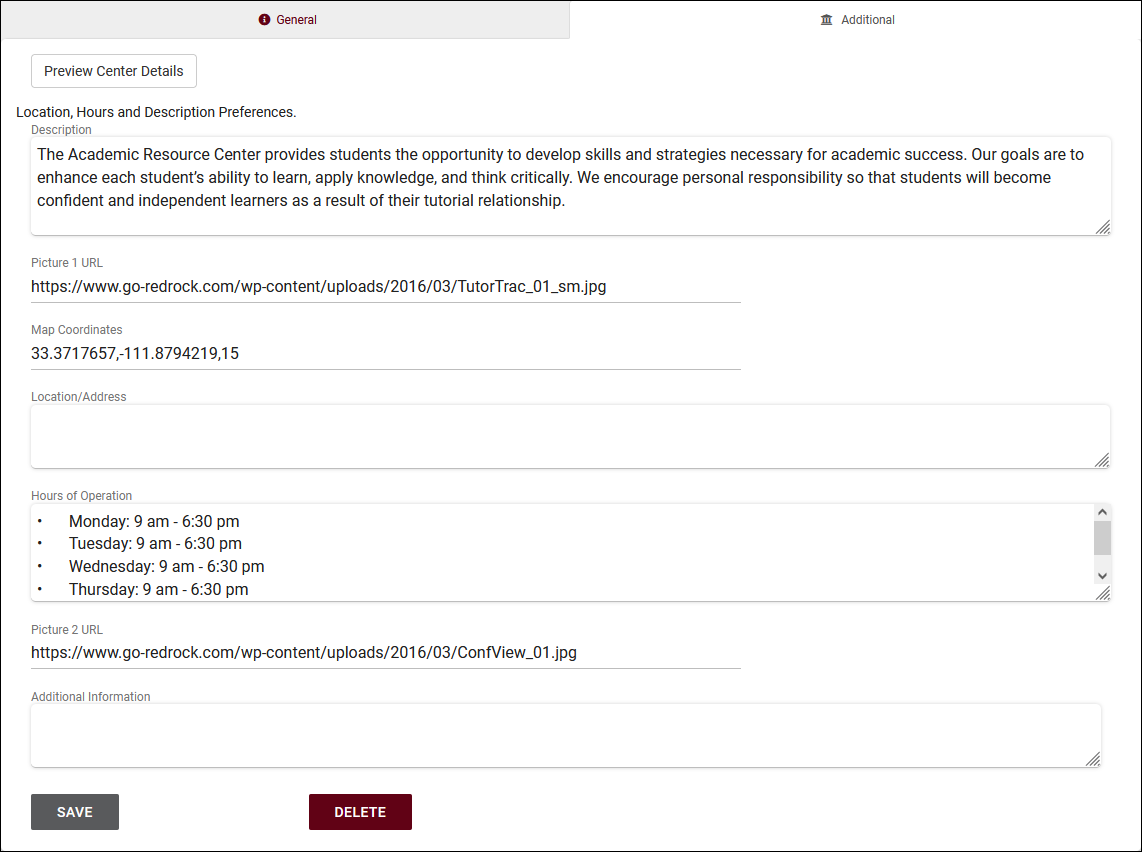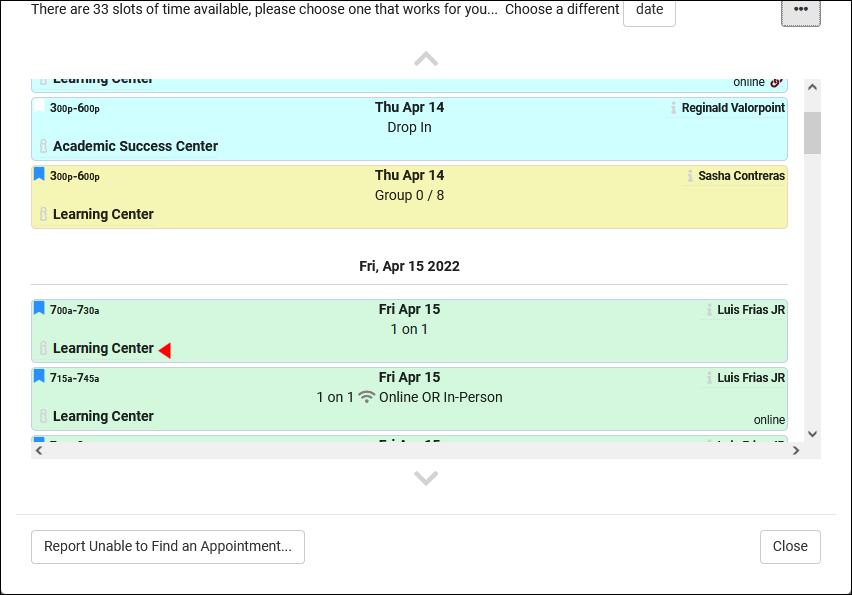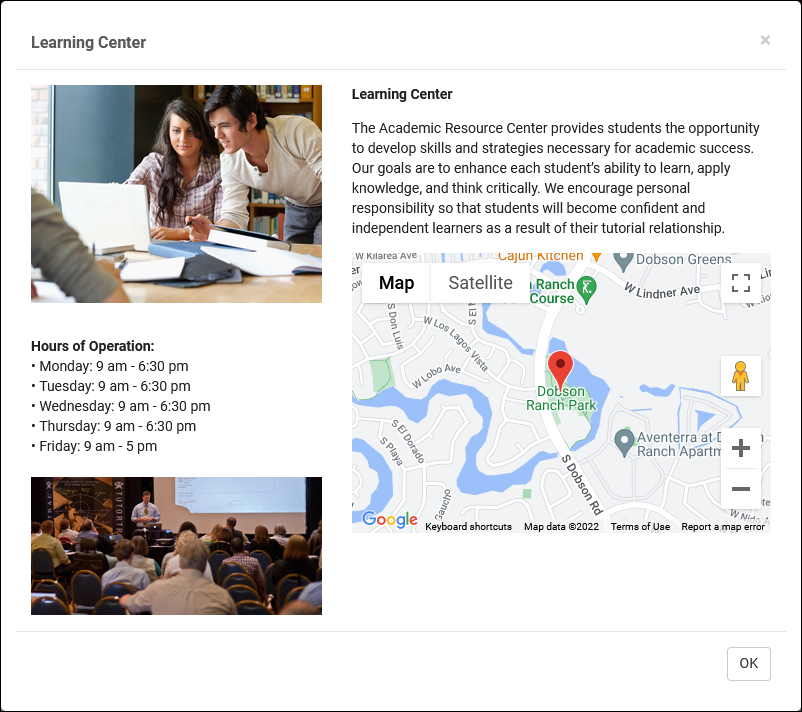TracCloud: Centers: Difference between revisions
From Redrock Wiki
No edit summary |
No edit summary |
||
| Line 7: | Line 7: | ||
The Centers tab contains all of the Centers created in this profile. A center can represent a physical center, department, or any other division that you may want to designate. From this menu, we can also see the linked course list and the color designation. | The Centers tab contains all of the Centers created in this profile. A center can represent a physical center, department, or any other division that you may want to designate. From this menu, we can also see the linked course list and the color designation. | ||
<br><br> | <br><br> | ||
[[File: | [[File:7322327.png|800px]] | ||
< | <hr> | ||
==Creating a Center== | ==Creating a Center== | ||
The hamburger icon button contains the option to create a new center. Once selected, you will be taken to a General tab where you can start configuring your center. | The hamburger icon ([[File:Hamburger.png|17px]]) button contains the option to create a new center. Once selected, you will be taken to a General tab where you can start configuring your center. | ||
[[File:Erh34m5m564y6h43j.png|260px]]<br> | [[File:Erh34m5m564y6h43j.png|260px]]<br> | ||
[[File:8480877.png|800px]] | |||
[[File: | |||
<br><br> | <br><br> | ||
* <b>Inactive</b> | * <b>Inactive</b> | ||
Revision as of 17:34, 7 April 2023
Profile Preferences
Prefs
|
Centers The Centers tab contains all of the Centers created in this profile. A center can represent a physical center, department, or any other division that you may want to designate. From this menu, we can also see the linked course list and the color designation. 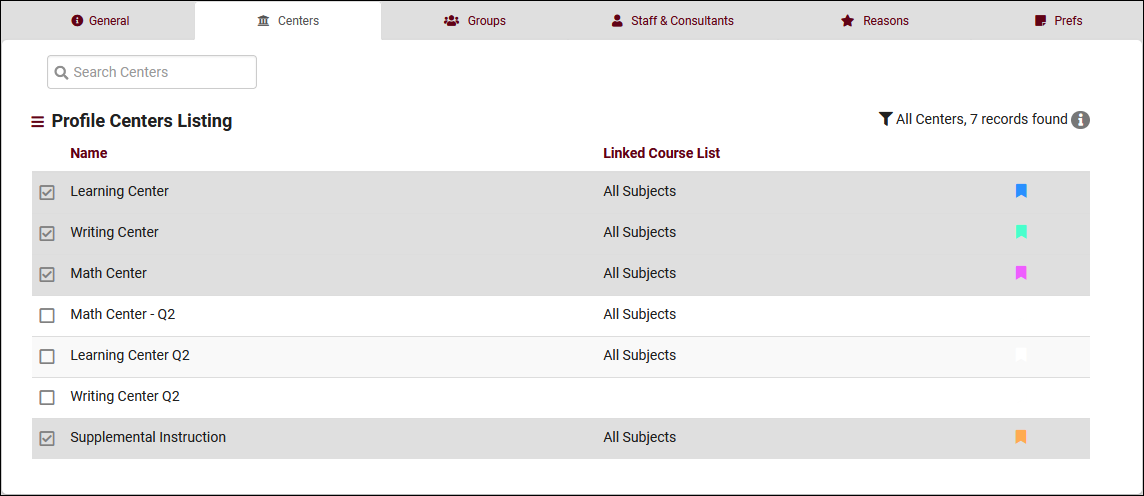 Creating a CenterThe hamburger icon (File:Hamburger.png) button contains the option to create a new center. Once selected, you will be taken to a General tab where you can start configuring your center.
Additional tabThe Additional tab contains information about the center that can be accessed from the Searching for Appointments screen.
|