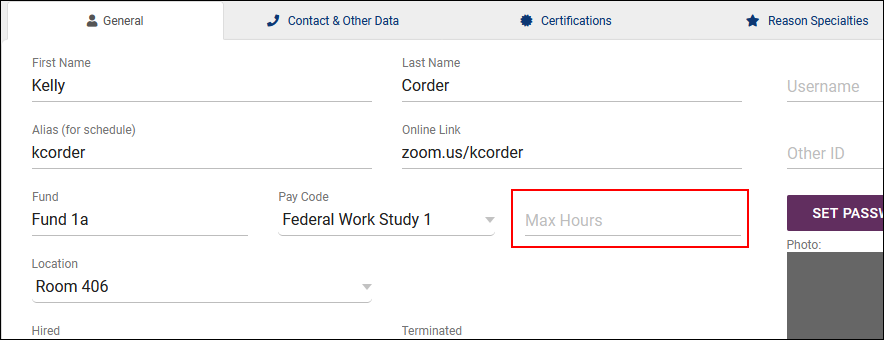TracCloudWhatsNew2022-02-18 1: Difference between revisions
From Redrock Wiki
TracCloudWhatsNew2022-02-18 1
Created page with "{{TracCloudWhatsNewTABS}} {| style="width:100%; vertical-align:top; " | style="width:400px; vertical-align:top; padding:2px 15px 2px 2px;" | {{TracCloudWhatsOldTOC}} | style="..." |
No edit summary |
||
| Line 9: | Line 9: | ||
<b>2022-02-18 | Tutor Maximum Hours<br><br></b> | <b>2022-02-18 | Tutor Maximum Hours<br><br></b> | ||
Consultants can now be assigned a maximum number of hours that students can book in a given time period. This is a new field in Staff profiles, and ties into [[:TracCloudGuideProfilePrefsSchedule#Max_Appointment_Rules_and_Blocks|Maximum Appointment Rules]].<br><br> | |||
In your staff profile, set 'Max Hours' to your desired limit.<BR> | |||
[[File:9093257.png|700px]]<br><br> | |||
In your Maximum Appointment Rules, use the phrase "MaxHours" in the "Allow a maximum of [____]" box. When the rule is initiated, TracCloud will dynamically pull the relevant consultant's maximum hours for use with this rule.<BR> | |||
[[File:1919234.png|700px]] | |||