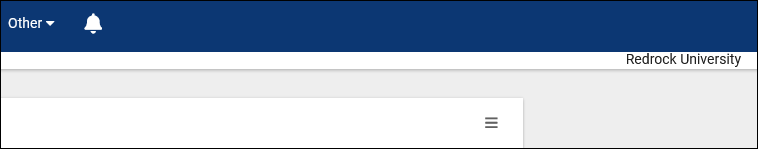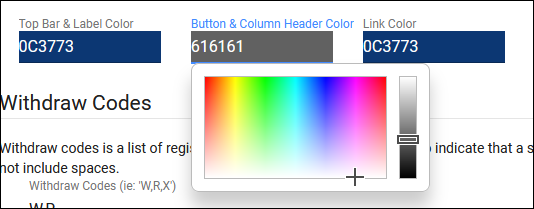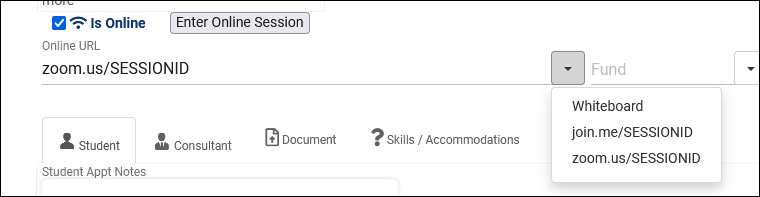TracCloud: System Preferences: Difference between revisions
From Redrock Wiki
No edit summary |
No edit summary |
||
| Line 57: | Line 57: | ||
::Allows you to disable the Subject or Reason search options within the Schedule an Appointment utility.<br><br> | ::Allows you to disable the Subject or Reason search options within the Schedule an Appointment utility.<br><br> | ||
* <b>Search Availability Instructions<b> | * <b>Search Availability Instructions</b> | ||
::A custom message that displays during the Search Availability process for staff/students.<br> | ::A custom message that displays during the Search Availability process for staff/students.<br> | ||
Revision as of 22:10, 10 August 2021
|
System Preferences These preferences are global and affect all profiles within your TracCloud instance. The System Preferences tab contains basic information about your campus and a couple default values that profiles can fall back to if needed. File:7211237.png
This adds a utility to the Search for Availability screen allowing staff and students to report that they weren’t able to find an availability that works for them.
|