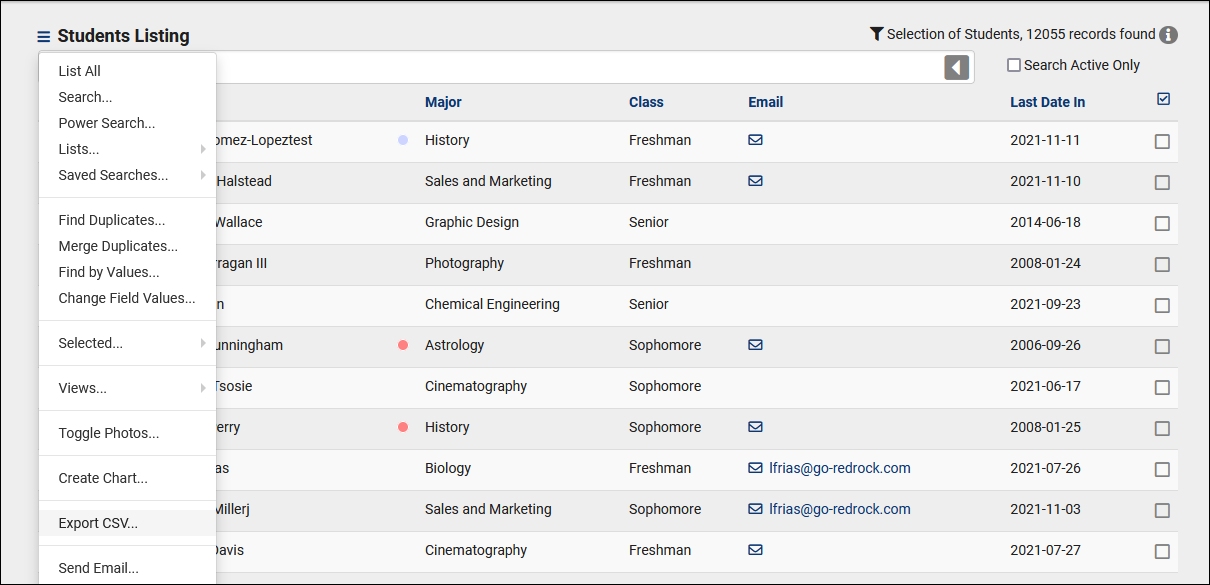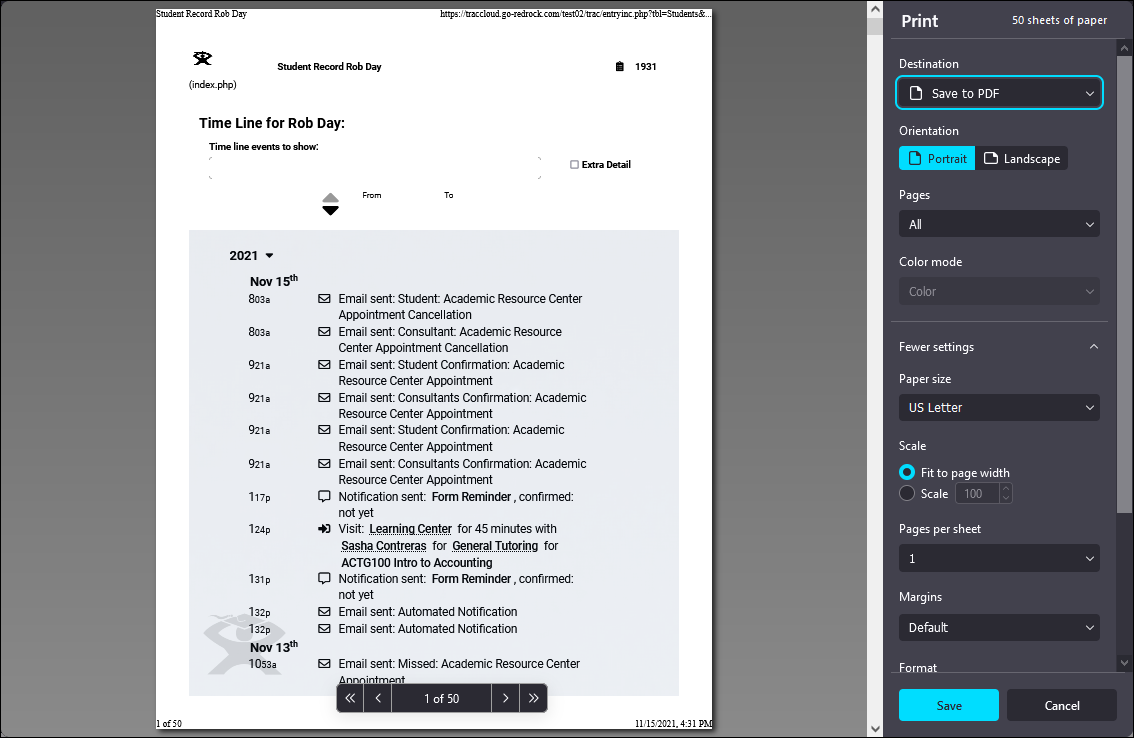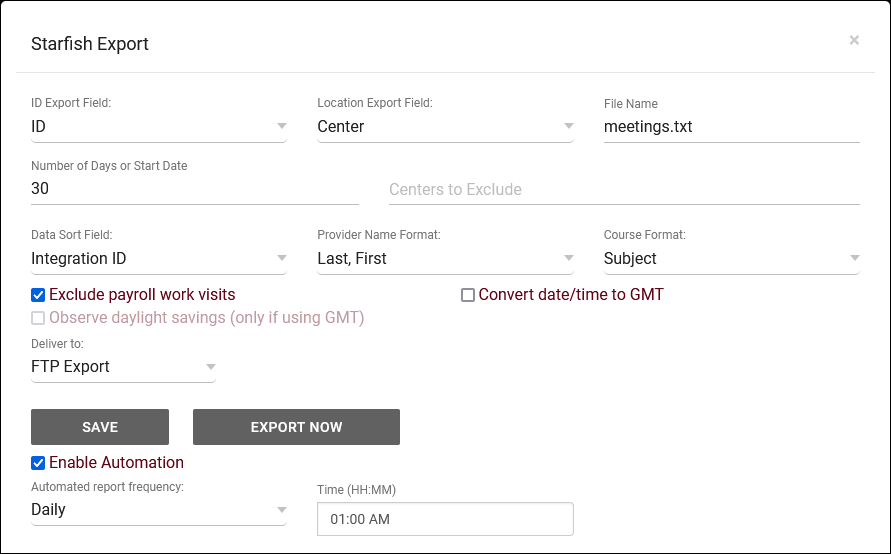TracCloud: Data Export: Difference between revisions
From Redrock Wiki
m Protected "TracCloud: Data Export" ([Edit=Allow only administrators] (indefinite)) |
No edit summary |
||
| Line 57: | Line 57: | ||
|- | |- | ||
| ScheduledBy || A100 || The user who booked this appointment || SysAdmin Dave Smith | | ScheduledBy || A100 || The user who booked this appointment || SysAdmin Dave Smith | ||
|- | |||
| ApptModifiedBy || A80 || The user who last modified this appointment || SysAdmin dsmith | |||
|- | |||
| ApptModifiedDT || DateTime || The date/time of when this appt was last modified || 1970-12-31 13:00:00 | |||
|- | |||
| ApptOnlineURL || A255 || The online URL of this appointment || https://zoom.us/example | |||
|- | |||
| ApptScheduledDT || DateTime || The date/time showing when this appt was booked || 1970-12-31 13:00:00 | |||
|- | |- | ||
| ConfirmationSent || A3 || Whether or not a confirmation email was sent (stored as blank or 'Yes') || Yes | | ConfirmationSent || A3 || Whether or not a confirmation email was sent (stored as blank or 'Yes') || Yes | ||
| Line 69: | Line 77: | ||
|- | |- | ||
| SchedNotes|| A65535 || Legacy/Unused || | | SchedNotes|| A65535 || Legacy/Unused || | ||
|- | |||
| Referral_Choice || || Legacy/Unused || | |||
|- | |- | ||
| DateIn || Date || The start date of this record || 1970-12-31 | | DateIn || Date || The start date of this record || 1970-12-31 | ||
| Line 144: | Line 154: | ||
| GPA || Double || Student's GPA || 3.5 | | GPA || Double || Student's GPA || 3.5 | ||
|- | |- | ||
| Hours || Double || Student's accumulated hours || | | Hours || Double || Student's accumulated hours || 25 | ||
|- | |||
| StudentFund || A80 || Student's assigned fund || Perkins | |||
|- | |||
| StudentGradDate || Date || Date of student's graduation || 2022-12-31 | |||
|- | |||
| StudentGradDegree || A128 || Student's graduation degree || AAS | |||
|- | |||
| StudentOtherStatus || A80 || Student's other/secondary status || Registered | |||
|- | |||
| StudentPronouns || A80 || Student's preferred pronouns || He/Him | |||
|- | |||
| StudentUserName || A120 || Student's username || dsmith50 | |||
|- | |- | ||
| ConsultantFirst || A80 || Consultant first name || Dave | | ConsultantFirst || A80 || Consultant first name || Dave | ||
| Line 155: | Line 177: | ||
|- | |- | ||
| ConsultantLocation || A255 || Consultant location || Room 14 | | ConsultantLocation || A255 || Consultant location || Room 14 | ||
|- | |||
| ConsultantEmail || A120 || Consultant email address || dsmith@school.edu | |||
|- | |||
| ConsultantFund || A80 || Consultant fund || Perkins | |||
|- | |||
| ConsultantOnlineLink || A512 || Consultant online URL || https://zoom.us/exaxmple | |||
|- | |||
| ConsultantOtherID || A80 || Consultant alternate ID || A12345678 | |||
|- | |||
| ConsultantPronouns || A80 || Consultant's preferred pronouns || He/Him | |||
|- | |||
| ConsultantHired || Date || Date that the consultant was hired || 1970-12-31 | |||
|- | |||
| ConsultantReasonQuit || A220 || Reason for consultant employment termination || Retired | |||
|- | |||
| ConsultantTerminated || Date || Date of consultant employment termination || 1970-12-31 | |||
|- | |- | ||
| Mailbox || A80 || Legacy/Unused || | | Mailbox || A80 || Legacy/Unused || | ||
| Line 175: | Line 213: | ||
|- | |- | ||
| SubjectSectionTerm || A250 || Combination of Subject, Course, Section, Term || MAT300 04 SU2022 | | SubjectSectionTerm || A250 || Combination of Subject, Course, Section, Term || MAT300 04 SU2022 | ||
|- | |||
| RegistrationNotes || A65535 || Registration notes field || Incomplete enrollment | |||
|- | |||
| RegistrationStatus || A40 || Registration Status || Enrolled | |||
|- | |- | ||
| Salutation || A80 || Faculty salutation || Dr. | | Salutation || A80 || Faculty salutation || Dr. | ||
| Line 185: | Line 227: | ||
|- | |- | ||
| FacultyUserID || A80 || Faculty ID || F1234567 | | FacultyUserID || A80 || Faculty ID || F1234567 | ||
|- | |||
| FacultyEmail || A120 || Faculty email || jdaniels@school.edu | |||
|- | |||
| FacultyDepartment || A60 || Faculty department || Labs | |||
|- | |- | ||
| VisitNotes || A65535 || Visit notes, typically entered by consultant || Helped student with assignment | | VisitNotes || A65535 || Visit notes, typically entered by consultant || Helped student with assignment | ||
Revision as of 16:06, 10 July 2023
TracCloud Technical Documentation
|
TracCloud Data Exports This portion of our technical documentation covers the possible ways to export data from your Trac System. If you have any questions about this, you're more than welcome to reach out to us at helpdesk@go-redrock.com. 1. ReportsApplies to: Visits, Appointments, Availabilities, Payroll, Staff, Resource Usage, Referrals, Surveys. Almost every report in TracCloud can be exported as a .CSV file. For Staff and Profile admins, this may be the preferred option for exporting data. For more information, take a look at our Reports Wiki. 2. SFTP ExportApplies to: Visits, Appointments. If you're looking for a complete data export or a scheduled export, this is where the Visit and Appointment Export utility comes in. The exports will be made available on our SFTP server (same location that you're uploading import files to). You have a few configuration options here, including how the data is formatted and when/what is exported. The files will be in a .csv format. This option can be found in Other > Other Options > Visits/Appointments Export. Click the buttons below to view or download sample export files. These are from our demo system, which contains several custom fields that will differ from your system. View Appointment File View Visit File
3. Listing CSV ExportsApplies to: Students, Registrations, Staff, Resources. The Student and Registration Listing both offer the ability to Export the current list to CSV. This will immediately start downloading your queried records to a .csv file in your browser. 4. Print or PDF ExportApplies to: Students, Student Timelines, Visits, Courses, Course Lists, Registrations, Sections, Documents, Faculty, Staff, Work Types, Appointment Requests. On these listings, under the Hamburger icon , you'll find a print option. This can be used to either print the data or save it to a PDF file. In the case of the Student Timeline, you'll need to use your browser's print function (typically CTRL + P). 5. Starfish ExportApplies to: Visits. We have an additional module available for purchase that provides a Starfish-compatible data export for your Trac System. For more information, reach out to sales@go-redrock.com. | ||||||||||||||||||||||||||||||||||||||||||||||||||||||||||||||||||||||||||||||||||||||||||||||||||||||||||||||||||||||||||||||||||||||||||||||||||||||||||||||||||||||||||||||||||||||||||||||||||||||||||||||||||||||||||||||||||||||||||||||||||||||||||||||||||||||||||||||||||||||||||||||||||||||||||||||||||||||||||||||||||||||||||||||||||||||||||||||||||||||||||||||||||||||||||||||||||||||||||