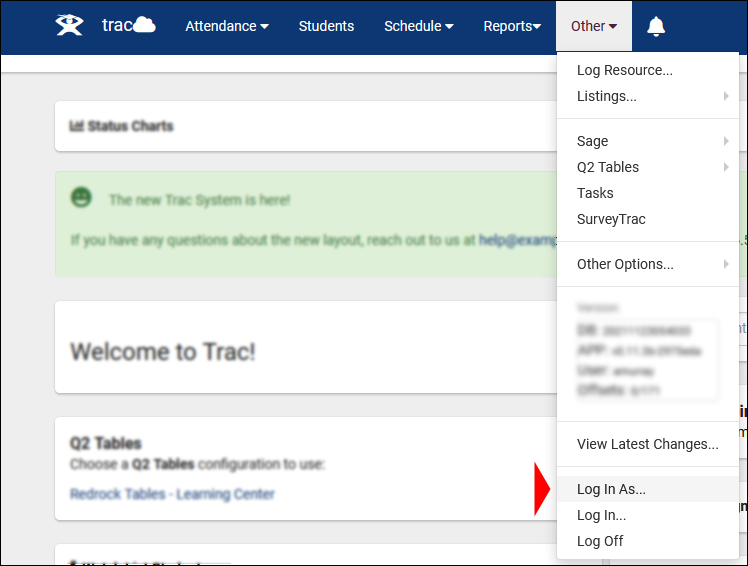TracCloud: Log In As: Difference between revisions
From Redrock Wiki
No edit summary |
No edit summary |
||
| Line 1: | Line 1: | ||
{{TracCloudGuideTabs}} | |||
{| style="width:100%; vertical-align:top; " | {| style="width:100%; vertical-align:top; " | ||
| style="width:250px; vertical-align:top; padding:2px 15px 2px 2px;" | {{ | | style="width:250px; vertical-align:top; padding:2px 15px 2px 2px;" | {{TracCloudGuideProfileTOC}} | ||
| style="vertical-align:top; padding:20px 20px 20px 2px;" | | | style="vertical-align:top; padding:20px 20px 20px 2px;" | | ||
{| style="width:100%; vertical-align:top; " | {| style="width:100%; vertical-align:top; " | ||
<big><b>Log In As Another User</b></big><br> | |||
<br> | |||
TracCloud provides SysAdmin accounts the ability to directly login as any other user in the system. This is an easy way to make sure that other accounts have appropriate permissions, or to check how certain screens/messages appear for users of other types, be that students, faculty, or other staff. | TracCloud provides SysAdmin accounts the ability to directly login as any other user in the system. This is an easy way to make sure that other accounts have appropriate permissions, or to check how certain screens/messages appear for users of other types, be that students, faculty, or other staff. | ||