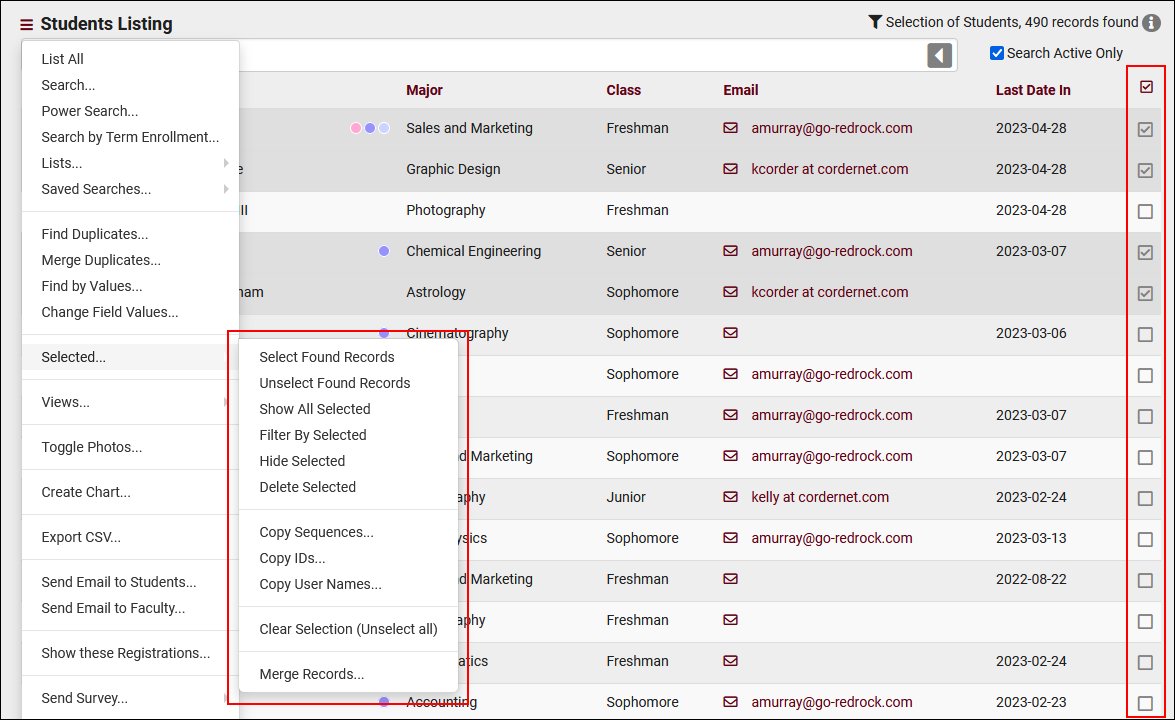TracCloudNews24
From Redrock Wiki
TracCloudNews24
TracCloudNews24
| Template:TracCloudNewslettersTOC |
Listing Selection ToolAcross several listings in TracCloud, you will find a selection tools under the hamburger menu. For the student listing specifically, you even have unique options to copy IDs and usernames. The selection tools can also be used to filter the results of the listing, for the purpose of sending emails, assigning tasks, CSV exports, etc. Let's start off by going to the students listing by clicking on “Students” in the navigation bar. Once at the student listing, we can see that there are checkboxes on the right-side of each student listed. This is the selection box that you can use to select the student records that you want to use. After making your selections, you can head to the hamburger menu towards the top-left, and open the "selected" menu. You can also click the option in the top-right corner to view the same options. In this menu you will see the different utilities available.
More Questions? |