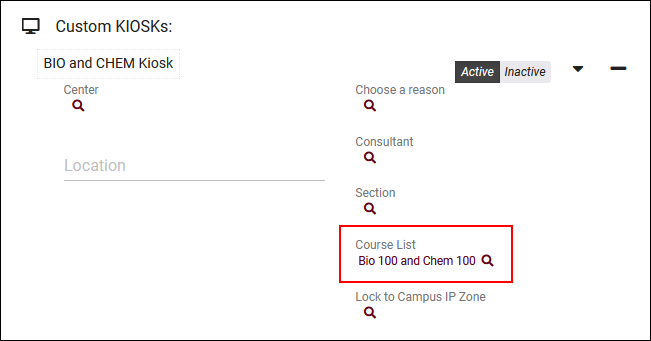TracCloudWhatsNew2023-01-07 1: Difference between revisions
From Redrock Wiki
TracCloudWhatsNew2023-01-07 1
No edit summary |
No edit summary |
||
| Line 1: | Line 1: | ||
{{TracCloudWhatsNewTABS}} | {{TracCloudWhatsNewTABS}} | ||
<div class="categoryExtraWide"> | |||
{{TracCloudWhatsOldTOC}} | |||
</div> | |||
<onlyinclude> | <onlyinclude> | ||
<span style="font-size:20px"> | <span style="font-size:20px"> | ||
| Line 16: | Line 15: | ||
</span> | </span> | ||
</onlyinclude> | </onlyinclude> | ||
[[Category:TracCloud]] | [[Category:TracCloud]] | ||
Revision as of 20:21, 6 November 2023
Prior Releases
• 2025-12-02 | Features & Changes / November '25
• 2025-11-04 | Features & Changes / October '25
• 2025-10-03 | Features & Changes / September '25
• 2025-09-05 | Features & Changes / August '25
• 2025-07-31 | Features & Changes / July '25
• 2025-07-02 | Features & Changes / June '25
• 2025-05-30 | Features & Changes / May '25
• 2025-04-30 | Features & Changes / April '25
• 2025-03-31 | Features & Changes / March '25
• 2025-02-28 | Features & Changes / February '25
• 2025-02-03 | Features & Changes / January '25
• 2025-01-08 | Features & Changes / December '24
• 2024-12-02 | Features & Changes / November '24
• 2024-10-31 | Features & Changes / October '24
• 2024-10-11 | Features & Changes / September '24
• 2024-08-30 | Features & Changes / August '24
• 2024-07-31 | Features & Changes / July '24
• 2024-07-01 | Features & Changes / June '24
• 2024-05-31 | Features & Changes / May '24
• 2024-04-30 | Features & Changes / April '24
• 2024-04-01 | Features & Changes / March '24
• 2024-02-29 | Features & Changes / February '24
• 2024-02-01 | Features & Changes / January '24
• 2024-01-02 | Features & Changes / December '23
• 2023-11-30 | Features & Changes / November '23
• 2023-10-31 | Features & Changes / October '23
• 2023-10-02 | Features & Changes / September '23
• 2023-08-31 | Features & Changes / August '23
• 2023-07-31 | Features & Changes / July '23
• 2023-07-03 | Features & Changes / June '23
• 2023-06-14 | Static QR Codes
• 2023-03-14 | Notification Improvements
2023-01-07 | Custom Kiosk Course Lists
Course Lists can now be linked to Custom Kiosks to determine what sections students are able to choose on login, which allows more flexibility compared to selecting a single section.
Custom Kiosks can be managed by going to Other > Other Options > Profiles > [Your Profile] > Prefs > Log Listing Message,[...] > Custom Kiosk Options. Within your Custom Kiosk settings, you will see the new Course List field available to utilize. More information on Course Lists can be found here.