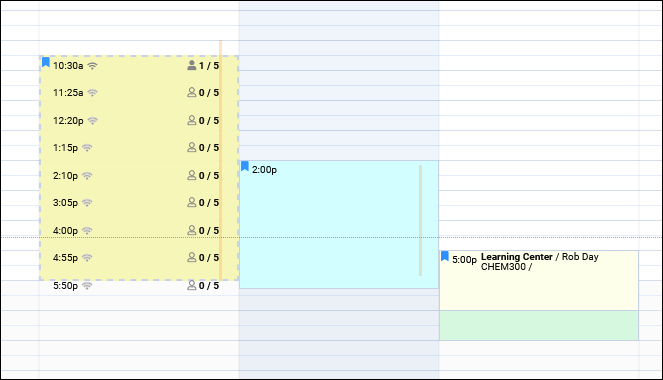TracCloudWhatsNew2022-05-18 1: Difference between revisions
From Redrock Wiki
TracCloudWhatsNew2022-05-18 1
No edit summary |
No edit summary |
||
| Line 1: | Line 1: | ||
{{TracCloudWhatsNewTABS}} | {{TracCloudWhatsNewTABS}} | ||
<div class="categoryExtraWide"> | |||
{{TracCloudWhatsOldTOC}} | |||
</div> | |||
<onlyinclude> | <onlyinclude> | ||
<span style="font-size:20px"> | <span style="font-size:20px"> | ||
| Line 17: | Line 16: | ||
</span> | </span> | ||
</onlyinclude> | </onlyinclude> | ||
[[Category:TracCloud]] | [[Category:TracCloud]] | ||
Revision as of 19:03, 6 November 2023
Prior Releases
• 2026-01-05 | Features & Changes / December '25
• 2025-12-02 | Features & Changes / November '25
• 2025-11-04 | Features & Changes / October '25
• 2025-10-03 | Features & Changes / September '25
• 2025-09-05 | Features & Changes / August '25
• 2025-07-31 | Features & Changes / July '25
• 2025-07-02 | Features & Changes / June '25
• 2025-05-30 | Features & Changes / May '25
• 2025-04-30 | Features & Changes / April '25
• 2025-03-31 | Features & Changes / March '25
• 2025-02-28 | Features & Changes / February '25
• 2025-02-03 | Features & Changes / January '25
• 2025-01-08 | Features & Changes / December '24
• 2024-12-02 | Features & Changes / November '24
• 2024-10-31 | Features & Changes / October '24
• 2024-10-11 | Features & Changes / September '24
• 2024-08-30 | Features & Changes / August '24
• 2024-07-31 | Features & Changes / July '24
• 2024-07-01 | Features & Changes / June '24
• 2024-05-31 | Features & Changes / May '24
• 2024-04-30 | Features & Changes / April '24
• 2024-04-01 | Features & Changes / March '24
• 2024-02-29 | Features & Changes / February '24
• 2024-02-01 | Features & Changes / January '24
• 2024-01-02 | Features & Changes / December '23
• 2023-11-30 | Features & Changes / November '23
• 2023-10-31 | Features & Changes / October '23
• 2023-10-02 | Features & Changes / September '23
• 2023-08-31 | Features & Changes / August '23
• 2023-07-31 | Features & Changes / July '23
• 2023-07-03 | Features & Changes / June '23
• 2023-06-14 | Static QR Codes
• 2023-03-14 | Notification Improvements
2022-05-18 | Show Work Visits on Staff Schedule
Work visits can now be displayed on the staff schedule, allowing you to see at a glance when a staff member logged in for work compared to their availabilities and appointments. This will display as a vertical red line overlaying availabilities.
This option can be enabled on a per-Group basis by going to Other > Other Options > Groups > [The Group you want to edit] > Log In/Out > Allow staff to view work visits on schedule. This can be set to allow users in this group to view All work visits on the schedule, or only their own.