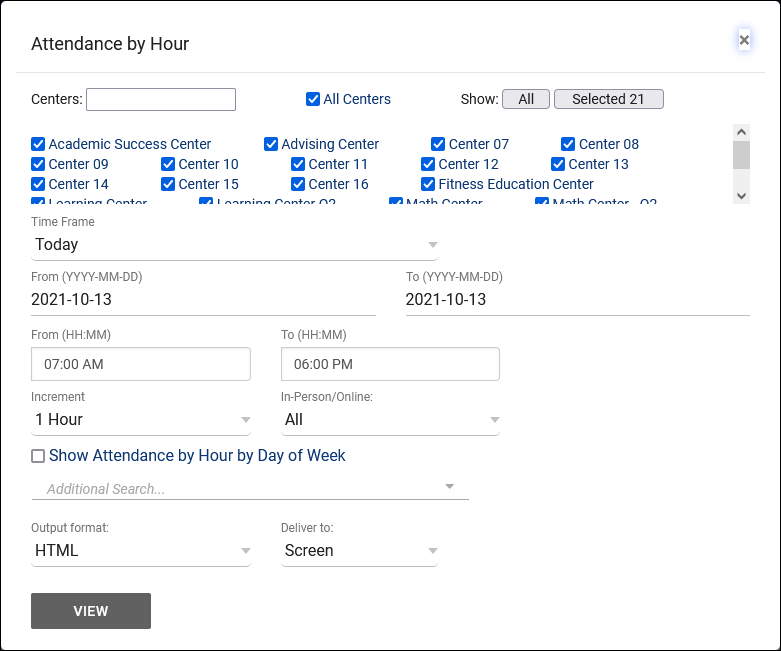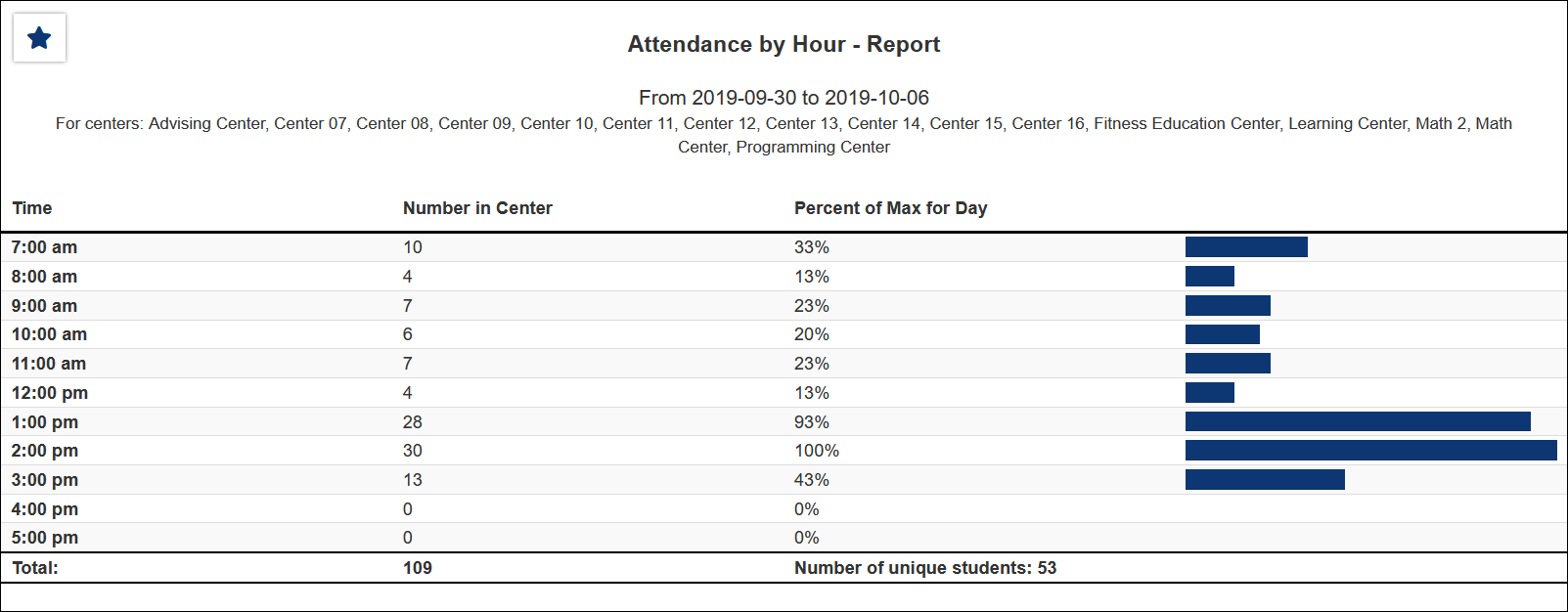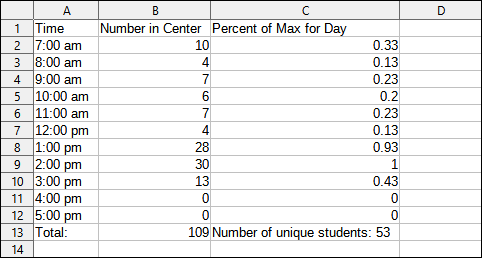TracCloud Report: Attendance by Hour: Difference between revisions
From Redrock Wiki
No edit summary |
No edit summary |
||
| Line 6: | Line 6: | ||
<b><big>Attendance by Hour</big></b><hr> | <b><big>Attendance by Hour</big></b><hr> | ||
This report lists the number of visits that took place per specified time increment in a given date range, 1 | This report lists the number of visits that took place per specified time increment in a given date range, 1 hour by default. The attendance is plotted by number, and in a bar graph. The hours of the day are listed vertically on the left, and then columns to the right depict the number of students in the center(s) within a given block of time.<br> | ||
[[File:6107403.png|600px]]<br> | [[File:6107403.png|600px]]<br> | ||
Revision as of 22:24, 19 May 2023
Students
• Appointments by Hour by Day of Week • Student Search Availabilities • Students Visits/Appointments by ?? • Students and Appointment Status Crosstab • Students by Appointment Status
|
Attendance by Hour This report lists the number of visits that took place per specified time increment in a given date range, 1 hour by default. The attendance is plotted by number, and in a bar graph. The hours of the day are listed vertically on the left, and then columns to the right depict the number of students in the center(s) within a given block of time.
|