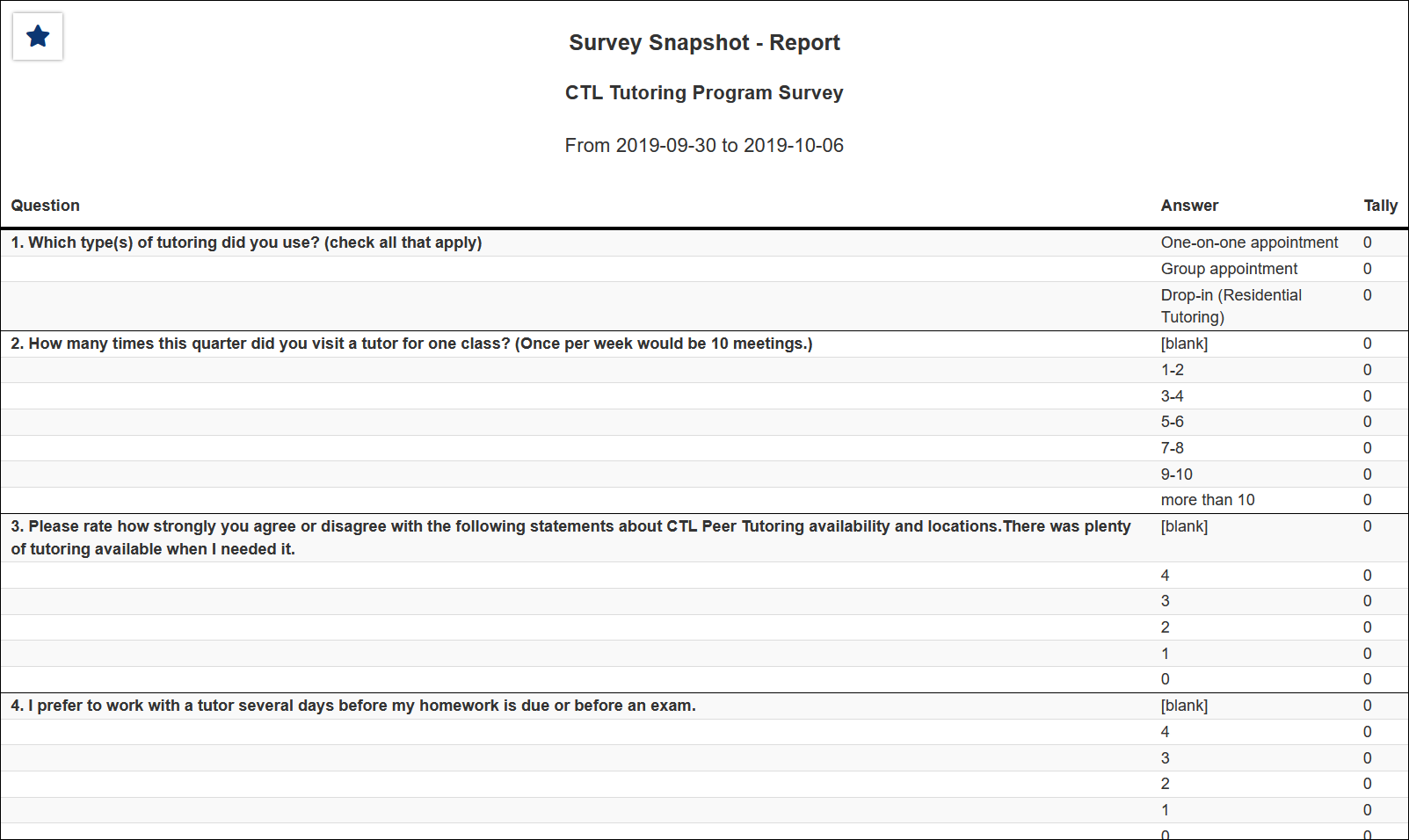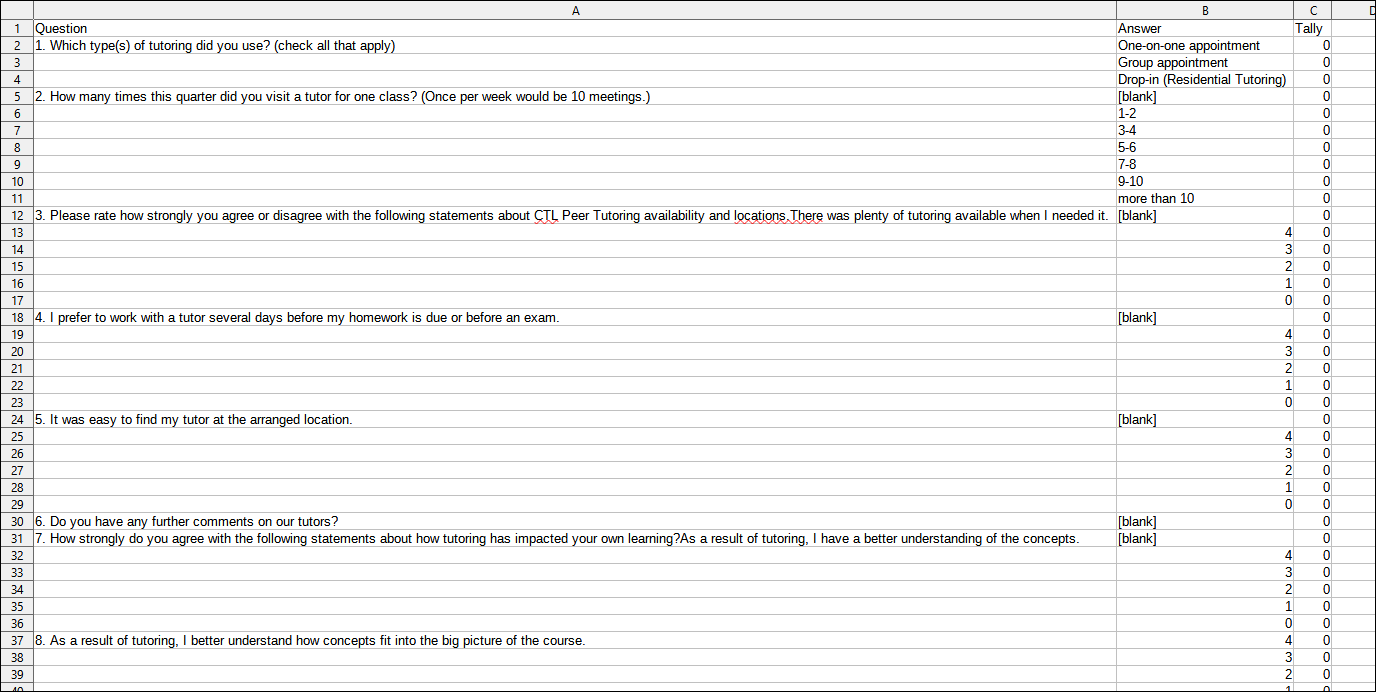TracCloud Report: Survey Snapshot: Difference between revisions
From Redrock Wiki
No edit summary |
No edit summary |
||
| Line 5: | Line 5: | ||
{| style="width:100%; vertical-align:top; " | {| style="width:100%; vertical-align:top; " | ||
<b><big>Survey Snapshot</big></b><hr> | <b><big>Survey Snapshot</big></b><hr> | ||
<onlyinclude> | |||
This report allows you to export the response data for any of your SurveyTrac surveys.<br> | This report allows you to export the response data for any of your SurveyTrac surveys.<br> | ||
| Line 19: | Line 19: | ||
[[File:1363212.png|900px]] | [[File:1363212.png|900px]] | ||
</onlyinclude> | |||
|} | |} | ||
{{DISPLAYTITLE:<span style="position: absolute; clip: rect(1px 1px 1px 1px); clip: rect(1px, 1px, 1px, 1px);">{{FULLPAGENAME}}</span>}} | {{DISPLAYTITLE:<span style="position: absolute; clip: rect(1px 1px 1px 1px); clip: rect(1px, 1px, 1px, 1px);">{{FULLPAGENAME}}</span>}} | ||
Revision as of 18:40, 1 November 2021
Career CenterQ2 TablesRetentionSAGE• Referrals by Student and Appointments/Visits SurveyTrac• Survey Response Rate Comparison • Unanswered Staff/Faculty Surveys Success PlansWork PlansWorkshops
|
Survey Snapshot This report allows you to export the response data for any of your SurveyTrac surveys.
CSV Export
|