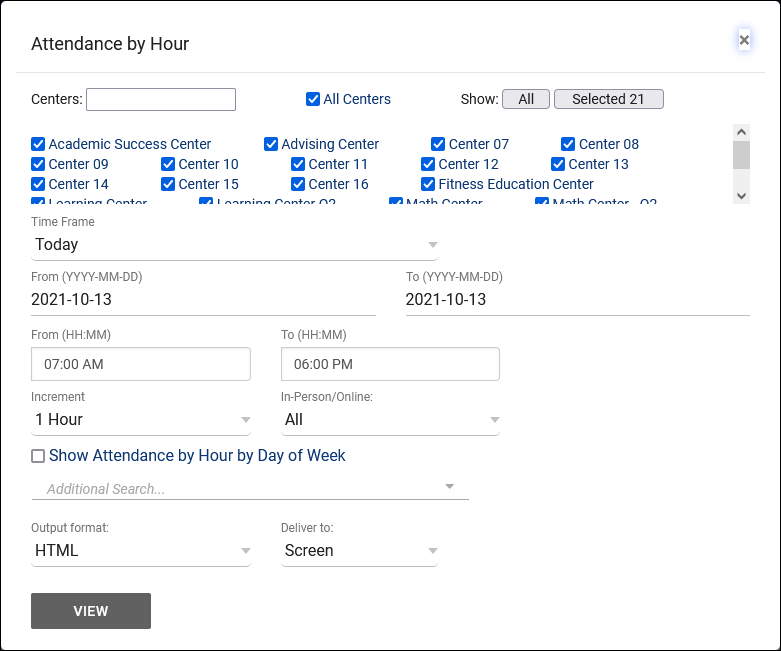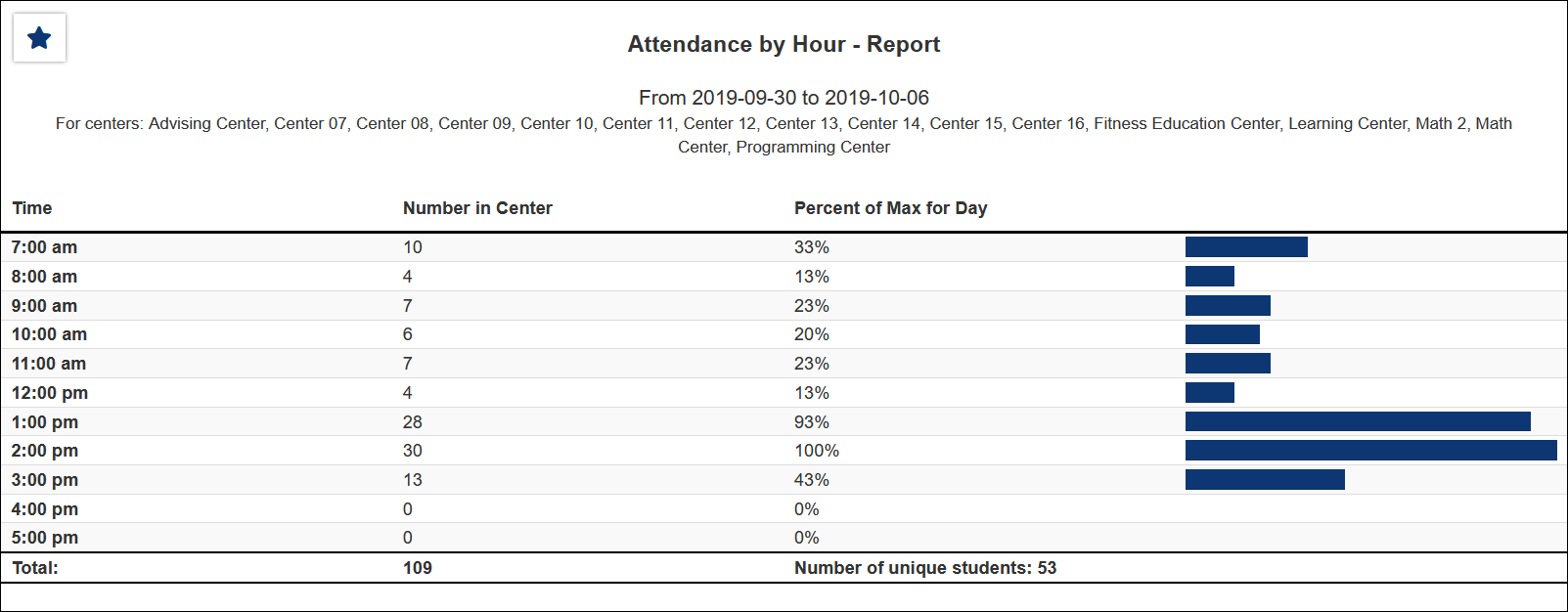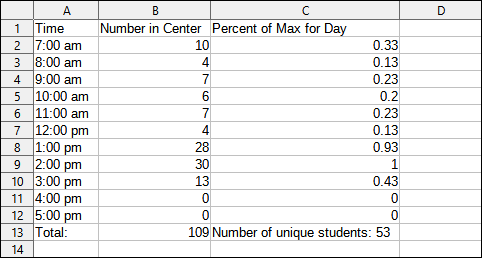TracCloud Report: Attendance by Hour: Difference between revisions
From Redrock Wiki
Created page with "{{TracCloudReportTabs}} {| style="width:100%; vertical-align:top; " | style="width:250px; vertical-align:top; padding:2px 15px 2px 2px;" | {{TracCloudReportsStudentsTOC}} | st..." |
No edit summary |
||
| Line 4: | Line 4: | ||
| style="vertical-align:top; padding:20px 20px 20px 2px;" | | | style="vertical-align:top; padding:20px 20px 20px 2px;" | | ||
{| style="width:100%; vertical-align:top; " | {| style="width:100%; vertical-align:top; " | ||
<b><big> | <b><big>Attendance by Hour</big></b><hr> | ||
This report lists the number of visits that took place per specified time increment in a given date range, 1-hour by default. The attendance is plotted by number, and in a bar graph. The hours of the day are listed vertically on the left, and then columns to the right depict the number of students in the center(s) within a given block of time.<br> | |||
*<b>Show Attendance by Hour by Day of Week</b> will include an additional graph displaying how many visits took place per day of week in addition to the hour-by-hour breakdown.<br><br> | |||
[[File:6107403.png|600px]]<br> | |||
[[File:1951654.png|900px]] | |||
<hr> | |||
<b><big>CSV Export</b></big><br> | |||
CSV Raw data is also available, which excludes totals.<br> | |||
[[File:7086094.png|700px]] | |||
|} | |} | ||
{{DISPLAYTITLE:<span style="position: absolute; clip: rect(1px 1px 1px 1px); clip: rect(1px, 1px, 1px, 1px);">{{FULLPAGENAME}}</span>}} | {{DISPLAYTITLE:<span style="position: absolute; clip: rect(1px 1px 1px 1px); clip: rect(1px, 1px, 1px, 1px);">{{FULLPAGENAME}}</span>}} | ||
Revision as of 17:15, 13 October 2021
Students
• Appointments by Hour by Day of Week • Student Search Availabilities • Students Visits/Appointments by ?? • Students and Appointment Status Crosstab • Students by Appointment Status
|
Attendance by Hour This report lists the number of visits that took place per specified time increment in a given date range, 1-hour by default. The attendance is plotted by number, and in a bar graph. The hours of the day are listed vertically on the left, and then columns to the right depict the number of students in the center(s) within a given block of time.
CSV Export
|