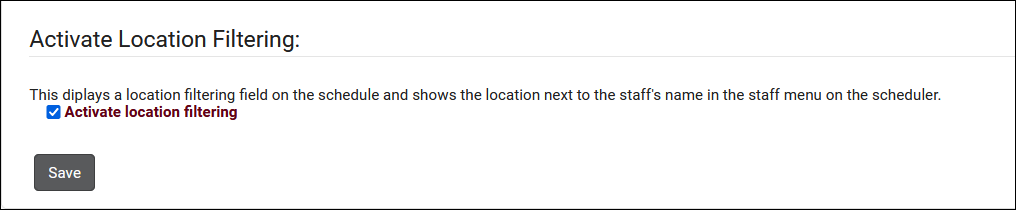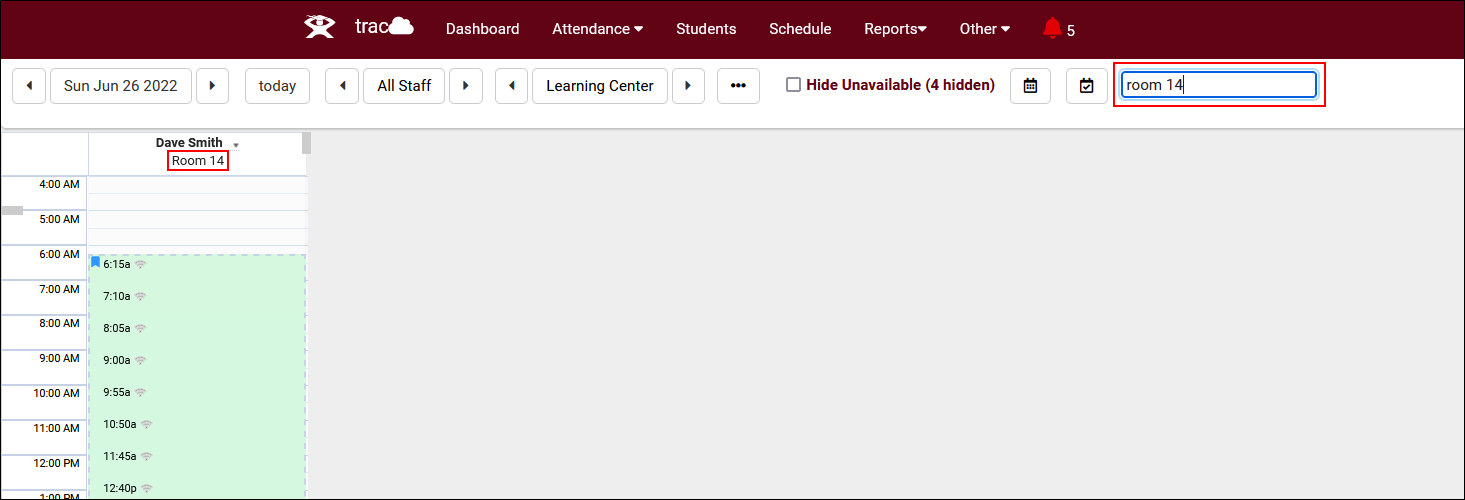TracCloudWhatsNew2022-06-16 1: Difference between revisions
From Redrock Wiki
TracCloudWhatsNew2022-06-16 1
No edit summary |
No edit summary |
||
| Line 1: | Line 1: | ||
{{TracCloudWhatsNewTABS}} | |||
<div class="categoryExtraWide"> | <div class="categoryExtraWide"> | ||
{{TracCloudWhatsOldTOC}} | {{TracCloudWhatsOldTOC}} | ||
Revision as of 20:14, 6 November 2023
Prior Releases
• 2025-12-02 | Features & Changes / November '25
• 2025-11-04 | Features & Changes / October '25
• 2025-10-03 | Features & Changes / September '25
• 2025-09-05 | Features & Changes / August '25
• 2025-07-31 | Features & Changes / July '25
• 2025-07-02 | Features & Changes / June '25
• 2025-05-30 | Features & Changes / May '25
• 2025-04-30 | Features & Changes / April '25
• 2025-03-31 | Features & Changes / March '25
• 2025-02-28 | Features & Changes / February '25
• 2025-02-03 | Features & Changes / January '25
• 2025-01-08 | Features & Changes / December '24
• 2024-12-02 | Features & Changes / November '24
• 2024-10-31 | Features & Changes / October '24
• 2024-10-11 | Features & Changes / September '24
• 2024-08-30 | Features & Changes / August '24
• 2024-07-31 | Features & Changes / July '24
• 2024-07-01 | Features & Changes / June '24
• 2024-05-31 | Features & Changes / May '24
• 2024-04-30 | Features & Changes / April '24
• 2024-04-01 | Features & Changes / March '24
• 2024-02-29 | Features & Changes / February '24
• 2024-02-01 | Features & Changes / January '24
• 2024-01-02 | Features & Changes / December '23
• 2023-11-30 | Features & Changes / November '23
• 2023-10-31 | Features & Changes / October '23
• 2023-10-02 | Features & Changes / September '23
• 2023-08-31 | Features & Changes / August '23
• 2023-07-31 | Features & Changes / July '23
• 2023-07-03 | Features & Changes / June '23
• 2023-06-14 | Static QR Codes
• 2023-03-14 | Notification Improvements
2022-06-16 | Search by Location on Schedule
A new System Preference is now available that allows you to search the staff schedule based on location. This is found in Other > Other Options > Preferences > System Preferences > Activate Location Filtering.
Once enabled, you can easily search the schedule by a consultant's assigned location.