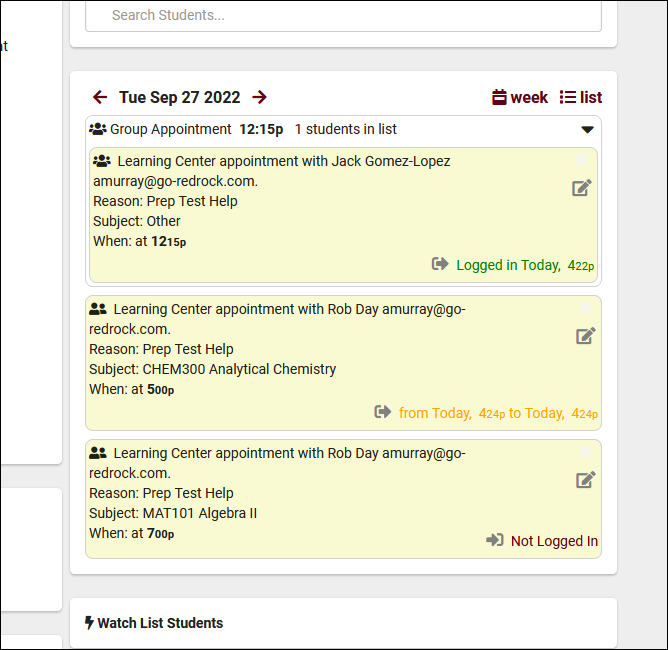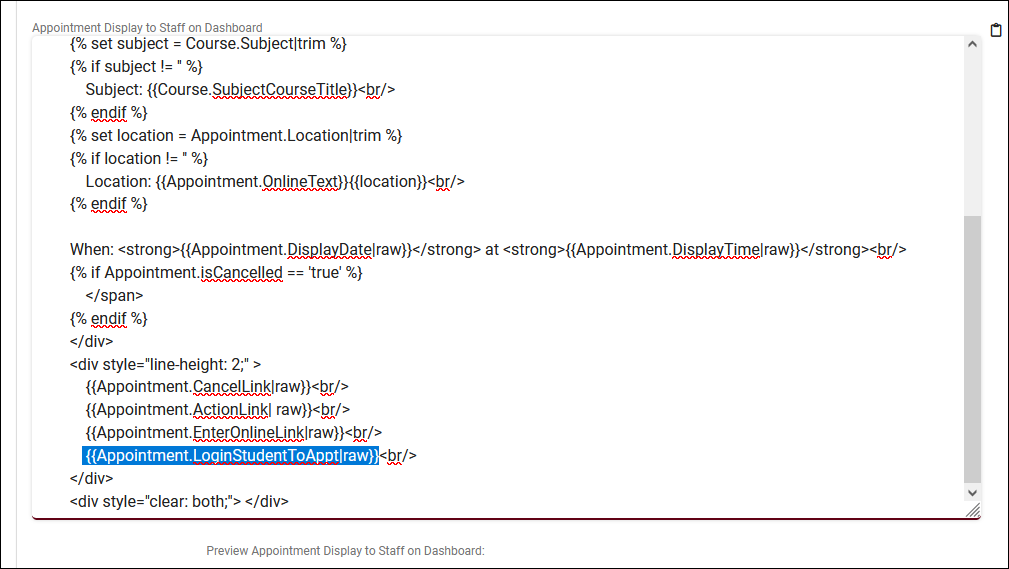TracCloudWhatsNew2022-09-27 1: Difference between revisions
From Redrock Wiki
TracCloudWhatsNew2022-09-27 1
No edit summary |
No edit summary |
||
| Line 1: | Line 1: | ||
{{TracCloudWhatsNewTABS}} | {{TracCloudWhatsNewTABS}} | ||
<div class="categoryExtraWide"> | |||
{{TracCloudWhatsOldTOC}} | |||
</div> | |||
<onlyinclude> | <onlyinclude> | ||
<span style="font-size:20px"> | <span style="font-size:20px"> | ||
| Line 19: | Line 18: | ||
</span> | </span> | ||
</onlyinclude> | </onlyinclude> | ||
[[Category:TracCloud]] | [[Category:TracCloud]] | ||
Revision as of 20:17, 6 November 2023
Prior Releases
• 2026-01-05 | Features & Changes / December '25
• 2025-12-02 | Features & Changes / November '25
• 2025-11-04 | Features & Changes / October '25
• 2025-10-03 | Features & Changes / September '25
• 2025-09-05 | Features & Changes / August '25
• 2025-07-31 | Features & Changes / July '25
• 2025-07-02 | Features & Changes / June '25
• 2025-05-30 | Features & Changes / May '25
• 2025-04-30 | Features & Changes / April '25
• 2025-03-31 | Features & Changes / March '25
• 2025-02-28 | Features & Changes / February '25
• 2025-02-03 | Features & Changes / January '25
• 2025-01-08 | Features & Changes / December '24
• 2024-12-02 | Features & Changes / November '24
• 2024-10-31 | Features & Changes / October '24
• 2024-10-11 | Features & Changes / September '24
• 2024-08-30 | Features & Changes / August '24
• 2024-07-31 | Features & Changes / July '24
• 2024-07-01 | Features & Changes / June '24
• 2024-05-31 | Features & Changes / May '24
• 2024-04-30 | Features & Changes / April '24
• 2024-04-01 | Features & Changes / March '24
• 2024-02-29 | Features & Changes / February '24
• 2024-02-01 | Features & Changes / January '24
• 2024-01-02 | Features & Changes / December '23
• 2023-11-30 | Features & Changes / November '23
• 2023-10-31 | Features & Changes / October '23
• 2023-10-02 | Features & Changes / September '23
• 2023-08-31 | Features & Changes / August '23
• 2023-07-31 | Features & Changes / July '23
• 2023-07-03 | Features & Changes / June '23
• 2023-06-14 | Static QR Codes
• 2023-03-14 | Notification Improvements
2022-09-27 | Log Visits from Consultants' Upcoming Appointments
You can now provide consultants the ability to start and conclude visits directly from their Upcoming Appointments list.
To add this functionality, go to Other > Other Options > Profiles > [Your Profile] > Prefs > Scheduling > Appointment Display > Appointment Display to Staff on Dashboard. Add {{Appointment.LoginStudentToAppt|raw}}. If you aren't sure where you want it, we would recommend placing it towards the end along with your other action buttons as seen in the screenshot below.