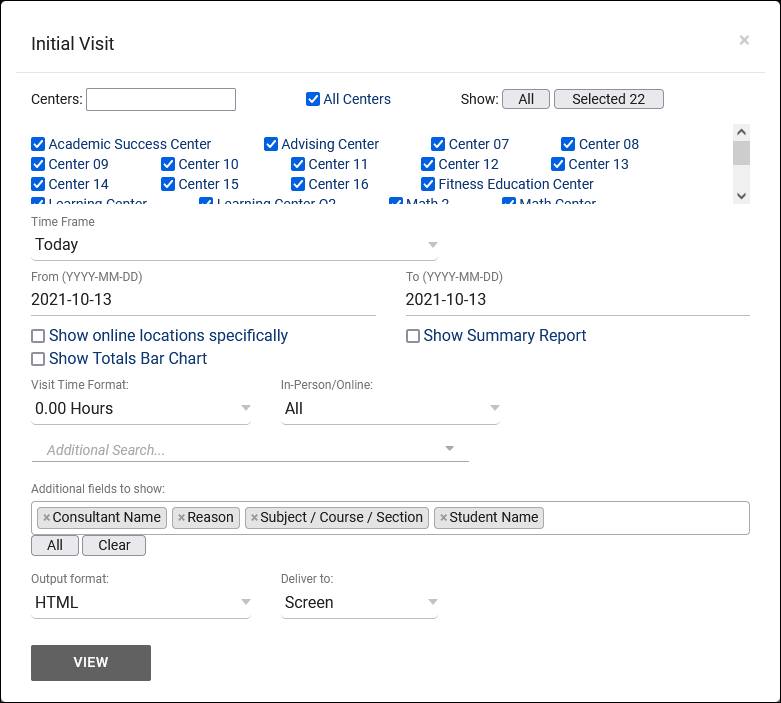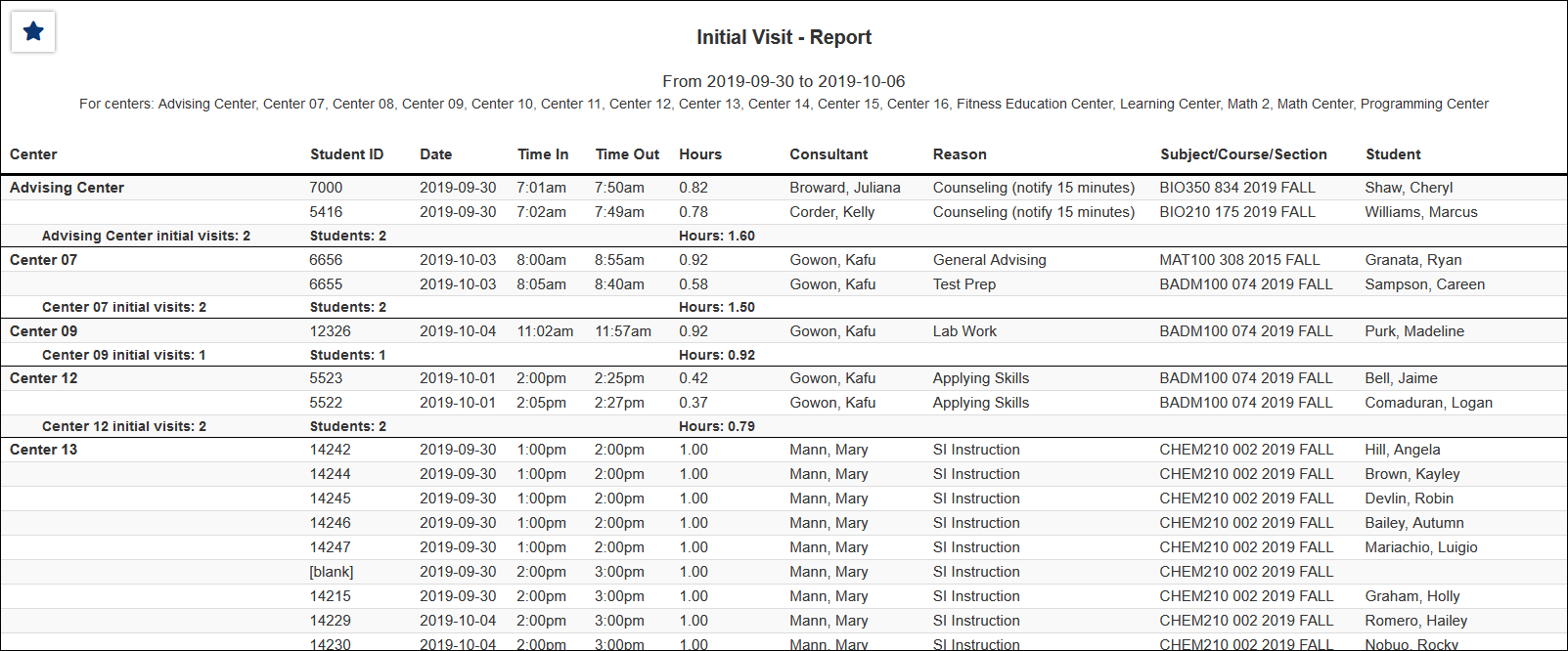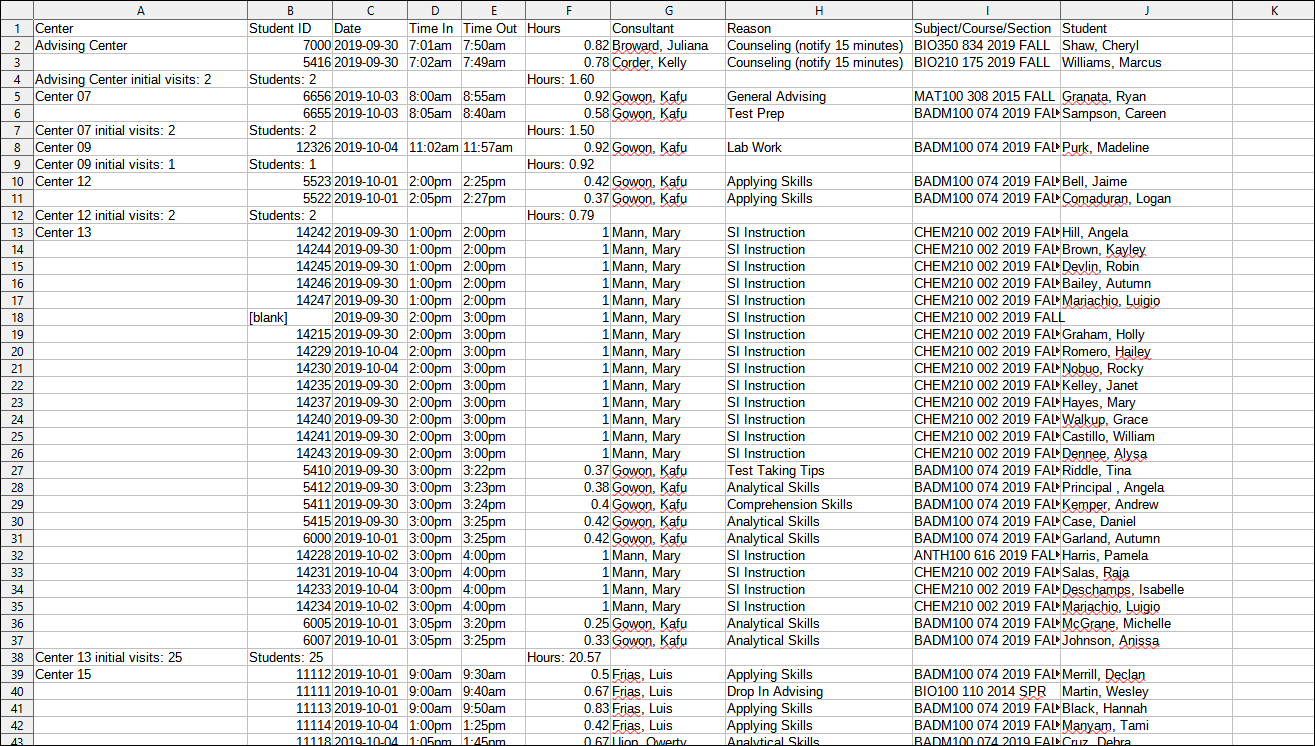TracCloud Report: Initial Visit: Difference between revisions
From Redrock Wiki
Created page with "{{TracCloudReportTabs}} {| style="width:100%; vertical-align:top; " | style="width:250px; vertical-align:top; padding:2px 15px 2px 2px;" | {{TracCloudReportsStudentsTOC}} | st..." |
No edit summary |
||
| Line 24: | Line 24: | ||
|} | |} | ||
Revision as of 22:02, 30 November 2021
Students
• Appointments by Hour by Day of Week • Student Search Availabilities • Students Visits/Appointments by ?? • Students and Appointment Status Crosstab • Students by Appointment Status
|
Initial Visit This report will provide students' first visits in the time range specified. For example, if Sam Smith had a visit on Oct. 3rd, 5th, and 8th, and you run this report on that month, only their visit on the 3rd will be displayed and counted in totals.
CSV Export |