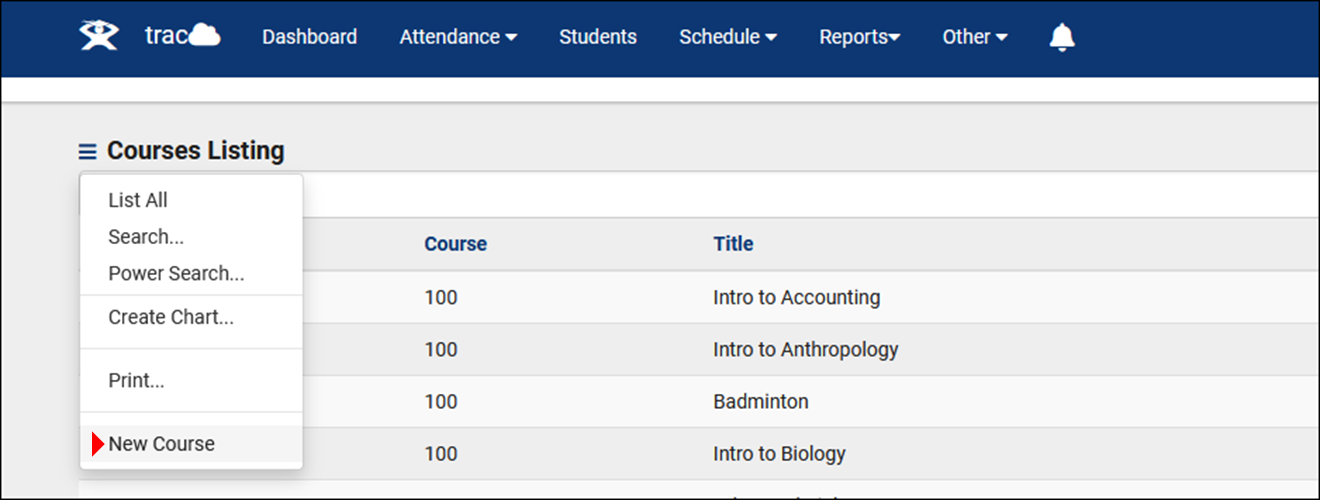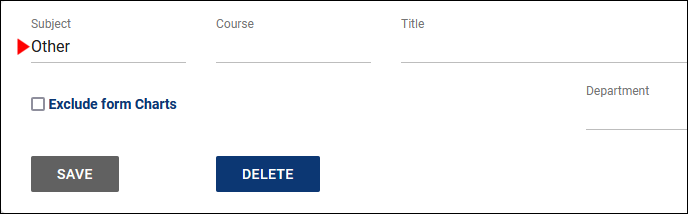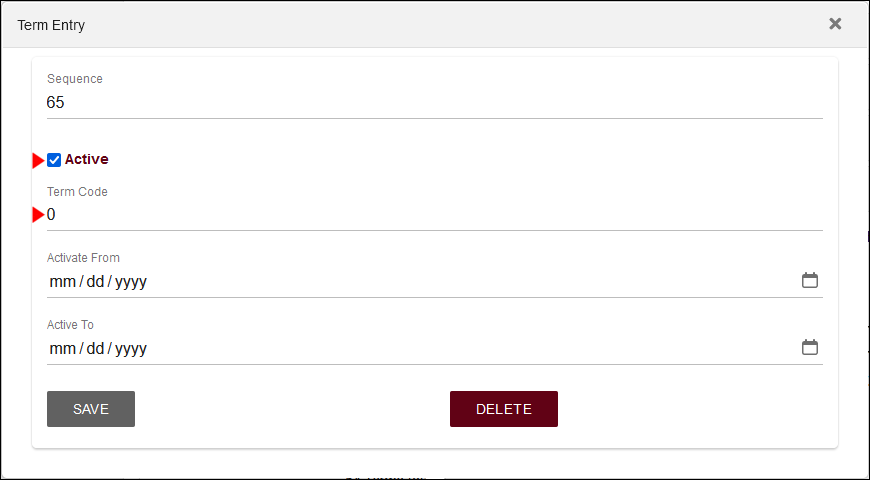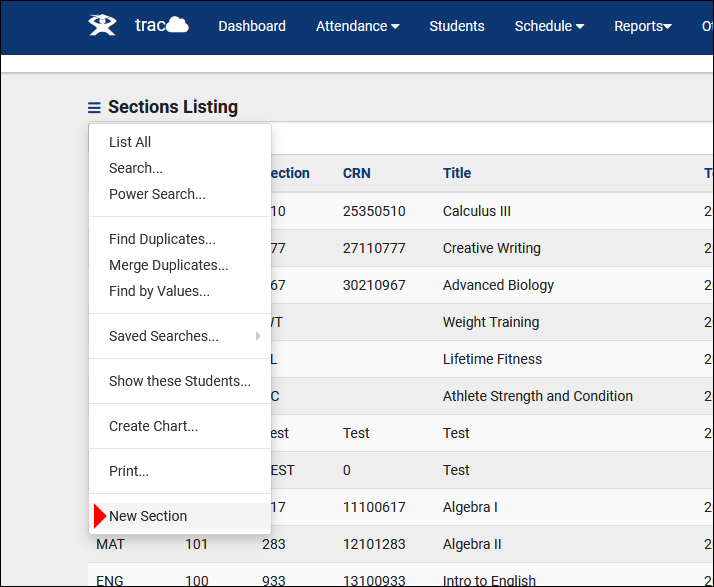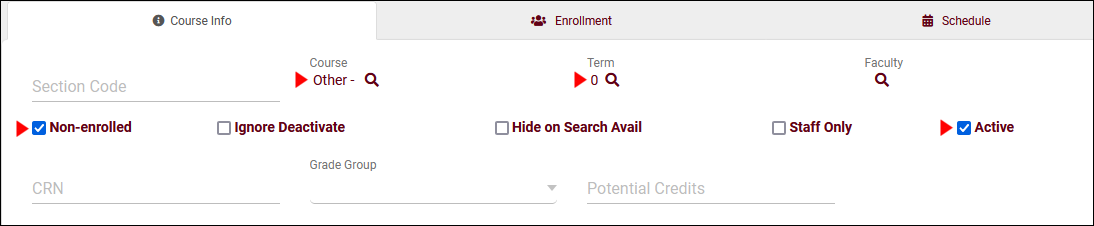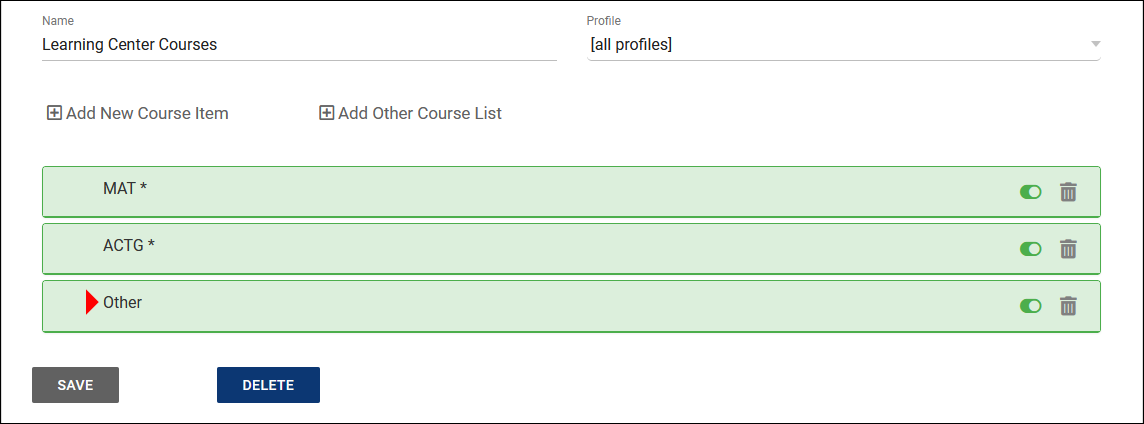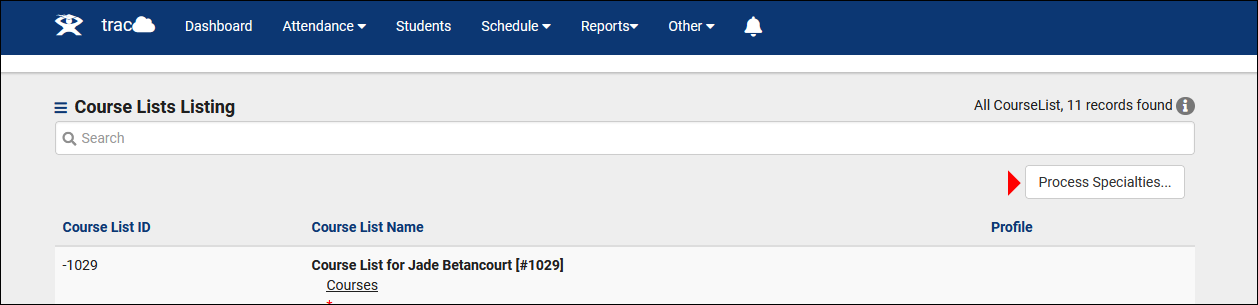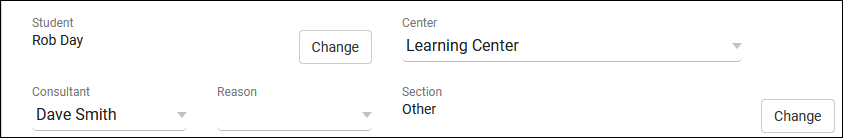TracCloudNews10
From Redrock Wiki
TracCloudNews10
TracCloudNews10
| Template:TracCloudNewslettersTOC |
Create Generic SectionsMost sections in your Trac System are created as a result of data imports from your student information system. However, there may be exceptions where you need to create generic sections that any student can come in for. In the following example, I want to create a new generic course named "Other" that all students can select. There are four steps that need to be completed in order to create this course, those being creating a generic term (if there is not one already), creating a new course, and creating a new section. Non-Enrolled Courses Non-Enrolled courses can be useful in allowing students without registrations or without a relevant registration for the type of appointment/visit they need to still receive tutoring assistance. This article will be going over the process of creating one of these non-enrolled courses. 1. Creating a CourseFirst, we need to create the course that our section is going to be assigned to. 2. Creating a TermOur section will need to be assigned to a term. While we could technically assign it to our currently active term, this may not be ideal, since we would need to create a new non-enrolled section each semester. For a case such as this, let’s create a generic term that we can leave active.
3. Creating a SectionNext up, we need to create the section that staff and students can select. 4. Update your Course ListsLastly, you’ll need to update your course lists to ensure that your course is assigned to your Centers and your Consultants. If you need to assign this new subject to multiple course lists at once, check out this article.
Other > Listings > Course Lists > [Your Course List]
|