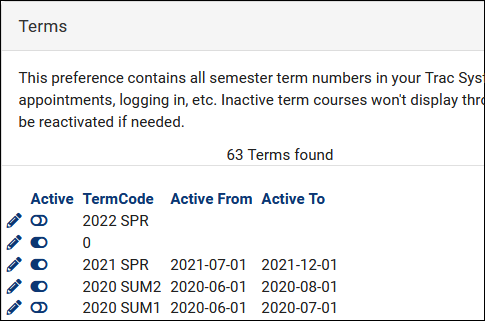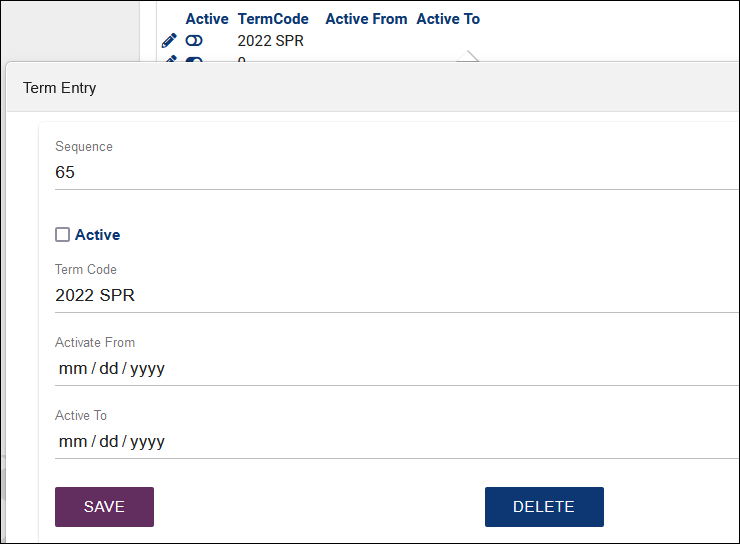TracCloud: Semester Changeover
From Redrock Wiki
| Template:TracCloudNewsTOC |
Changing Semesters in TracCloudThe process of activating new terms for your upcoming semester in TracCloud has been streamed significantly. Step 0. Import New Term DataBefore you can move forward in TracCloud, you/your IT will need to first send the new semester data to TracCloud via your import process. Once this has been completed, you can move forward to Step 1. Step 1. Activate Your New TermNow that your new semester data exists in TracCloud, we have to tell the system which terms are active. Go to Other > Other Options > Preferences > Terms. You should see your new term here in a deactivated state (first/left screenshot).
2. Process Activations3. Process Specialties |