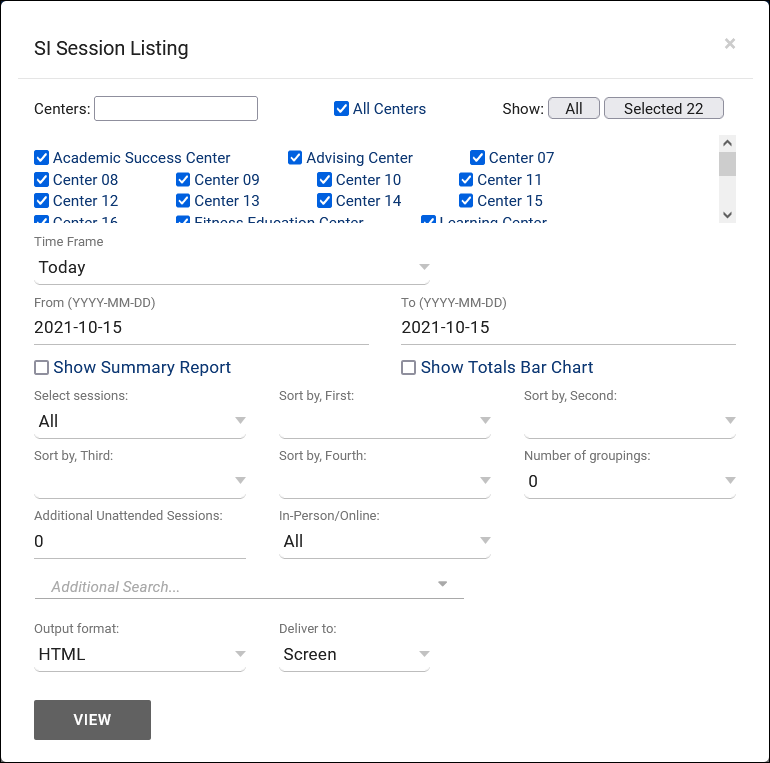TracCloud Report: SI Session Listing
From Redrock Wiki
|
SI Session Listing This report offers a quick way for an SI leader to view the students that did or did not attend their sessions in the date range specified. You can use the filtering options to choose if you want to view the sessions for All – that will include the unattended sessions. Or you can change it to Visited that will only show the students that attended the session for that date range. At the very bottom of the report you will see a total number for the sessions, total for attended sessions and total for unattended. CSV Export |