The Center Usage/Demographics by report depicts a chosen field and a demographic breakdown of the students associated with the chosen field. The fields are listed vertical on the left side of the screen, and demographic summaries are detailed along the right side of the screen. Along the top, links to each center allows the user to regenerate the report for an individual center.
GENERATE THE REPORT
To generate the Center Usage/Demographics by Report, click on Reports from the TutorTrac Main Menu. On the Reports Chooser, select Center Usage/Demographics from the pull down list of available categories. After selecting Center Usage/Demographics, choose Center Usage/Demographics by. Choose center(s), and then enter a date range for the time period that you would like to review in the report. Then click on the Generate Report button.
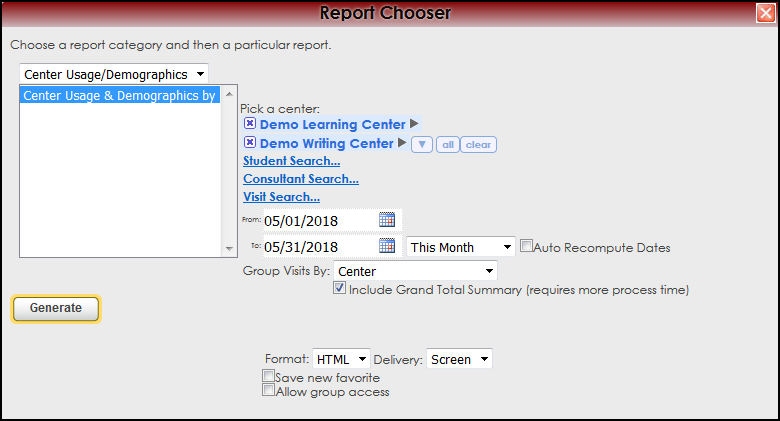
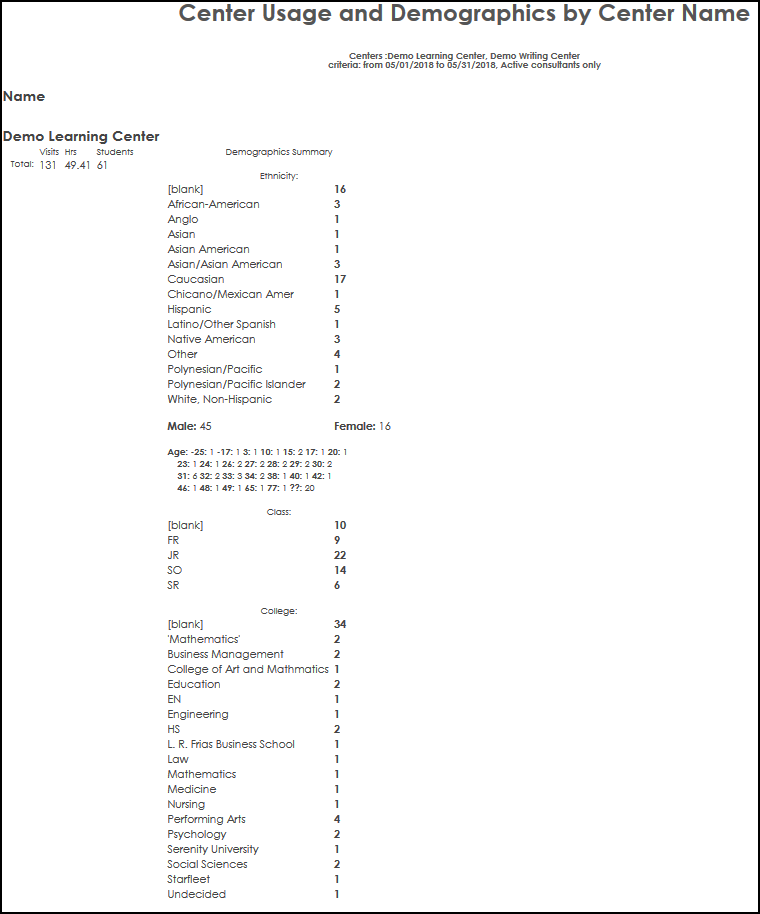
|