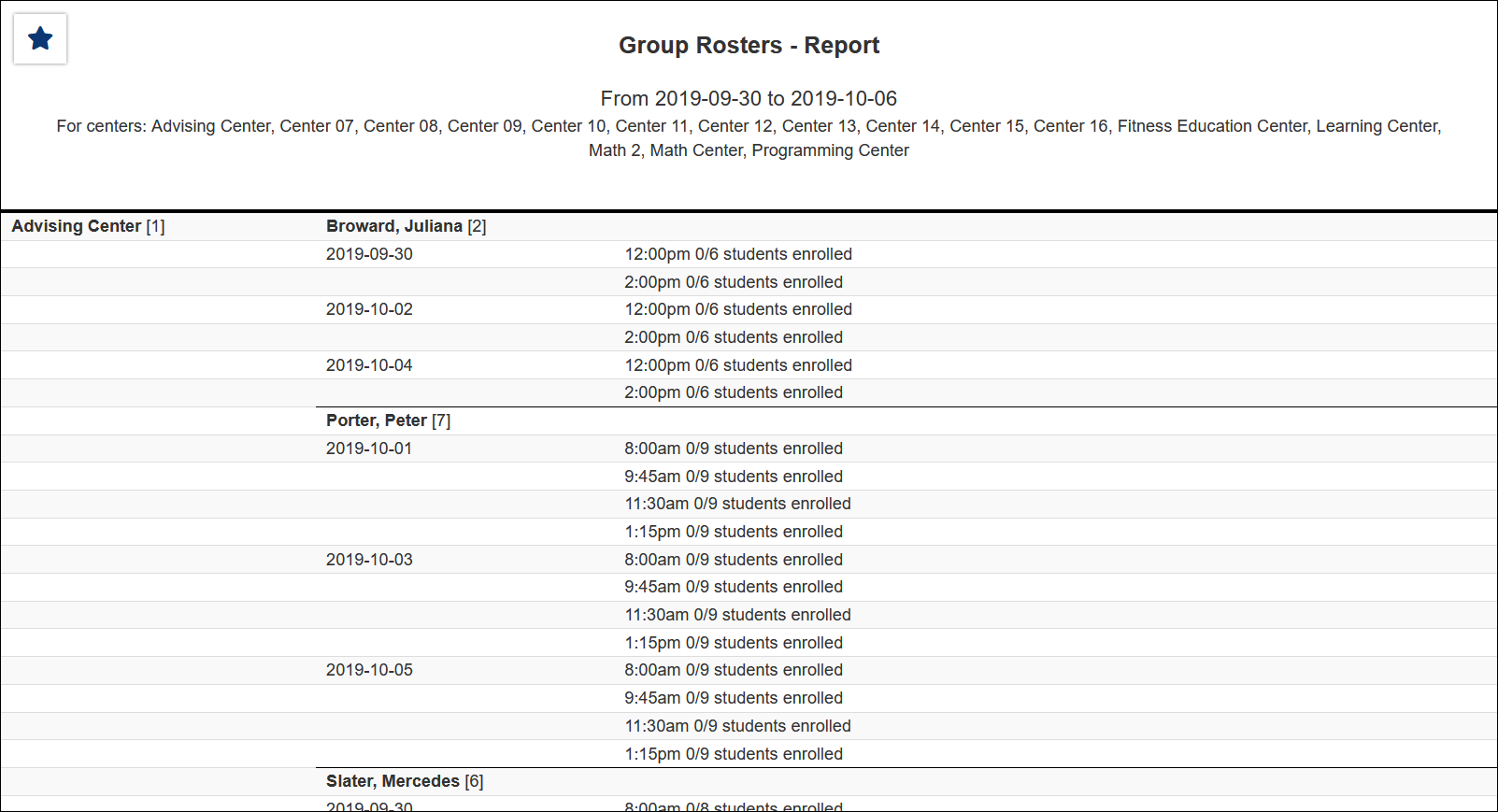TracCloud Report: Group Rosters: Difference between revisions
From Redrock Wiki
Created page with "{{TracCloudReportTabs}} {| style="width:100%; vertical-align:top; " | style="width:250px; vertical-align:top; padding:2px 15px 2px 2px;" | {{TracCloudReportsManagementTOC}} |..." |
No edit summary |
||
| Line 4: | Line 4: | ||
| style="vertical-align:top; padding:20px 20px 20px 2px;" | | | style="vertical-align:top; padding:20px 20px 20px 2px;" | | ||
{| style="width:100%; vertical-align:top; " | {| style="width:100%; vertical-align:top; " | ||
<big><b>Group Rosters</b></big>< | <big><b>Group Rosters</b></big><hr> | ||
This report allows you to view group rosters/availabilities. The data is grouped by center, then consultant. Each availability block also shows the individual appointment, including whether they were attended or cancelled.<br> | |||
[[File: | [[File:4000259.png|600px]]<br> | ||
[[File: | [[File:5995050.png|900px]] | ||
<hr> | |||
<b><big>CSV Export</b></big><br> | |||
[[File:2914721.png|600px]] | |||
|} | |} | ||
{{DISPLAYTITLE:<span style="position: absolute; clip: rect(1px 1px 1px 1px); clip: rect(1px, 1px, 1px, 1px);">{{FULLPAGENAME}}</span>}} | {{DISPLAYTITLE:<span style="position: absolute; clip: rect(1px 1px 1px 1px); clip: rect(1px, 1px, 1px, 1px);">{{FULLPAGENAME}}</span>}} | ||
Revision as of 16:25, 15 October 2021
Management• Appointments by Assigned Advisor and Student • Consultant Non-Duplicated Visit Time • Logins by Hour by Day of Week • Students Visits Cleanup Data
|
Group Rosters This report allows you to view group rosters/availabilities. The data is grouped by center, then consultant. Each availability block also shows the individual appointment, including whether they were attended or cancelled. CSV Export |