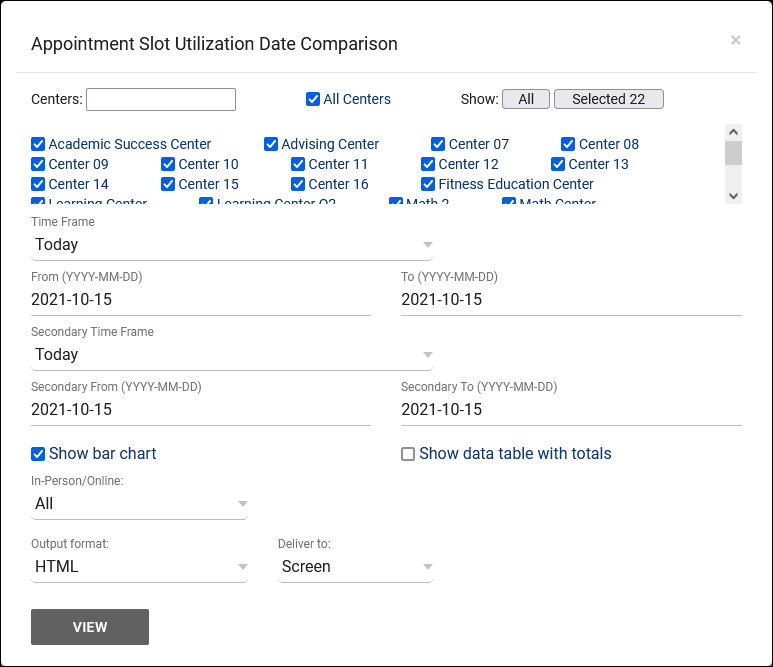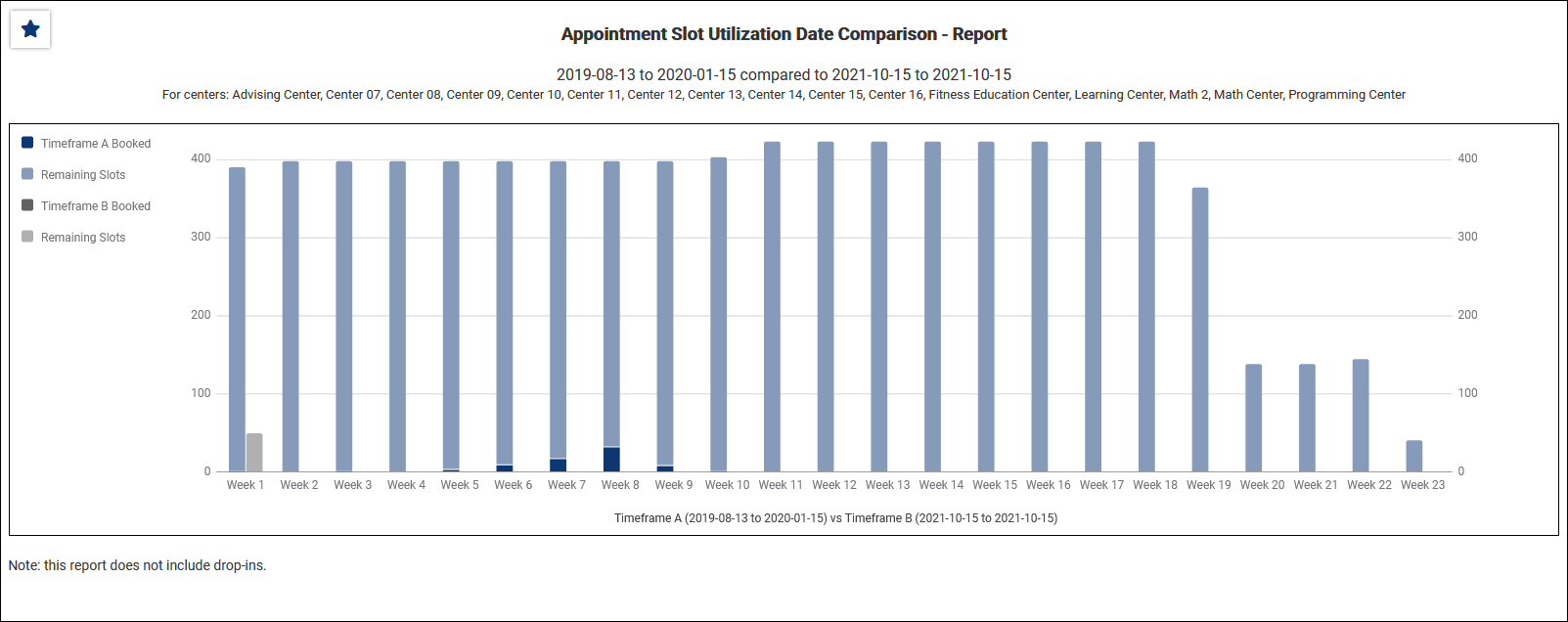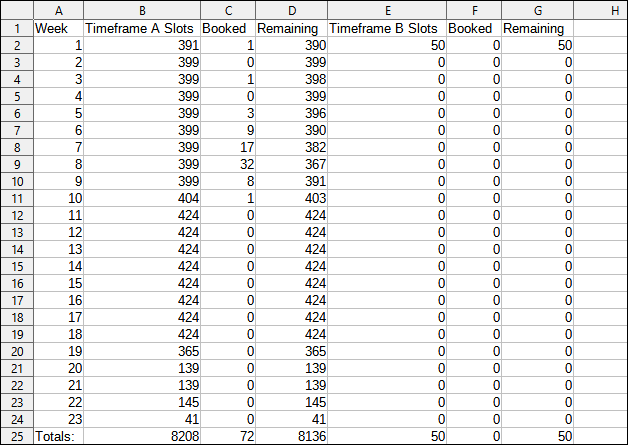TracCloud Report: Appointment Slot Utilization Date Comparison: Difference between revisions
From Redrock Wiki
No edit summary |
No edit summary |
||
| Line 1: | Line 1: | ||
{{TracCloudReportTabs}} | {{TracCloudReportTabs}} | ||
<div class="tcWidgetPage"> | |||
<div class="categoryWide"> | <div class="categoryWide"> | ||
{{TracCloudReportsManagementTOC}} | {{TracCloudReportsManagementTOC}} | ||
| Line 33: | Line 34: | ||
[[Category:TracCloud]] | [[Category:TracCloud]] | ||
</div> | |||
Revision as of 18:03, 15 November 2023
Management
• Appointments by Assigned Advisor and Student
• Consultant Non-Duplicated Visit Time
• Logins by Hour by Day of Week
• Students Visits Cleanup Data
Appointment Slot Utilization Date Comparison
This report will show you the utilization of your availabilities. You will be able to see how many of the available appointment slots were booked, and how many open slots are still remaining while comparing the results to another date range.
- Centers
- Filter report data by center. You can select all centers or only a specific few to narrow down your results. At least one center must be selected. Inactive centers are hidden from this list by default, but can be included by checking "Show Inactive."
- Time Frame
- The date range for the data in this report. Beyond entering a date range manually, you can also choose a preset date range (Today, This Month, This Semester, etc) from the dropdown list above.
- Secondary Time Frame
- An additional date range for data comparison.
- Show bar chart
- Adds a visual bar chart to your report data.
- Show data table with totals
- Adds a data table to the report, listing out the results separately from a bar chart.
- Meeting Type
- Filter the data in this report to only include records based on meeting type (In-Person, Online, Asynchronous (where applicable), and Phone). Defaults to All.
- Output format
- Use HTML to view report data in your browser, or export this report to a CSV file (available for most reports). Some reports offer additional CSV options depending on if you want to include totals and/or data grouping in your export.
- Deliver to
- Display this report immediately in your browser ("Screen"), or send the report to a specified email address ("Email"). Multiple email addresses can be specified, use ; to separate them (example@example.edu;sample@example.edu).