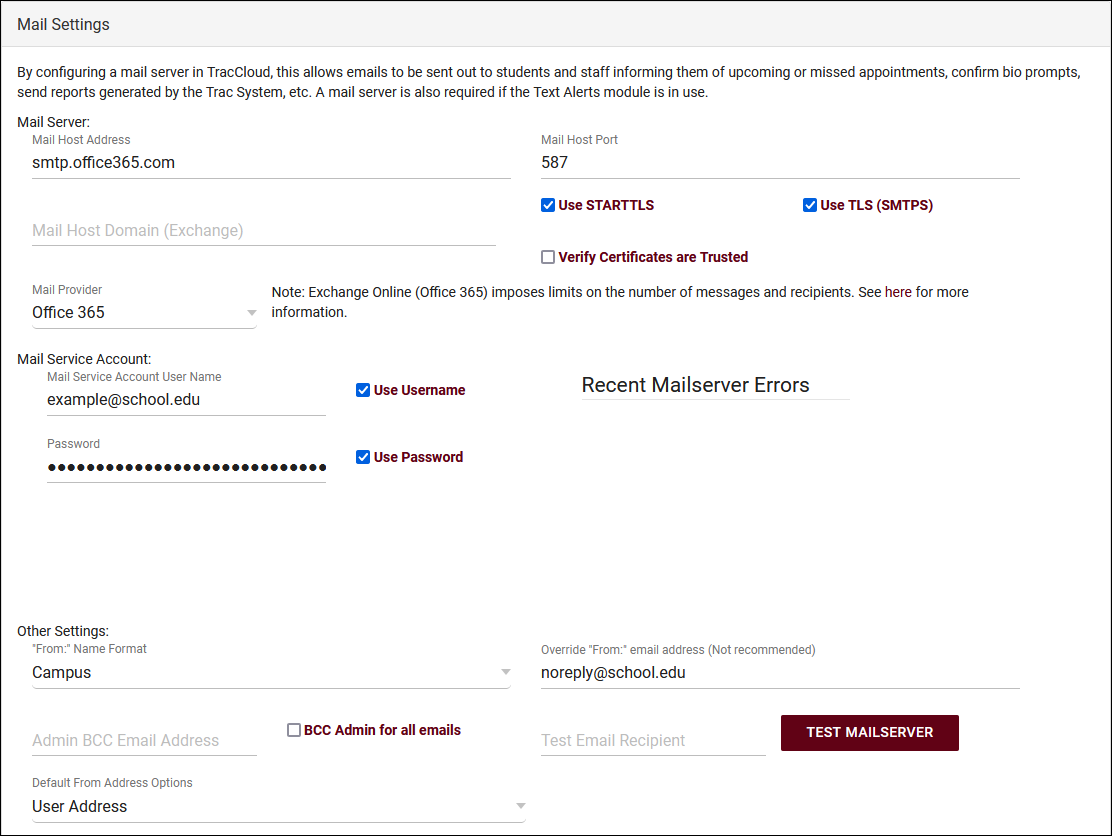TracCloud: Mail Server: Difference between revisions
From Redrock Wiki
No edit summary |
No edit summary |
||
| Line 67: | Line 67: | ||
* <b>Override "From:" email address</b> | * <b>Override "From:" email address</b> | ||
::The Trac System is capable of sending mail from more than one address. For example, a confirmation email might come from a 'noreply' email, while a consultant emailing a student could come from the consultant's personal/work email. This option is typically left blank, but in the event that your mail server can only send from one address or you want to prevent spam/phishing from users potentially sending on behalf of others, this can be used to override everything else | ::The Trac System is capable of sending mail from more than one address. For example, a confirmation email might come from a 'noreply' email, while a consultant emailing a student could come from the consultant's personal/work email. (If you are using Office 365 or our hosted Redrock mail server, this is not an option. All emails will be sent from the service account email address in this case, to comply with specific email requirements. When certain emails are sent to individual students, the <i>Reply</i> to address can still differ.) This option is typically left blank, but in the event that your mail server can only send from one address or you want to prevent spam/phishing from users potentially sending on behalf of others, this can be used to override everything else. | ||
Revision as of 21:21, 17 January 2023
TracCloud Technical Documentation
|
Configuring Mail Servers in TracCloud TracCloud allows both anonymous, non-secure SMTP commutation as well as authenticated/secure SMTP messages. Office365 and Gmail mail servers are natively supported in addition to standard SMTP servers. Redrock Software can assist in setting up your mail server if preferred, instructions for both options can be found below. Alternatively, our Mail Server Service can be provided at an additional cost. Reach out to sales@go-redrock.com for more information. With Redrock Software's Assistance Collect the information below and reach out to us at helpdesk@go-redrock.com or submit a helpdesk ticket for further instructions.
Without Redrock Software's Assistance Configuring a Mail Server in TracCloud is a fairly straight forward process. If you're comfortable applying changes here and already have the information above, you can put these settings in place with any SysAdmin account. Other > Other Options > Preferences > Mail Settings
| ||||||||