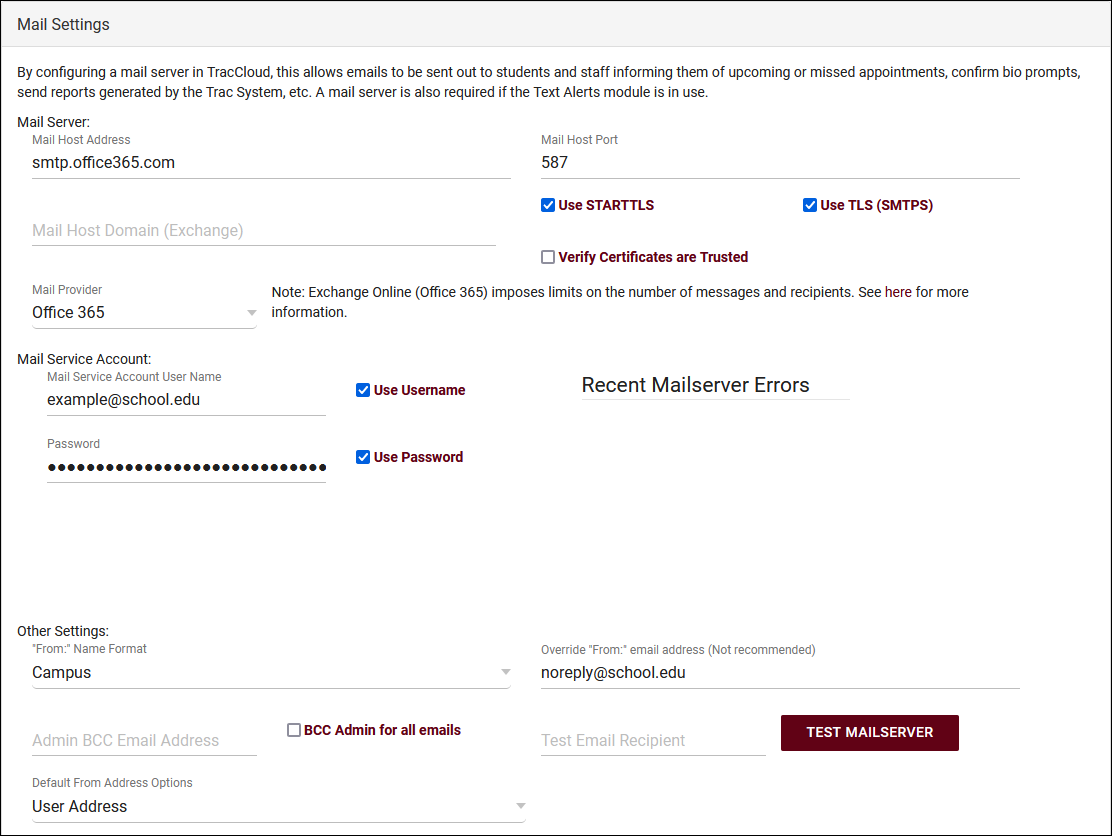TracCloud: Mail Server: Difference between revisions
From Redrock Wiki
No edit summary |
No edit summary |
||
| Line 44: | Line 44: | ||
<i>Other > Other Options > Preferences > Mail Settings</i> | <i>Other > Other Options > Preferences > Mail Settings</i> | ||
[[File: | [[File:6824929.png|850px]]<br><br> | ||
* <b>Mail Host Address</b> | * <b>Mail Host Address</b> | ||
| Line 72: | Line 72: | ||
* <b>Test Email Recipient</b> | * <b>Test Email Recipient</b> | ||
::After filling out the rest of your mail settings, put your personal address here and click 'Test Mailserver.' If the configuration is correct, you will receive a test email, if not, a warning will appear giving some information on a possible issue. | ::After filling out the rest of your mail settings, put your personal address here and click 'Test Mailserver.' If the configuration is correct, you will receive a test email, if not, a warning will appear giving some information on a possible issue. | ||
* <b>Default From Address Options</b> | |||
::This is related to system functionality rather than mail server setup. This determines the default "from" address when sending batch emails to students (the current user's address, the profile address, or the campus address). | |||
If you're having any trouble with these settings, feel free to reach out to us at [mailto:helpdesk@go-redrock.com helpdesk@go-redrock.com] or by [https://go-redrock.kayako.com submitting a helpdesk ticket]. For more information on configuring automated email content, see our [[TracCloudGuideProfilePrefsEmails|Profile Prefs Guide]]. | If you're having any trouble with these settings, feel free to reach out to us at [mailto:helpdesk@go-redrock.com helpdesk@go-redrock.com] or by [https://go-redrock.kayako.com submitting a helpdesk ticket]. For more information on configuring automated email content, see our [[TracCloudGuideProfilePrefsEmails|Profile Prefs Guide]]. | ||
|} | |} | ||
Revision as of 18:57, 28 December 2022
TracCloud Technical Documentation
|
Configuring Mail Servers in TracCloud TracCloud allows both anonymous, non-secure SMTP commutation as well as authenticated/secure SMTP messages. Office365 and Gmail mail servers are natively supported in addition to standard SMTP servers. Redrock Software can assist in setting up your mail server if preferred, instructions for both options can be found below. Alternatively, our Mail Server Service can be provided at an additional cost. Reach out to sales@go-redrock.com for more information. With Redrock Software's Assistance Collect the information below and reach out to us at helpdesk@go-redrock.com or submit a helpdesk ticket for further instructions.
Without Redrock Software's Assistance Configuring a Mail Server in TracCloud is a fairly straight forward process. If you're comfortable applying changes here and already have the information above, you can put these settings in place with any SysAdmin account. Other > Other Options > Preferences > Mail Settings
| ||||||||